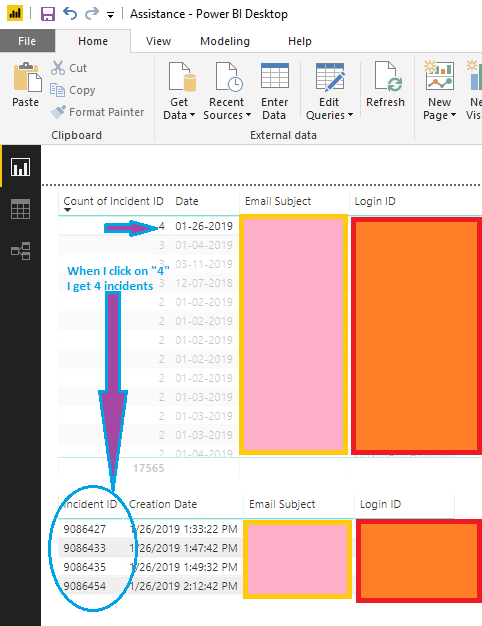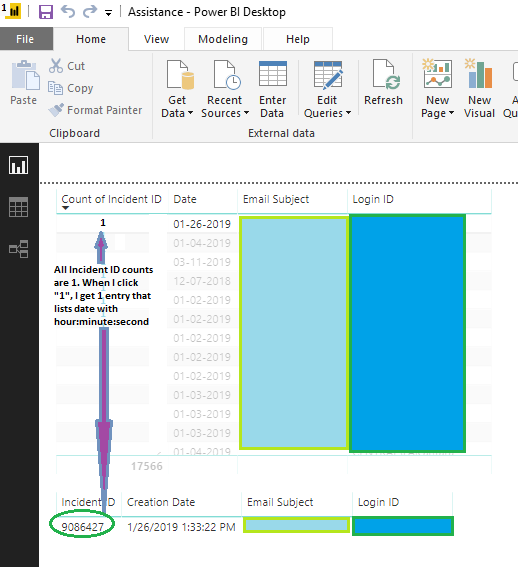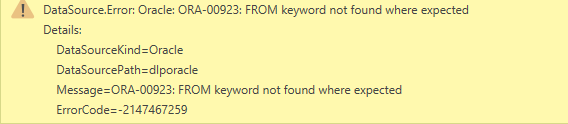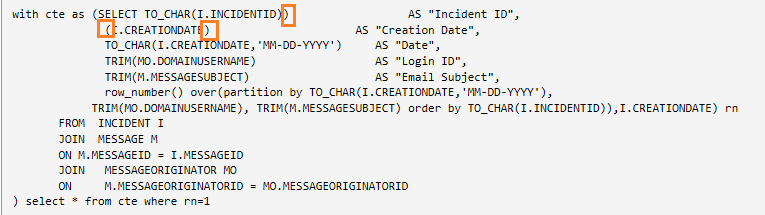Join the #PBI10 DataViz contest
Power BI is turning 10, and we’re marking the occasion with a special community challenge. Use your creativity to tell a story, uncover trends, or highlight something unexpected.
Get started- Power BI forums
- Get Help with Power BI
- Desktop
- Service
- Report Server
- Power Query
- Mobile Apps
- Developer
- DAX Commands and Tips
- Custom Visuals Development Discussion
- Health and Life Sciences
- Power BI Spanish forums
- Translated Spanish Desktop
- Training and Consulting
- Instructor Led Training
- Dashboard in a Day for Women, by Women
- Galleries
- Webinars and Video Gallery
- Data Stories Gallery
- Themes Gallery
- Contests Gallery
- Quick Measures Gallery
- Notebook Gallery
- Translytical Task Flow Gallery
- R Script Showcase
- Ideas
- Custom Visuals Ideas (read-only)
- Issues
- Issues
- Events
- Upcoming Events
Join us for an expert-led overview of the tools and concepts you'll need to become a Certified Power BI Data Analyst and pass exam PL-300. Register now.
- Power BI forums
- Forums
- Get Help with Power BI
- Desktop
- Re: Oracle SQL CTE not working - any workarounds?...
- Subscribe to RSS Feed
- Mark Topic as New
- Mark Topic as Read
- Float this Topic for Current User
- Bookmark
- Subscribe
- Printer Friendly Page
- Mark as New
- Bookmark
- Subscribe
- Mute
- Subscribe to RSS Feed
- Permalink
- Report Inappropriate Content
Oracle SQL CTE not working - any workarounds???
I've been working on a query for nearly a month
I import Oracle SQL into PowerBI, and I wish for distinct columns
SELECT TO_CHAR(MIN(I.INCIDENTID)) AS "Incident ID",
MIN(I.CREATIONDATE) AS "Creation Date",
TO_CHAR(I.CREATIONDATE,'MM-DD-YYYY') AS "Date",
TRIM(MO.DOMAINUSERNAME) AS "Login ID",
TRIM(M.MESSAGESUBJECT) AS "Email Subject"
FROM INCIDENT I
JOIN MESSAGE M
ON M.MESSAGEID = I.MESSAGEID
JOIN MESSAGEORIGINATOR MO
ON M.MESSAGEORIGINATORID = MO.MESSAGEORIGINATORID
GROUP BY TO_CHAR(I.CREATIONDATE,'MM-DD-YYYY'),
TRIM(MO.DOMAINUSERNAME),
TRIM(M.MESSAGESUBJECT)
This query gives bad result
But I am looking for good result, i.e.
I have been advised to use INNER JOIN and HAVING COUNT(*)=1, which partially fixes the problem, i.e. instead of 3 or 4 duplicates, I get 2 duplicates.
Now I have been advised to use CTE ---- unfortunately this gives error in PowerBI. How to fix this?
with cte as (SELECT TO_CHAR(I.INCIDENTID)) AS "Incident ID",
(I.CREATIONDATE) AS "Creation Date",
TO_CHAR(I.CREATIONDATE,'MM-DD-YYYY') AS "Date",
TRIM(MO.DOMAINUSERNAME) AS "Login ID",
TRIM(M.MESSAGESUBJECT) AS "Email Subject",
row_number() over(partition by TO_CHAR(I.CREATIONDATE,'MM-DD-YYYY'),
TRIM(MO.DOMAINUSERNAME), TRIM(M.MESSAGESUBJECT) order by TO_CHAR(I.INCIDENTID)),I.CREATIONDATE) rn
FROM INCIDENT I
JOIN MESSAGE M
ON M.MESSAGEID = I.MESSAGEID
JOIN MESSAGEORIGINATOR MO
ON M.MESSAGEORIGINATORID = MO.MESSAGEORIGINATORID
) select * from cte where rn=1PowerBI Error
- Mark as New
- Bookmark
- Subscribe
- Mute
- Subscribe to RSS Feed
- Permalink
- Report Inappropriate Content
Thank you for your response --- however I still need assistance
I already made sure
1. Syntax is correct.
2. FROM is in correct place, and no spelling errors have occurred.
3. No reserved words were used as an alias
- Mark as New
- Bookmark
- Subscribe
- Mute
- Subscribe to RSS Feed
- Permalink
- Report Inappropriate Content
Hi @ArtieLadie ,
Maybe you need to check it again , for example the bracket ")" in a wrong place, or you may ask someone great who is good at it.
Best Regards,
Amy
- Mark as New
- Bookmark
- Subscribe
- Mute
- Subscribe to RSS Feed
- Permalink
- Report Inappropriate Content
Hi @ArtieLadie ,
To work around the ORA-00923 error, you can check the following points:
1.Correct the syntax. Make sure you have placed the keyword FROM in its correct place, and that no spelling errors have occurred
2.If you used quotation marks in an alias, make sure that they have properly enclosed the alias and that they are double quotation marks.
3.Make sure no reserved words were used as an alias. See the Oracle appendix for reserved words to view a complete list.
You can learn more: http://www.dba-oracle.com/t_ora_00923_from_keyword_not_found_where_expected.htm
https://www.tekstream.com/oracle-error-messages/ora-00923-from-keyword-not-found-where-expected/
Please understand that this link is provided “AS IS” with no warranties or guarantees of content changes, and confers no rights.
Best Regards,
Amy
If this post helps, then please consider Accept it as the solution to help the other members find it more quickly.
Helpful resources

Join our Fabric User Panel
This is your chance to engage directly with the engineering team behind Fabric and Power BI. Share your experiences and shape the future.

Power BI Monthly Update - June 2025
Check out the June 2025 Power BI update to learn about new features.

| User | Count |
|---|---|
| 72 | |
| 71 | |
| 55 | |
| 38 | |
| 31 |
| User | Count |
|---|---|
| 71 | |
| 64 | |
| 62 | |
| 50 | |
| 46 |