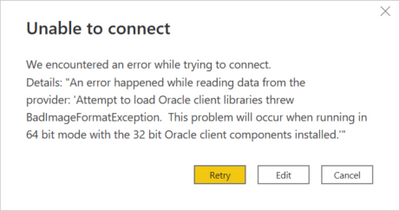FabCon is coming to Atlanta
Join us at FabCon Atlanta from March 16 - 20, 2026, for the ultimate Fabric, Power BI, AI and SQL community-led event. Save $200 with code FABCOMM.
Register now!- Power BI forums
- Get Help with Power BI
- Desktop
- Service
- Report Server
- Power Query
- Mobile Apps
- Developer
- DAX Commands and Tips
- Custom Visuals Development Discussion
- Health and Life Sciences
- Power BI Spanish forums
- Translated Spanish Desktop
- Training and Consulting
- Instructor Led Training
- Dashboard in a Day for Women, by Women
- Galleries
- Data Stories Gallery
- Themes Gallery
- Contests Gallery
- QuickViz Gallery
- Quick Measures Gallery
- Visual Calculations Gallery
- Notebook Gallery
- Translytical Task Flow Gallery
- TMDL Gallery
- R Script Showcase
- Webinars and Video Gallery
- Ideas
- Custom Visuals Ideas (read-only)
- Issues
- Issues
- Events
- Upcoming Events
The Power BI Data Visualization World Championships is back! It's time to submit your entry. Live now!
- Power BI forums
- Forums
- Get Help with Power BI
- Desktop
- Re: Oracle 32 Bit Drivers with 64 Bit
- Subscribe to RSS Feed
- Mark Topic as New
- Mark Topic as Read
- Float this Topic for Current User
- Bookmark
- Subscribe
- Printer Friendly Page
- Mark as New
- Bookmark
- Subscribe
- Mute
- Subscribe to RSS Feed
- Permalink
- Report Inappropriate Content
Oracle 32 Bit Drivers with 64 Bit
Hi All,
I am trying to connect to a Oracle DB using Power Bi desktop 64 bit. I have downloaded ODAC122011_x64 from the oracle site and configured the tnsname.ora with my server details. The file is on my C Drive C:\app\myname\product\12.2.0\client_1\Network\Admin\Sample
However I am getting the following error in Power Bi;
DataSource.Error: An error happened while reading data from the provider: 'Attempt to load Oracle client libraries threw BadImageFormatException. This problem will occur when running in 64 bit mode with the 32 bit Oracle client components installed.'
Details:
DataSourceKind=Oracle
DataSourcePath=(description=(address=(protocol=tcp)(host=xx.xx.xx.xx)(port=1553))(connect_data=(server=dedicated)(service_name=myserver)))
The only drivers I have installed are from the Oracle download which are 64 bit, so I am confused and sure not what the next step should be. There doesn't seem to be other drivers installed and there aren't any Oracle services running.
Thanks
Solved! Go to Solution.
- Mark as New
- Bookmark
- Subscribe
- Mute
- Subscribe to RSS Feed
- Permalink
- Report Inappropriate Content
hi, @Anonymous
You need to install the recommended provider which can be found in following links.
For 32-bit versions of Power BI Desktop, use the following link to download and install the 32-bit Oracle client:
For 64-bit versions of Power BI Desktop, use the following link to download and install the 64-bit Oracle client:
Please take a look at this document, it should be helpful to you.
Regards,
Lin
If this post helps, then please consider Accept it as the solution to help the other members find it more quickly.
- Mark as New
- Bookmark
- Subscribe
- Mute
- Subscribe to RSS Feed
- Permalink
- Report Inappropriate Content
@Anonymous
For us sometimes it helps to input the server name in connection screen of PBI as xx.xx.xx.xx/ServiceName
This is not dependant on TNSNames. Though it needs a Oracle driver of same bit.
- Mark as New
- Bookmark
- Subscribe
- Mute
- Subscribe to RSS Feed
- Permalink
- Report Inappropriate Content
I have fixed the driver issue, but now I get a error saying that there is no listener.
- Mark as New
- Bookmark
- Subscribe
- Mute
- Subscribe to RSS Feed
- Permalink
- Report Inappropriate Content
@Anonymous Have you tried the connection/server name this way
xx.xx.xx.xx/ServiceName
- Mark as New
- Bookmark
- Subscribe
- Mute
- Subscribe to RSS Feed
- Permalink
- Report Inappropriate Content
Hi All,
If anyone has this problem the correct format is <server name>:<port>/<service name> it finally works for me.
Thanks for the replies.
- Mark as New
- Bookmark
- Subscribe
- Mute
- Subscribe to RSS Feed
- Permalink
- Report Inappropriate Content
Hi,
I tried it, but it still doesn't work.
As you can see below, I have this pop up.
- Mark as New
- Bookmark
- Subscribe
- Mute
- Subscribe to RSS Feed
- Permalink
- Report Inappropriate Content
hi, @Anonymous
You need to install the recommended provider which can be found in following links.
For 32-bit versions of Power BI Desktop, use the following link to download and install the 32-bit Oracle client:
For 64-bit versions of Power BI Desktop, use the following link to download and install the 64-bit Oracle client:
Please take a look at this document, it should be helpful to you.
Regards,
Lin
If this post helps, then please consider Accept it as the solution to help the other members find it more quickly.
Helpful resources

Power BI Dataviz World Championships
The Power BI Data Visualization World Championships is back! It's time to submit your entry.

Power BI Monthly Update - January 2026
Check out the January 2026 Power BI update to learn about new features.

| User | Count |
|---|---|
| 60 | |
| 49 | |
| 30 | |
| 25 | |
| 23 |
| User | Count |
|---|---|
| 132 | |
| 102 | |
| 59 | |
| 39 | |
| 31 |