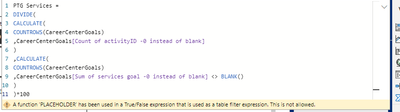Fabric Data Days starts November 4th!
Advance your Data & AI career with 50 days of live learning, dataviz contests, hands-on challenges, study groups & certifications and more!
Get registered- Power BI forums
- Get Help with Power BI
- Desktop
- Service
- Report Server
- Power Query
- Mobile Apps
- Developer
- DAX Commands and Tips
- Custom Visuals Development Discussion
- Health and Life Sciences
- Power BI Spanish forums
- Translated Spanish Desktop
- Training and Consulting
- Instructor Led Training
- Dashboard in a Day for Women, by Women
- Galleries
- Data Stories Gallery
- Themes Gallery
- Contests Gallery
- Quick Measures Gallery
- Visual Calculations Gallery
- Notebook Gallery
- Translytical Task Flow Gallery
- TMDL Gallery
- R Script Showcase
- Webinars and Video Gallery
- Ideas
- Custom Visuals Ideas (read-only)
- Issues
- Issues
- Events
- Upcoming Events
Get Fabric Certified for FREE during Fabric Data Days. Don't miss your chance! Learn more
- Power BI forums
- Forums
- Get Help with Power BI
- Desktop
- Operate with 2 cards
- Subscribe to RSS Feed
- Mark Topic as New
- Mark Topic as Read
- Float this Topic for Current User
- Bookmark
- Subscribe
- Printer Friendly Page
- Mark as New
- Bookmark
- Subscribe
- Mute
- Subscribe to RSS Feed
- Permalink
- Report Inappropriate Content
Operate with 2 cards
Hi everyone!
I'm having troubles while operating with 2 cards.
Both of them have filters and I have a numer from each card.
Is there any way to make arithmetic operations between both cards?
Example:
Card1
100
Card2
75
What I need:
100/75 = 1.33
Kind regards!
Solved! Go to Solution.
- Mark as New
- Bookmark
- Subscribe
- Mute
- Subscribe to RSS Feed
- Permalink
- Report Inappropriate Content
Hey,
try this
the measure =
DIVIDE(
CALCULATE(
,COUNTROWS('yourtable')
,'yourtable'[colorcolumn] = "red"
)
,CALCULATE(
,COUNTROWS('yourtable')
,'yourtable'[colorcolumn] = "blue"
)
)Regards
Tom
Did I answer your question? Mark my post as a solution, this will help others!
Proud to be a Super User!
I accept Kudos 😉
Hamburg, Germany
- Mark as New
- Bookmark
- Subscribe
- Mute
- Subscribe to RSS Feed
- Permalink
- Report Inappropriate Content
Hey,
unfortunately you cant't reference values from a visual (your card(s)) to calculate a new value.
For this reason you have create a measure that rebuilds the filter from the separate card visuals, something like this
3rd measure =
DIVIDE(
CALCULATE(
SUM('table'[column])
,'table'[filtercolumn2] = "this" &&
,,'table'[filtercolumn1] IN {"red", "blue"}
)
,CALCULATE(
SUM('table'[column])
,'table'[filtercolumn2] = "this"
)
)Hope this gets you started
Regards
Tom
Did I answer your question? Mark my post as a solution, this will help others!
Proud to be a Super User!
I accept Kudos 😉
Hamburg, Germany
- Mark as New
- Bookmark
- Subscribe
- Mute
- Subscribe to RSS Feed
- Permalink
- Report Inappropriate Content
Hi @TomMartens thanks for the answer.
Actually what I need is to divide the COUNT of 2 things.
Example:
I've got 100 values with color red. It does not matter what is the value. It could be A, B, C, anyone.
And I've got 75 values with clor blue and yellow. Same conditions, it does not matter the value, what I need is to know how many there are.
After that, I need to make the division of that 2 COUNTS.
Is it possible?
Sorry for my bad English.
Kind regards.
- Mark as New
- Bookmark
- Subscribe
- Mute
- Subscribe to RSS Feed
- Permalink
- Report Inappropriate Content
Hey,
try this
the measure =
DIVIDE(
CALCULATE(
,COUNTROWS('yourtable')
,'yourtable'[colorcolumn] = "red"
)
,CALCULATE(
,COUNTROWS('yourtable')
,'yourtable'[colorcolumn] = "blue"
)
)Regards
Tom
Did I answer your question? Mark my post as a solution, this will help others!
Proud to be a Super User!
I accept Kudos 😉
Hamburg, Germany
- Mark as New
- Bookmark
- Subscribe
- Mute
- Subscribe to RSS Feed
- Permalink
- Report Inappropriate Content
- Mark as New
- Bookmark
- Subscribe
- Mute
- Subscribe to RSS Feed
- Permalink
- Report Inappropriate Content
Hi Tom
Thanks for this. I've spent too long trying to get this result until I found your messaure!
One thing, for me the mesaure only worked when I took out the commas (in Red below):
the measure =
DIVIDE(
CALCULATE(
,COUNTROWS('Table20')
,'Table20'[Status Fixed] = "Disengaged"
)
,CALCULATE(
COUNTROWS('Schedule20')
,'Table20'[Status Fixed] <> BLANK()
)
)*100
Any thoughts why this might be?
Thanks
Duncan
- Mark as New
- Bookmark
- Subscribe
- Mute
- Subscribe to RSS Feed
- Permalink
- Report Inappropriate Content
Hi @TomMartens thank you for your answer, but what happens if red and blue values are not fixed, but ther are selected in two different selection box?
Is any option to do the same dinamically?
Thank you
- Mark as New
- Bookmark
- Subscribe
- Mute
- Subscribe to RSS Feed
- Permalink
- Report Inappropriate Content
Hi Tom
Any chance you could help me with the syntax for the following pseudo measure code (only an example as the actual data is sensitive):
DIVIDE(
CALCULATE(
,COUNTROWS(UNIQUE('table'[field3]))
,'table'[field1] <= 17
,'table'[field2] = "name"
)
CALCULATE(
,COUNTROWS('table')
,'table'[field2] = "name"
)
)
Essentially I want to count the number of unique values in field3 where field1 is less than or equal to 17 and field2 is "name" and divide that result by the count of the number of unique values in field3 where field2 is "name".
I currently have both those values in cards on my visualisation, but cannot seem to get the percentage of result 1 / result 2.
Hope that makes sense.
Much appreciated,
R.
- Mark as New
- Bookmark
- Subscribe
- Mute
- Subscribe to RSS Feed
- Permalink
- Report Inappropriate Content
Thanks!
Helpful resources

Fabric Data Days
Advance your Data & AI career with 50 days of live learning, contests, hands-on challenges, study groups & certifications and more!

Power BI Monthly Update - October 2025
Check out the October 2025 Power BI update to learn about new features.