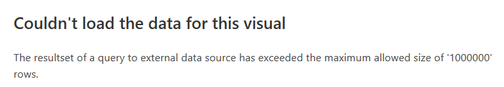- Power BI forums
- Updates
- News & Announcements
- Get Help with Power BI
- Desktop
- Service
- Report Server
- Power Query
- Mobile Apps
- Developer
- DAX Commands and Tips
- Custom Visuals Development Discussion
- Health and Life Sciences
- Power BI Spanish forums
- Translated Spanish Desktop
- Power Platform Integration - Better Together!
- Power Platform Integrations (Read-only)
- Power Platform and Dynamics 365 Integrations (Read-only)
- Training and Consulting
- Instructor Led Training
- Dashboard in a Day for Women, by Women
- Galleries
- Community Connections & How-To Videos
- COVID-19 Data Stories Gallery
- Themes Gallery
- Data Stories Gallery
- R Script Showcase
- Webinars and Video Gallery
- Quick Measures Gallery
- 2021 MSBizAppsSummit Gallery
- 2020 MSBizAppsSummit Gallery
- 2019 MSBizAppsSummit Gallery
- Events
- Ideas
- Custom Visuals Ideas
- Issues
- Issues
- Events
- Upcoming Events
- Community Blog
- Power BI Community Blog
- Custom Visuals Community Blog
- Community Support
- Community Accounts & Registration
- Using the Community
- Community Feedback
Register now to learn Fabric in free live sessions led by the best Microsoft experts. From Apr 16 to May 9, in English and Spanish.
- Power BI forums
- Forums
- Get Help with Power BI
- Desktop
- Re: Only show subset/sample of data with Direct Qu...
- Subscribe to RSS Feed
- Mark Topic as New
- Mark Topic as Read
- Float this Topic for Current User
- Bookmark
- Subscribe
- Printer Friendly Page
- Mark as New
- Bookmark
- Subscribe
- Mute
- Subscribe to RSS Feed
- Permalink
- Report Inappropriate Content
Only show subset/sample of data with Direct Query
Hi,
I have a table with many millions of Image URLs in it, and connect to it through Direct Query.
We can assume the columns in the table are COUNTRY / STATE / WAREHOUSE / DATE / VALUE / IMAGE URL.
Country, State, Warehouse, and Date will be slicers in my report. The important thing -> because of a data sensitivity issue I want to allow the report users to always only see max 10 (random) images, given the slicer selections they've made.
I thought I could simply put a TOP N filter based on VALUE on my visual but that doesn't seem to work.
The SAMPLE function also looked promising, but this also returns an error ("The resultset of a query to external data source has exceeded the maximum allowed size of '1000000' rows.")
Because I want to show 10 images no matter what selection a user makes in the slicers, I also can't limit the rows in the SQL statement already.
Any ideas how I can achieve what I need?
Solved! Go to Solution.
- Mark as New
- Bookmark
- Subscribe
- Mute
- Subscribe to RSS Feed
- Permalink
- Report Inappropriate Content
I realized instead of doing something complicated in PowerBI it makes much more sense to do something slightly more complicated directly in the SQL statement.
For anybody else with the same problem, here is what was the perfect solution for me:
select * from prod.sales
where
invoice_date > current_timestamp - interval '30 days'
qualify
row_number() over(partition by country, state, warehouse, date order by value DESC) <=10- Mark as New
- Bookmark
- Subscribe
- Mute
- Subscribe to RSS Feed
- Permalink
- Report Inappropriate Content
I realized instead of doing something complicated in PowerBI it makes much more sense to do something slightly more complicated directly in the SQL statement.
For anybody else with the same problem, here is what was the perfect solution for me:
select * from prod.sales
where
invoice_date > current_timestamp - interval '30 days'
qualify
row_number() over(partition by country, state, warehouse, date order by value DESC) <=10- Mark as New
- Bookmark
- Subscribe
- Mute
- Subscribe to RSS Feed
- Permalink
- Report Inappropriate Content
@Mr_Glister , Create a rownumber measure based on the columns used in visual and then use that as a visual level filter
example
New Row Number = ROWNUMBER(ALLSELECTED(Sales[Order No]),ORDERBY([Net],DESC))
or
New Row Number = ROWNUMBER(ALLSELECTED(Sales[Order No], sales[Item id]),ORDERBY([Net],DESC))
Power BI - New DAX Function: Rownumber- https://www.youtube.com/watch?v=yS9-IQjUDwg&list=PLPaNVDMhUXGYo50Ajmr4SgSV9HIQLxc8L&index=1
Microsoft Power BI Learning Resources, 2023 !!
Learn Power BI - Full Course with Dec-2022, with Window, Index, Offset, 100+ Topics !!
Did I answer your question? Mark my post as a solution! Appreciate your Kudos !! Proud to be a Super User! !!
- Mark as New
- Bookmark
- Subscribe
- Mute
- Subscribe to RSS Feed
- Permalink
- Report Inappropriate Content
Hi @amitchandak,
I tried your approach and also watched your video but I'm running into the same problem as when I use TOP N in the visual filter.
Helpful resources

Microsoft Fabric Learn Together
Covering the world! 9:00-10:30 AM Sydney, 4:00-5:30 PM CET (Paris/Berlin), 7:00-8:30 PM Mexico City

Power BI Monthly Update - April 2024
Check out the April 2024 Power BI update to learn about new features.

| User | Count |
|---|---|
| 96 | |
| 95 | |
| 82 | |
| 71 | |
| 64 |
| User | Count |
|---|---|
| 116 | |
| 106 | |
| 94 | |
| 79 | |
| 72 |