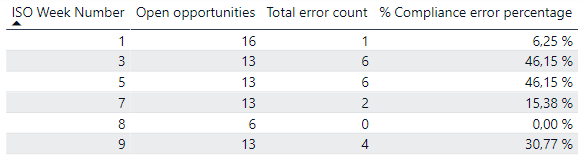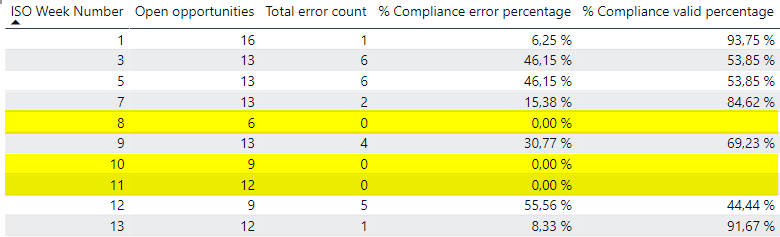Join us at the 2025 Microsoft Fabric Community Conference
Microsoft Fabric Community Conference 2025, March 31 - April 2, Las Vegas, Nevada. Use code MSCUST for a $150 discount.
Register now- Power BI forums
- Get Help with Power BI
- Desktop
- Service
- Report Server
- Power Query
- Mobile Apps
- Developer
- DAX Commands and Tips
- Custom Visuals Development Discussion
- Health and Life Sciences
- Power BI Spanish forums
- Translated Spanish Desktop
- Training and Consulting
- Instructor Led Training
- Dashboard in a Day for Women, by Women
- Galleries
- Webinars and Video Gallery
- Data Stories Gallery
- Themes Gallery
- Contests Gallery
- Quick Measures Gallery
- R Script Showcase
- COVID-19 Data Stories Gallery
- Community Connections & How-To Videos
- 2021 MSBizAppsSummit Gallery
- 2020 MSBizAppsSummit Gallery
- 2019 MSBizAppsSummit Gallery
- Events
- Ideas
- Custom Visuals Ideas
- Issues
- Issues
- Events
- Upcoming Events
The Power BI DataViz World Championships are on! With four chances to enter, you could win a spot in the LIVE Grand Finale in Las Vegas. Show off your skills.
- Power BI forums
- Forums
- Get Help with Power BI
- Desktop
- Re: Only calculate measure for rows with data
- Subscribe to RSS Feed
- Mark Topic as New
- Mark Topic as Read
- Float this Topic for Current User
- Bookmark
- Subscribe
- Printer Friendly Page
- Mark as New
- Bookmark
- Subscribe
- Mute
- Subscribe to RSS Feed
- Permalink
- Report Inappropriate Content
Only calculate measure for rows with data
I have simple table in Power BI, where I have created a measure (% Compliance error percentage) as Total error count / open opportunities:
% Compliance error percentage =
DIVIDE(SUM('Data compliance'[Total error count]),
sum('Data compliance'[Open opportunities]),
0
)
The data is logged every two weeks (week 1, 3, 5 and so forth as per the table below).
This simple calculation works fine. However, instead of showing the 'error percentage' I would like to show the 'valid percentage' by subtracting the error percentage from 1. E.g., 'valid percentage' for week 1 will be 93,75%.
The issue is that if I make a simple measure like this:
% Compliance valid percentage =
1 - [% Compliance error percentage]
I will end up with values for all dates, also the ones where we haven't logged any data, since 1-0 will return a value.
My question is now - is there a way I can limit the measure to only make the calculation for the rows that have data?
I have tried with varies IF statements but I haven't found a solution,.
Solved! Go to Solution.
- Mark as New
- Bookmark
- Subscribe
- Mute
- Subscribe to RSS Feed
- Permalink
- Report Inappropriate Content
https://www.burningsuit.co.uk/how-dax-treats-nulls-zeros/
Follow this url how to handle null and zeros value in dax
Did I answer your question? If so, please mark my post as a solution!
Proud to be a Super User!
- Mark as New
- Bookmark
- Subscribe
- Mute
- Subscribe to RSS Feed
- Permalink
- Report Inappropriate Content
Thanks for the link @mh2587. It explained the differences nicely and I produced a solution using ISBLANK().
IF(NOT(ISBLANK([% Compliance error percentage])), 1-[% Compliance error percentage])
- Mark as New
- Bookmark
- Subscribe
- Mute
- Subscribe to RSS Feed
- Permalink
- Report Inappropriate Content
https://www.burningsuit.co.uk/how-dax-treats-nulls-zeros/
Follow this url how to handle null and zeros value in dax
Did I answer your question? If so, please mark my post as a solution!
Proud to be a Super User!
- Mark as New
- Bookmark
- Subscribe
- Mute
- Subscribe to RSS Feed
- Permalink
- Report Inappropriate Content
@mh2587 yes - that is working. However, is it possble to return 100% as 'valid percentage' if 'error percentage is 0?
- Mark as New
- Bookmark
- Subscribe
- Mute
- Subscribe to RSS Feed
- Permalink
- Report Inappropriate Content
if([% Compliance error percentage] <> Blank(),1 - [% Compliance error percentage])Did I answer your question? If so, please mark my post as a solution!
Proud to be a Super User!
Helpful resources
| User | Count |
|---|---|
| 121 | |
| 72 | |
| 71 | |
| 57 | |
| 50 |
| User | Count |
|---|---|
| 167 | |
| 83 | |
| 68 | |
| 65 | |
| 55 |