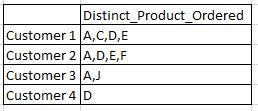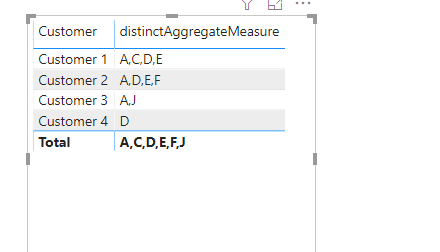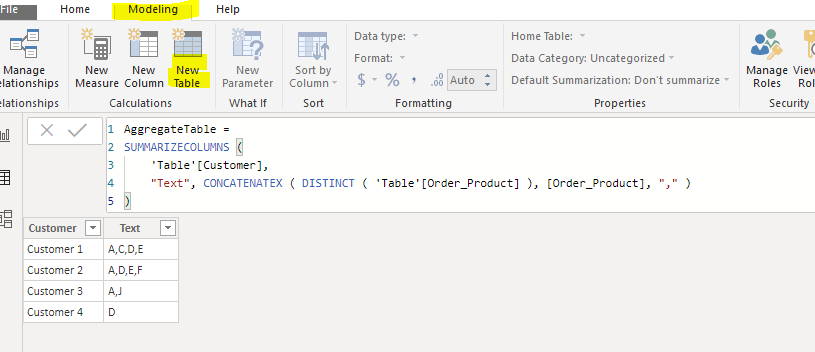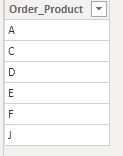FabCon is coming to Atlanta
Join us at FabCon Atlanta from March 16 - 20, 2026, for the ultimate Fabric, Power BI, AI and SQL community-led event. Save $200 with code FABCOMM.
Register now!- Power BI forums
- Get Help with Power BI
- Desktop
- Service
- Report Server
- Power Query
- Mobile Apps
- Developer
- DAX Commands and Tips
- Custom Visuals Development Discussion
- Health and Life Sciences
- Power BI Spanish forums
- Translated Spanish Desktop
- Training and Consulting
- Instructor Led Training
- Dashboard in a Day for Women, by Women
- Galleries
- Data Stories Gallery
- Themes Gallery
- Contests Gallery
- Quick Measures Gallery
- Notebook Gallery
- Translytical Task Flow Gallery
- TMDL Gallery
- R Script Showcase
- Webinars and Video Gallery
- Ideas
- Custom Visuals Ideas (read-only)
- Issues
- Issues
- Events
- Upcoming Events
Join the Fabric FabCon Global Hackathon—running virtually through Nov 3. Open to all skill levels. $10,000 in prizes! Register now.
- Power BI forums
- Forums
- Get Help with Power BI
- Desktop
- Re: Only aggregate distinct texts from different r...
- Subscribe to RSS Feed
- Mark Topic as New
- Mark Topic as Read
- Float this Topic for Current User
- Bookmark
- Subscribe
- Printer Friendly Page
- Mark as New
- Bookmark
- Subscribe
- Mute
- Subscribe to RSS Feed
- Permalink
- Report Inappropriate Content
Only aggregate distinct texts from different rows into the same column?
Hello everyone,
I am trying to aggreate texts from different rows to one column. Those texts from different rows are NOT unique.
An example is as below:
Order record table:
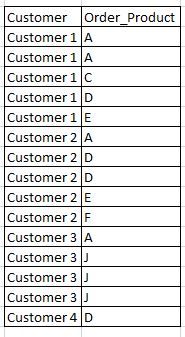
Target table:
Thank you in advance!
Solved! Go to Solution.
- Mark as New
- Bookmark
- Subscribe
- Mute
- Subscribe to RSS Feed
- Permalink
- Report Inappropriate Content
Hi @Anonymous ,
We can use the following measure in a table visual to meet your requirement:
distinctAggregateMeasure =
CONCATENATEX ( DISTINCT ( 'Table'[Order_Product] ), [Order_Product], "," )
Or we can just create a calculated table using following formula:
AggregateTable =
SUMMARIZECOLUMNS (
'Table'[Customer],
"Text", CONCATENATEX ( DISTINCT ( 'Table'[Order_Product] ), [Order_Product], "," )
)
BTW, pbix as attached.
Best regards,
Community Support Team _ Dong Li
If this post helps, then please consider Accept it as the solution to help the other members find it more quickly.
If this post helps, then please consider Accept it as the solution to help the other members find it more quickly.
- Mark as New
- Bookmark
- Subscribe
- Mute
- Subscribe to RSS Feed
- Permalink
- Report Inappropriate Content
Hi @Anonymous ,
We can use the following measure in a table visual to meet your requirement:
distinctAggregateMeasure =
CONCATENATEX ( DISTINCT ( 'Table'[Order_Product] ), [Order_Product], "," )
Or we can just create a calculated table using following formula:
AggregateTable =
SUMMARIZECOLUMNS (
'Table'[Customer],
"Text", CONCATENATEX ( DISTINCT ( 'Table'[Order_Product] ), [Order_Product], "," )
)
BTW, pbix as attached.
Best regards,
Community Support Team _ Dong Li
If this post helps, then please consider Accept it as the solution to help the other members find it more quickly.
If this post helps, then please consider Accept it as the solution to help the other members find it more quickly.
- Mark as New
- Bookmark
- Subscribe
- Mute
- Subscribe to RSS Feed
- Permalink
- Report Inappropriate Content
Thank you. It works perfectly. Could you kindly explain how CONCATENATEX work by using this case?
I am a little bit confuse why both DISTINCT ( 'Table'[Order_Product] ) and DISTINCT ( 'Table') work.
Below is the table for DISTINCT('Table')
I feel like CONCATENATEX work in this way: Power BI will go through each row (which has unique combination) and return as well as aggregate the value in expression. (which is order_Product here).
But I don't really sure why 'Table'[Order_Product] also works since it's just a table as below.
Thanks again.
- Mark as New
- Bookmark
- Subscribe
- Mute
- Subscribe to RSS Feed
- Permalink
- Report Inappropriate Content
Hi @Anonymous ,
First of all, the formula use a SUMMARIZECOLUMNS function, let us explain it as a easy way, in your case, it will get all the distinct value of 'Table'[Customer], For example, Customer 1 …… Customer 4, then for the four custom, it will add a column using the formula in third parameter:
CONCATENATEX ( DISTINCT ( 'Table'[Order_Product] ), [Order_Product], "," )
this formula will evaluate for the table which contain 'Table'[Customer], Such as for Customer, this formula will calculate result for following table:
| Customer | Order_Product |
| Customer 1 | A |
| Customer 1 | A |
| Customer 1 | C |
| Customer 1 | D |
| Customer 1 | E |
Then the CONCATENATEX function will evaluate each line of DISTINCT ( 'Table'[Order_Product] ), and concate each [Order_Product] with the "," (the third parameter).
DISTINCT ( 'Table'[Order_Product] ) and DISTINCT ( 'Table') will get the same result because in the summeriza function, the Customer will be same, so the two function is Customer 1 will be following
| Order_Product |
| A |
| C |
| D |
| E |
| Customer | Order_Product |
| Customer 1 | A |
| Customer 1 | C |
| Customer 1 | D |
| Customer 1 | E |
You can see the Order_Product column is the same. When the CONCATENATEX for the above tables, it only concate the order_product column, so it get the same result.
The main point is the SUMMARIZECOLUMNS function, the new column expression is evaluate for different part of table, not all the table.
Best regards,
Community Support Team _ Dong Li
If this post helps, then please consider Accept it as the solution to help the other members find it more quickly.
If this post helps, then please consider Accept it as the solution to help the other members find it more quickly.
- Mark as New
- Bookmark
- Subscribe
- Mute
- Subscribe to RSS Feed
- Permalink
- Report Inappropriate Content
Please use concatenatex
https://docs.microsoft.com/en-us/dax/concatenatex-function-dax
Appreciate your Kudos. In case, this is the solution you are looking for, mark it as the Solution. In case it does not help, please provide additional information and mark me with @
Thanks.
My Recent Blog - https://community.powerbi.com/t5/Community-Blog/Comparing-Data-Across-Date-Ranges/ba-p/823601
- Mark as New
- Bookmark
- Subscribe
- Mute
- Subscribe to RSS Feed
- Permalink
- Report Inappropriate Content
Thanks for your answer too! It's sad that I can only select one solution!