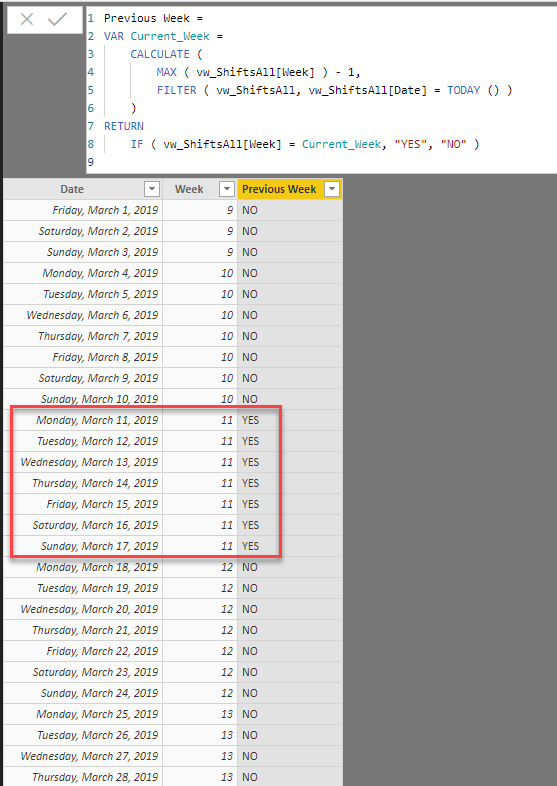- Power BI forums
- Updates
- News & Announcements
- Get Help with Power BI
- Desktop
- Service
- Report Server
- Power Query
- Mobile Apps
- Developer
- DAX Commands and Tips
- Custom Visuals Development Discussion
- Health and Life Sciences
- Power BI Spanish forums
- Translated Spanish Desktop
- Power Platform Integration - Better Together!
- Power Platform Integrations (Read-only)
- Power Platform and Dynamics 365 Integrations (Read-only)
- Training and Consulting
- Instructor Led Training
- Dashboard in a Day for Women, by Women
- Galleries
- Community Connections & How-To Videos
- COVID-19 Data Stories Gallery
- Themes Gallery
- Data Stories Gallery
- R Script Showcase
- Webinars and Video Gallery
- Quick Measures Gallery
- 2021 MSBizAppsSummit Gallery
- 2020 MSBizAppsSummit Gallery
- 2019 MSBizAppsSummit Gallery
- Events
- Ideas
- Custom Visuals Ideas
- Issues
- Issues
- Events
- Upcoming Events
- Community Blog
- Power BI Community Blog
- Custom Visuals Community Blog
- Community Support
- Community Accounts & Registration
- Using the Community
- Community Feedback
Earn a 50% discount on the DP-600 certification exam by completing the Fabric 30 Days to Learn It challenge.
- Power BI forums
- Forums
- Get Help with Power BI
- Desktop
- Only Show Previous Week
- Subscribe to RSS Feed
- Mark Topic as New
- Mark Topic as Read
- Float this Topic for Current User
- Bookmark
- Subscribe
- Printer Friendly Page
- Mark as New
- Bookmark
- Subscribe
- Mute
- Subscribe to RSS Feed
- Permalink
- Report Inappropriate Content
Only Show Previous Week
Hi,
I have this calc column to only show previous week.
Week Begins on Monday - >
Solved! Go to Solution.
- Mark as New
- Bookmark
- Subscribe
- Mute
- Subscribe to RSS Feed
- Permalink
- Report Inappropriate Content
@Qotsa -
It looks good to me. Only difference I see is:
VAR Current_Week =
CALCULATE (
MAX ( [Week] ) - 1,
FILTER ( vw_ShiftsAll, vw_ShiftsAll[Date] = TODAY () )
)versus:
VAR Current_Week =
CALCULATE (
MAX ( vw_ShiftsAll[Week] ) - 1,
FILTER ( vw_ShiftsAll, vw_ShiftsAll[Date] = TODAY () )
)Maybe you have something else going on that needs to be known?
Did I answer your question? Mark my post as a solution!
Did my answers help arrive at a solution? Give it a kudos by clicking the Thumbs Up!
Proud to be a Super User!
- Mark as New
- Bookmark
- Subscribe
- Mute
- Subscribe to RSS Feed
- Permalink
- Report Inappropriate Content
Hey,
this DAX statement works in my calendar tables:
isInPreviousWeek =
var someTestDate = today() -7
var SoWDatePrevWeek = someTestDate - WEEKDAY(someTestDate,2) + 1
var SoWDate = 'Calendar'[Date] - WEEKDAY('Calendar'[Date],2) + 1
return
IF(SoWDatePrevWeek = SoWDate, 1,0)
Basically I use this statement to flag some days in my calendar table with flags like
-1 for the previous week
0 for the current week
1 for the upcoming week
Regards,
Tom
Did I answer your question? Mark my post as a solution, this will help others!
Proud to be a Super User!
I accept Kudos 😉
Hamburg, Germany
- Mark as New
- Bookmark
- Subscribe
- Mute
- Subscribe to RSS Feed
- Permalink
- Report Inappropriate Content
Hey,
this DAX statement works in my calendar tables:
isInPreviousWeek =
var someTestDate = today() -7
var SoWDatePrevWeek = someTestDate - WEEKDAY(someTestDate,2) + 1
var SoWDate = 'Calendar'[Date] - WEEKDAY('Calendar'[Date],2) + 1
return
IF(SoWDatePrevWeek = SoWDate, 1,0)
Basically I use this statement to flag some days in my calendar table with flags like
-1 for the previous week
0 for the current week
1 for the upcoming week
Regards,
Tom
Did I answer your question? Mark my post as a solution, this will help others!
Proud to be a Super User!
I accept Kudos 😉
Hamburg, Germany
- Mark as New
- Bookmark
- Subscribe
- Mute
- Subscribe to RSS Feed
- Permalink
- Report Inappropriate Content
@Qotsa -
It looks good to me. Only difference I see is:
VAR Current_Week =
CALCULATE (
MAX ( [Week] ) - 1,
FILTER ( vw_ShiftsAll, vw_ShiftsAll[Date] = TODAY () )
)versus:
VAR Current_Week =
CALCULATE (
MAX ( vw_ShiftsAll[Week] ) - 1,
FILTER ( vw_ShiftsAll, vw_ShiftsAll[Date] = TODAY () )
)Maybe you have something else going on that needs to be known?
Did I answer your question? Mark my post as a solution!
Did my answers help arrive at a solution? Give it a kudos by clicking the Thumbs Up!
Proud to be a Super User!
Helpful resources
| User | Count |
|---|---|
| 93 | |
| 83 | |
| 77 | |
| 70 | |
| 65 |
| User | Count |
|---|---|
| 114 | |
| 101 | |
| 96 | |
| 65 | |
| 60 |