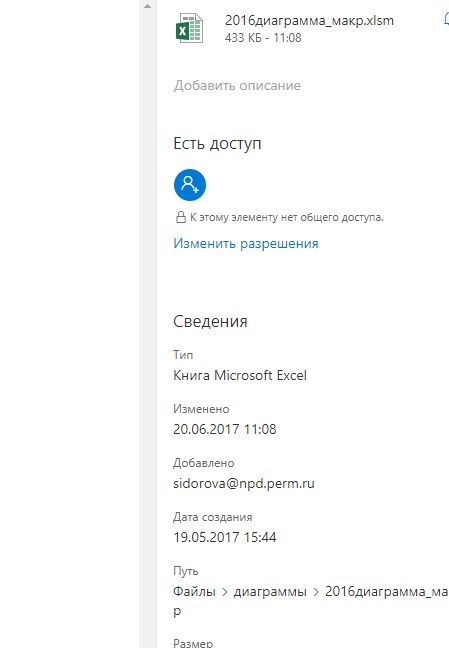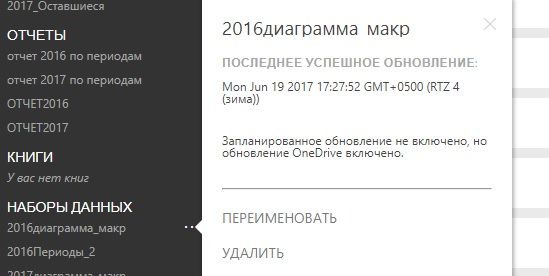Join the Fabric User Panel to shape the future of Fabric.
Share feedback directly with Fabric product managers, participate in targeted research studies and influence the Fabric roadmap.
Sign up now- Power BI forums
- Get Help with Power BI
- Desktop
- Service
- Report Server
- Power Query
- Mobile Apps
- Developer
- DAX Commands and Tips
- Custom Visuals Development Discussion
- Health and Life Sciences
- Power BI Spanish forums
- Translated Spanish Desktop
- Training and Consulting
- Instructor Led Training
- Dashboard in a Day for Women, by Women
- Galleries
- Data Stories Gallery
- Themes Gallery
- Contests Gallery
- QuickViz Gallery
- Quick Measures Gallery
- Visual Calculations Gallery
- Notebook Gallery
- Translytical Task Flow Gallery
- TMDL Gallery
- R Script Showcase
- Webinars and Video Gallery
- Ideas
- Custom Visuals Ideas (read-only)
- Issues
- Issues
- Events
- Upcoming Events
Get Fabric certified for FREE! Don't miss your chance! Learn more
- Power BI forums
- Forums
- Get Help with Power BI
- Desktop
- OneDrive does not update data
- Subscribe to RSS Feed
- Mark Topic as New
- Mark Topic as Read
- Float this Topic for Current User
- Bookmark
- Subscribe
- Printer Friendly Page
- Mark as New
- Bookmark
- Subscribe
- Mute
- Subscribe to RSS Feed
- Permalink
- Report Inappropriate Content
OneDrive does not update data
I try to use OneDrive together with dashboard, but updaqting of the data doeas not work. Could you figur out what is the problem?
regrads
Solved! Go to Solution.
- Mark as New
- Bookmark
- Subscribe
- Mute
- Subscribe to RSS Feed
- Permalink
- Report Inappropriate Content
Hi @James1965,
Based on my test, We can connect to multiple .CSV files exist in OneDrive for Business in Desktop, we need to creat each web query to connect to separate .CSV file. After publish the report to service, we can go to the dataset settings enter credential for data source and set schedule refresh.
Best Regards,
Qiuyun Yu
If this post helps, then please consider Accept it as the solution to help the other members find it more quickly.
- Mark as New
- Bookmark
- Subscribe
- Mute
- Subscribe to RSS Feed
- Permalink
- Report Inappropriate Content
I use onedrive personal (.xlsm file).
My data is changed by a macro (Locally). Sent to the cloud onedrive person each hour
- Mark as New
- Bookmark
- Subscribe
- Mute
- Subscribe to RSS Feed
- Permalink
- Report Inappropriate Content
Hi @James1965,
Do you use OneDrive or OneDrive for Business? Only the latter supports auto-refresh.
In addition, assuming you use Excel files, please confirm that your Excel files on OneDrive for Business are explicitly refreshed by you. Power BI can only pull the data from an already refreshed workbook, it will not refresh the Excel files themselves.
- Mark as New
- Bookmark
- Subscribe
- Mute
- Subscribe to RSS Feed
- Permalink
- Report Inappropriate Content
Hi, Could you tell me whether we need to set up a scheduled refresh for Power BI online to refresh data from One Drive for Business or does it happen automatically?
- Mark as New
- Bookmark
- Subscribe
- Mute
- Subscribe to RSS Feed
- Permalink
- Report Inappropriate Content
Hi,
Thank you. I use OneDrive for Business, but data are many csv-files in a folder. More csv-files are moved in over times.
- Mark as New
- Bookmark
- Subscribe
- Mute
- Subscribe to RSS Feed
- Permalink
- Report Inappropriate Content
Can you check which refresh error you get, when you select the dataset in PowerBI.com --> Datasets?
Do you use the import from folder in your query to append the CSV files into a single table?
I think that this functionality isn't supported by the service - only a direct download of CSV/Excel files from OneDrive for Business.
- Mark as New
- Bookmark
- Subscribe
- Mute
- Subscribe to RSS Feed
- Permalink
- Report Inappropriate Content
Hi,
If I "Update the dataset now", I get the wrong massage,
You data gateway (Power BI – personal) is offline or could not reached.
The fact is that I have removed personal gatwway and installed a interprise gateway. To my knowlege however, it would not use gateway to connect dataset on OneDrive.
Regarding download of CSV/Excel files from OneDrive, I don't know how to direct download CSV-files. My query is,
Imported CSV = Csv.Document(#"Combined Binaries",[Delimiter=",", Columns=6, Encoding=1252,
I summarise the questions,
- Does Power BI support import of multiple CSV-files (in a folder) on OneDrivefor Business, with automatical data refresh?
- If the answer to above question is yes, then in which way the files should be imported? Or what is the problem for me?
- If the answer to above question is no, then which types of file are supported? A singel CSV-file? Access database file? or others on OneDrivefor Business?
Thanks!
- Mark as New
- Bookmark
- Subscribe
- Mute
- Subscribe to RSS Feed
- Permalink
- Report Inappropriate Content
Hi @James1965,
Based on my test, We can connect to multiple .CSV files exist in OneDrive for Business in Desktop, we need to creat each web query to connect to separate .CSV file. After publish the report to service, we can go to the dataset settings enter credential for data source and set schedule refresh.
Best Regards,
Qiuyun Yu
If this post helps, then please consider Accept it as the solution to help the other members find it more quickly.
- Mark as New
- Bookmark
- Subscribe
- Mute
- Subscribe to RSS Feed
- Permalink
- Report Inappropriate Content
@v-qiuyu-msft wrote:
Based on my test, We can connect to multiple .CSV files exist in OneDrive for Business in Desktop, we need to creat each web query to connect to separate .CSV file. After publish the report to service, we can go to the dataset settings enter credential for data source and set schedule refresh.
@v-qiuyu-msft, just to be clear, are you saying it is not possible to have a OneDrive for Business "watch folder" that would be the source of a Power BI file, so that new CSVs uploaded to that folder would be automatically picked up by the file's preset query?
1. How to get your question answered quickly - good questions get good answers!
2. Learning how to fish > being spoon-fed without active thinking.
3. Please accept as a solution posts that resolve your questions.
------------------------------------------------
BI Blog: Datamarts | RLS/OLS | Dev Tools | Languages | Aggregations | XMLA/APIs | Field Parameters | Custom Visuals
- Mark as New
- Bookmark
- Subscribe
- Mute
- Subscribe to RSS Feed
- Permalink
- Report Inappropriate Content
You can also follow my answer here to see M code that is supported:
http://community.powerbi.com/t5/Desktop/Import-Excel-workbook-datamodel-from-OneDrive/m-p/92716#M391...
Helpful resources

Join our Fabric User Panel
Share feedback directly with Fabric product managers, participate in targeted research studies and influence the Fabric roadmap.

| User | Count |
|---|---|
| 62 | |
| 62 | |
| 42 | |
| 21 | |
| 18 |
| User | Count |
|---|---|
| 120 | |
| 113 | |
| 38 | |
| 29 | |
| 28 |