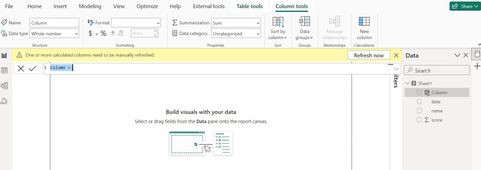FabCon is coming to Atlanta
Join us at FabCon Atlanta from March 16 - 20, 2026, for the ultimate Fabric, Power BI, AI and SQL community-led event. Save $200 with code FABCOMM.
Register now!- Power BI forums
- Get Help with Power BI
- Desktop
- Service
- Report Server
- Power Query
- Mobile Apps
- Developer
- DAX Commands and Tips
- Custom Visuals Development Discussion
- Health and Life Sciences
- Power BI Spanish forums
- Translated Spanish Desktop
- Training and Consulting
- Instructor Led Training
- Dashboard in a Day for Women, by Women
- Galleries
- Data Stories Gallery
- Themes Gallery
- Contests Gallery
- QuickViz Gallery
- Quick Measures Gallery
- Visual Calculations Gallery
- Notebook Gallery
- Translytical Task Flow Gallery
- TMDL Gallery
- R Script Showcase
- Webinars and Video Gallery
- Ideas
- Custom Visuals Ideas (read-only)
- Issues
- Issues
- Events
- Upcoming Events
The Power BI Data Visualization World Championships is back! Get ahead of the game and start preparing now! Learn more
- Power BI forums
- Forums
- Get Help with Power BI
- Desktop
- One or more calculated objects need to be manually...
- Subscribe to RSS Feed
- Mark Topic as New
- Mark Topic as Read
- Float this Topic for Current User
- Bookmark
- Subscribe
- Printer Friendly Page
- Mark as New
- Bookmark
- Subscribe
- Mute
- Subscribe to RSS Feed
- Permalink
- Report Inappropriate Content
One or more calculated objects need to be manually refreshed?
I built a model in the desktop, published to the service and created an App. Have made a number of amendments inside the desktop and re-published multiple times and all was working fine. Yesterday I went back to the desktop to make further amendments and the report title was there but all data was gone (Report, Data & Model) and I was greeted with an error message stating "One or more calculated objects need to be manually refreshed" and there was a "Refresh now" button. Hitting Refresh didn't seem to do anything and data still not visible in the desktop. The Report and App in the Service are still there and functioning. How do I get back my data to make further amendments in the desktop? All ideas welcome. thanks
- Mark as New
- Bookmark
- Subscribe
- Mute
- Subscribe to RSS Feed
- Permalink
- Report Inappropriate Content
This happened to me when I downloaded a .pbix from the service with a live link to the dataset. Data model appeared empty and this error was shown. I fixed it by going Get data > Power BI semantic models, then choosing the model it should have been linked to.
It's curious because I've downloaded numerous reports from the service and never had this problem before.
- Mark as New
- Bookmark
- Subscribe
- Mute
- Subscribe to RSS Feed
- Permalink
- Report Inappropriate Content
Help!! I have the same problem. Could anyone find a solution? 😅 My entire dataset completely disappeared. I don't see the way to recover
- Mark as New
- Bookmark
- Subscribe
- Mute
- Subscribe to RSS Feed
- Permalink
- Report Inappropriate Content
I'm having the same issue and I am not seeing any answer. The data is just gone and if I reconnect it to the data source I don't have any of my columns or measures with my foirmulas. Help!
- Mark as New
- Bookmark
- Subscribe
- Mute
- Subscribe to RSS Feed
- Permalink
- Report Inappropriate Content
I am experiencing the same problem. Column is unable to be manually refreshed. If I publish this dataset, it will refresh forever and block the scheduled refresh from the next day.
I am not able to remove the column for some reason as well.
- Mark as New
- Bookmark
- Subscribe
- Mute
- Subscribe to RSS Feed
- Permalink
- Report Inappropriate Content
no data transformation, same issue happened for me. here is the screenshot. i can not keep going my work! thank you!
- Mark as New
- Bookmark
- Subscribe
- Mute
- Subscribe to RSS Feed
- Permalink
- Report Inappropriate Content
yes, i got the same issue and there is no date transformation, i do not know. could you please give a solution, i can not keep going my work.
- Mark as New
- Bookmark
- Subscribe
- Mute
- Subscribe to RSS Feed
- Permalink
- Report Inappropriate Content
I got the same banner but once I corrected a column that returned #ERROR, it went away. It seems I started to write a code on a column the day before but forgot to finish it/delete it. After I finished it, the banner went away. My datasets didn't dissapear though.
- Mark as New
- Bookmark
- Subscribe
- Mute
- Subscribe to RSS Feed
- Permalink
- Report Inappropriate Content
Hi, got the same message, and it has nothing in it now... in case of anyone in community aware to such error and how to overcome out please do advise us to get the things back to normal.
- Mark as New
- Bookmark
- Subscribe
- Mute
- Subscribe to RSS Feed
- Permalink
- Report Inappropriate Content
I am now experiencing this issue as well.
I even tried to replicate the build in a new PBI instance and the problem ocurred again.
Looking forward to getting a solution for this.
- Mark as New
- Bookmark
- Subscribe
- Mute
- Subscribe to RSS Feed
- Permalink
- Report Inappropriate Content
Hi @Anonymous , did you find my solution to this issue? I am facing the same problem right now. All my data and models have disappeared suddenly and I can just see the above error code "One or more calculated objects need to be manually refreshed"
If you know any step or advice that worked for you then please share across. Thanks 🙂
- Mark as New
- Bookmark
- Subscribe
- Mute
- Subscribe to RSS Feed
- Permalink
- Report Inappropriate Content
The same thing is happening to me. Is there a solution? In PowerQuery/Transform Data there is no table or data to update, so the commented solution does not work.
Thank you.
- Mark as New
- Bookmark
- Subscribe
- Mute
- Subscribe to RSS Feed
- Permalink
- Report Inappropriate Content
I have experienced this same thing - has anyone posted a solution?? Thank you
- Mark as New
- Bookmark
- Subscribe
- Mute
- Subscribe to RSS Feed
- Permalink
- Report Inappropriate Content
@Anonymous , Open Power Query and refresh all the tables one by one, and check for any errors.
Also on the data/Report view open all tables and check for any error field and try to correct that.
Refresh the table one by one in the data view and check for any errors and correct those.
As someone else reported this issue in the last few days, please check any issues reported https://community.powerbi.com/t5/Issues/idb-p/Issues
- Mark as New
- Bookmark
- Subscribe
- Mute
- Subscribe to RSS Feed
- Permalink
- Report Inappropriate Content
thanks @amitchandak - problem is I can't see the tables so am unable to refresh them - the tables aren't there
- Mark as New
- Bookmark
- Subscribe
- Mute
- Subscribe to RSS Feed
- Permalink
- Report Inappropriate Content
- Mark as New
- Bookmark
- Subscribe
- Mute
- Subscribe to RSS Feed
- Permalink
- Report Inappropriate Content
Same as Simotab - There are no tables in the Transform Data - All of the data has just dissappeared. I was switching between two enrviorments - I wonder if that has anything to do with it?
- Mark as New
- Bookmark
- Subscribe
- Mute
- Subscribe to RSS Feed
- Permalink
- Report Inappropriate Content
@amitchandak yes I checked PQ / Transform Data - there are no Queries in there - no data at all?
Helpful resources

Power BI Monthly Update - November 2025
Check out the November 2025 Power BI update to learn about new features.

Fabric Data Days
Advance your Data & AI career with 50 days of live learning, contests, hands-on challenges, study groups & certifications and more!

| User | Count |
|---|---|
| 58 | |
| 45 | |
| 42 | |
| 20 | |
| 18 |