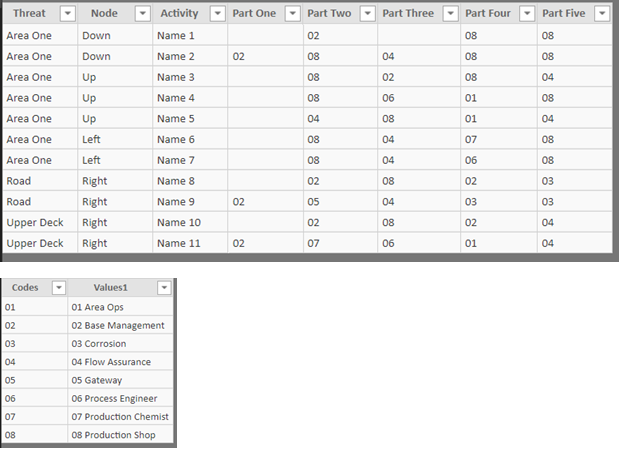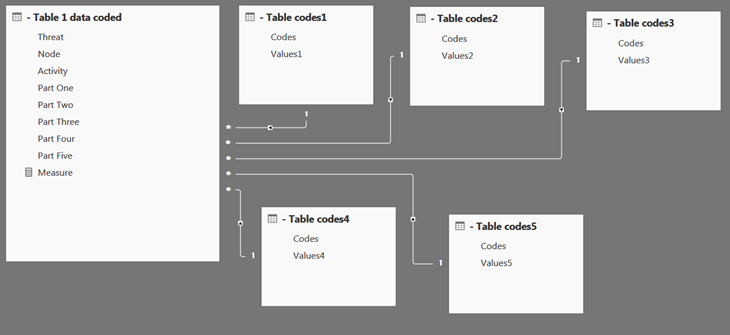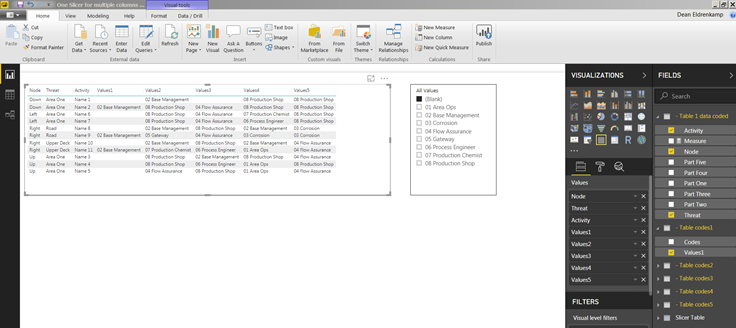FabCon is coming to Atlanta
Join us at FabCon Atlanta from March 16 - 20, 2026, for the ultimate Fabric, Power BI, AI and SQL community-led event. Save $200 with code FABCOMM.
Register now!- Power BI forums
- Get Help with Power BI
- Desktop
- Service
- Report Server
- Power Query
- Mobile Apps
- Developer
- DAX Commands and Tips
- Custom Visuals Development Discussion
- Health and Life Sciences
- Power BI Spanish forums
- Translated Spanish Desktop
- Training and Consulting
- Instructor Led Training
- Dashboard in a Day for Women, by Women
- Galleries
- Data Stories Gallery
- Themes Gallery
- Contests Gallery
- Quick Measures Gallery
- Notebook Gallery
- Translytical Task Flow Gallery
- TMDL Gallery
- R Script Showcase
- Webinars and Video Gallery
- Ideas
- Custom Visuals Ideas (read-only)
- Issues
- Issues
- Events
- Upcoming Events
To celebrate FabCon Vienna, we are offering 50% off select exams. Ends October 3rd. Request your discount now.
- Power BI forums
- Forums
- Get Help with Power BI
- Desktop
- Re: Once Slicer for multiple columns
- Subscribe to RSS Feed
- Mark Topic as New
- Mark Topic as Read
- Float this Topic for Current User
- Bookmark
- Subscribe
- Printer Friendly Page
- Mark as New
- Bookmark
- Subscribe
- Mute
- Subscribe to RSS Feed
- Permalink
- Report Inappropriate Content
Once Slicer for multiple columns
Hi, I am trying to create a single slicer for the below table, i would like to see all of the table when i first load the report, but when i come to slicer "Part One/Part Two/Part Three/Part Four/Part Five" rather than having a slicer for each one, am i able to create just one so i can show all the data related to them? I already have slicer for Threat and node that work fine.
Base table
| Threat | Node | Activity | Part One | Part Two | Part Three | Part Four | Part Five |
| Area One | Down | Name 1 | Base Management | Production Shop | Production Shop | ||
| Area One | Down | Name 2 | Base Management | Production Shop | Flow Assurance | Production Shop | Production Shop |
| Area One | Up | Name 3 | Production Shop | Base Management | Production Shop | Flow Assurance | |
| Area One | Up | Name 4 | Production Shop | Process Engineer | Area Ops | Production Shop | |
| Area One | Up | Name 5 | Flow Assurance | Production Shop | Area Ops | Flow Assurance | |
| Area One | Left | Name 6 | Production Shop | Flow Assurance | Production Chemist | Production Shop | |
| Area One | Left | Name 7 | Production Shop | Flow Assurance | Process Engineer | Production Shop | |
| Road | Right | Name 8 | Base Management | Production Shop | Base Management | Corrosion | |
| Road | Right | Name 9 | Base Management | Gateway | Flow Assurance | Corrosion | Corrosion |
| Upper Deck | Right | Name 10 | Base Management | Production Shop | Base Management | Flow Assurance | |
| Upper Deck | Right | Name 11 | Base Management | Production Chemist | Process Engineer | Area Ops | Flow Assurance |
How i would like it to look once i have selected "base management" in the slicer;
| Threat | Node | Activity | Part One | Part Two | Part Three | Part Four | Part Five |
| Area One | Down | Name 1 | Base Management | Production Shop | Production Shop | ||
| Area One | Up | Name 3 | Production Shop | Base Management | Production Shop | Flow Assurance | |
| Road | Right | Name 8 | Base Management | Production Shop | Base Management | Corrosion | |
| Upper Deck | Right | Name 10 | Base Management | Production Shop | Base Management | Flow Assurance |
Thanks
Solved! Go to Solution.
- Mark as New
- Bookmark
- Subscribe
- Mute
- Subscribe to RSS Feed
- Permalink
- Report Inappropriate Content
Hi @Anonymous,
There is a solution below. Please check out the demo in the attachment.
1. Create a new table as slicer table.
SlicerTable =
DISTINCT (
UNION (
VALUES ( Table1[Part One] ),
VALUES ( Table1[Part Two] ),
VALUES ( Table1[Part Three] ),
VALUES ( Table1[Part Four] ),
VALUES ( Table1[Part Five] )
)
)
2. Rename the column name of the new table. (optional)
3. Do not establish any relationships!
4. Create a measure.
Measure =
IF (
MIN ( 'Table1'[Part One] ) IN VALUES ( SlicerTable[values] )
|| MIN ( 'Table1'[Part Two] ) IN VALUES ( SlicerTable[values] )
|| MIN ( 'Table1'[Part Three] ) IN VALUES ( SlicerTable[values] )
|| MIN ( 'Table1'[Part Four] ) IN VALUES ( SlicerTable[values] )
|| MIN ( 'Table1'[Part Five] ) IN VALUES ( SlicerTable[values] ),
1,
BLANK ()
)
Best Regards,
Dale
If this post helps, then please consider Accept it as the solution to help the other members find it more quickly.
- Mark as New
- Bookmark
- Subscribe
- Mute
- Subscribe to RSS Feed
- Permalink
- Report Inappropriate Content
Hi there,
I am trying to implement a similar slicer and was already able to implement this solution. However, I would like to be able to select multiple values in the slicer and then have it display only the rows that posses all these functions, and not just one of them as it does now.
For example if in this case I would select 'base management' and 'production shope' it would only display the 1st, 3rd and 8th row.
Thanks in advance!
- Mark as New
- Bookmark
- Subscribe
- Mute
- Subscribe to RSS Feed
- Permalink
- Report Inappropriate Content
Hi Anna,
Were you able to find a solution to this problem? I am running into the same issue.
Thanks!
- Mark as New
- Bookmark
- Subscribe
- Mute
- Subscribe to RSS Feed
- Permalink
- Report Inappropriate Content
- Mark as New
- Bookmark
- Subscribe
- Mute
- Subscribe to RSS Feed
- Permalink
- Report Inappropriate Content
Hi there,
Just thinking outloud. Have you tried unpivoting the data?
Perhaps you can come with a table with the following columns:
Threat, Node,Activity, Part, Code (value).
Then make up a matrix visual and use column "Part" as the column header.
The only "inconvenience" for your users is that the matrix would be dynamic, would show columns only when there is information. The other one is that data can not be exported to Excel in a tabular way but linear (most of users want to see the exported data as it shows in Power Bi).
Regards.
- Mark as New
- Bookmark
- Subscribe
- Mute
- Subscribe to RSS Feed
- Permalink
- Report Inappropriate Content
Hi Artie, This does work partially, however, the problem remains that the condition is: 'has one or several of the attributes/parts', however, I am looking for a condition that selects based one one threat having all the selected atttributes.
Cheers!
Anna
- Mark as New
- Bookmark
- Subscribe
- Mute
- Subscribe to RSS Feed
- Permalink
- Report Inappropriate Content
Hi @Anonymous,
How will this slicer work?
Why aren't the rows (Name 2, Name 9, Name 11) in the expected result?
Best Regards,
Dale
If this post helps, then please consider Accept it as the solution to help the other members find it more quickly.
- Mark as New
- Bookmark
- Subscribe
- Mute
- Subscribe to RSS Feed
- Permalink
- Report Inappropriate Content
Hello Dale,
Sorry to the late response, Seems that it did not copy correct!
It should look like this;
| Threat | Node | Activity | Part One | Part Two | Part Three | Part Four | Part Five |
| Area One | Down | Name 1 | Base Management | Production Shop | Production Shop | ||
| Area One | Down | Name 2 | Base Management | Production Shop | Flow Assurance | Production Shop | Production Shop |
| Area One | Up | Name 3 | Production Shop | Base Management | Production Shop | Flow Assurance | |
| Road | Right | Name 8 | Base Management | Production Shop | Base Management | Corrosion | |
| Road | Right | Name 9 | Base Management | Gateway | Flow Assurance | Corrosion | Corrosion |
| Upper Deck | Right | Name 10 | Base Management | Production Shop | Base Management | Flow Assurance | |
| Upper Deck | Right | Name 11 | Base Management | Production Chemist | Process Engineer | Area Ops | Flow Assurance |
- Mark as New
- Bookmark
- Subscribe
- Mute
- Subscribe to RSS Feed
- Permalink
- Report Inappropriate Content
Even if it is not a slicer, can this be done in a table as show with filters?
- Mark as New
- Bookmark
- Subscribe
- Mute
- Subscribe to RSS Feed
- Permalink
- Report Inappropriate Content
Hi @Anonymous,
There is a solution below. Please check out the demo in the attachment.
1. Create a new table as slicer table.
SlicerTable =
DISTINCT (
UNION (
VALUES ( Table1[Part One] ),
VALUES ( Table1[Part Two] ),
VALUES ( Table1[Part Three] ),
VALUES ( Table1[Part Four] ),
VALUES ( Table1[Part Five] )
)
)
2. Rename the column name of the new table. (optional)
3. Do not establish any relationships!
4. Create a measure.
Measure =
IF (
MIN ( 'Table1'[Part One] ) IN VALUES ( SlicerTable[values] )
|| MIN ( 'Table1'[Part Two] ) IN VALUES ( SlicerTable[values] )
|| MIN ( 'Table1'[Part Three] ) IN VALUES ( SlicerTable[values] )
|| MIN ( 'Table1'[Part Four] ) IN VALUES ( SlicerTable[values] )
|| MIN ( 'Table1'[Part Five] ) IN VALUES ( SlicerTable[values] ),
1,
BLANK ()
)
Best Regards,
Dale
If this post helps, then please consider Accept it as the solution to help the other members find it more quickly.
- Mark as New
- Bookmark
- Subscribe
- Mute
- Subscribe to RSS Feed
- Permalink
- Report Inappropriate Content
HI This is working for 1 slicer what I want to design 3 slicers to look in 6 columns.
My data looks like Name A, Name B, City A , City B , State A , State B . I tried the above solution and Name in ( Name A , Name B ) slicer is working, But if I configure the same along with (City A, City B ), (State A, State B) its not working for me. Please advise.
- Mark as New
- Bookmark
- Subscribe
- Mute
- Subscribe to RSS Feed
- Permalink
- Report Inappropriate Content
This is so helpful. I hope you have a great day - you deserve it.
- Mark as New
- Bookmark
- Subscribe
- Mute
- Subscribe to RSS Feed
- Permalink
- Report Inappropriate Content
@v-jiascu-msft - This slicer is impacting the other slicers. If I apply any other filter from filter pane, the table is not filtering. Can you help me with the same please? Thanks!
- Mark as New
- Bookmark
- Subscribe
- Mute
- Subscribe to RSS Feed
- Permalink
- Report Inappropriate Content
I tried same solution for matrix and it is not working, can anyone help out
- Mark as New
- Bookmark
- Subscribe
- Mute
- Subscribe to RSS Feed
- Permalink
- Report Inappropriate Content
Hello, thank you so much for your solution.
I have done it step by step and I have downloaded your powerbi file and did the same. However, its not filtering based on the "values" slicer. Any idea why or how I can solve it?
Your help is very much appreicated.
Thanks,
- Mark as New
- Bookmark
- Subscribe
- Mute
- Subscribe to RSS Feed
- Permalink
- Report Inappropriate Content
In case if some one faces the same issue. Add the Measure to the table viz.
- Mark as New
- Bookmark
- Subscribe
- Mute
- Subscribe to RSS Feed
- Permalink
- Report Inappropriate Content
Is this only available for tables? What if I wanted to use this for a stacked column chart?
- Mark as New
- Bookmark
- Subscribe
- Mute
- Subscribe to RSS Feed
- Permalink
- Report Inappropriate Content
Really helpful solution, thanks!
- Mark as New
- Bookmark
- Subscribe
- Mute
- Subscribe to RSS Feed
- Permalink
- Report Inappropriate Content
- Mark as New
- Bookmark
- Subscribe
- Mute
- Subscribe to RSS Feed
- Permalink
- Report Inappropriate Content
This solution is quite elegant and is exactly what I am looking for.
Now a twist. What if the data is coded and converted via links and relationships?