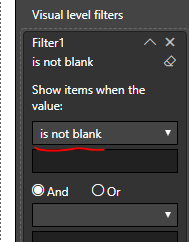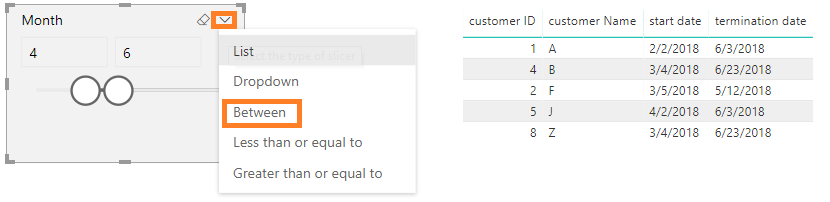FabCon is coming to Atlanta
Join us at FabCon Atlanta from March 16 - 20, 2026, for the ultimate Fabric, Power BI, AI and SQL community-led event. Save $200 with code FABCOMM.
Register now!- Power BI forums
- Get Help with Power BI
- Desktop
- Service
- Report Server
- Power Query
- Mobile Apps
- Developer
- DAX Commands and Tips
- Custom Visuals Development Discussion
- Health and Life Sciences
- Power BI Spanish forums
- Translated Spanish Desktop
- Training and Consulting
- Instructor Led Training
- Dashboard in a Day for Women, by Women
- Galleries
- Data Stories Gallery
- Themes Gallery
- Contests Gallery
- QuickViz Gallery
- Quick Measures Gallery
- Visual Calculations Gallery
- Notebook Gallery
- Translytical Task Flow Gallery
- TMDL Gallery
- R Script Showcase
- Webinars and Video Gallery
- Ideas
- Custom Visuals Ideas (read-only)
- Issues
- Issues
- Events
- Upcoming Events
Get Fabric Certified for FREE during Fabric Data Days. Don't miss your chance! Request now
- Power BI forums
- Forums
- Get Help with Power BI
- Desktop
- Offset current month selection across multiple mon...
- Subscribe to RSS Feed
- Mark Topic as New
- Mark Topic as Read
- Float this Topic for Current User
- Bookmark
- Subscribe
- Printer Friendly Page
- Mark as New
- Bookmark
- Subscribe
- Mute
- Subscribe to RSS Feed
- Permalink
- Report Inappropriate Content
Offset current month selection across multiple months in the future
Hi guys,
This is my first post on here so will try to be as clear as i can. I am new to PowerBi Desktop and have basic knowledge of how it works.
My current problem is as follows:
I have a sales dataset that includes contract start date, contract termination date, customer ID and customer Name.
I would like to create a filter that allows me to view contracts that are expiring in current and next 2 months to be able to target those customers.
I understand I could use a date filter with start to end date but would like something more "elegant". My aim is to have a date drop down selection e.g.
If I select February from the drop down many, i would like to see a list of contracts ending in February March and April.
If I select March, I would like to see a list to contracts ending in March, April and May.
The issue is that the drop down only filters on current month and I would like to somehow offset it to include the following 2 months in the current selection aswell.
Any help or advice would greatly be appreciated.
Thanks in advance.
Solved! Go to Solution.
- Mark as New
- Bookmark
- Subscribe
- Mute
- Subscribe to RSS Feed
- Permalink
- Report Inappropriate Content
Hi @Anonymous ,
Yes , I know you need dropdown menu, while I tested and referred, find it is not supported to implement your desired output in Power BI Desktop currently, so I offer you this clumsy alternative solution.
While I have to agree that your demand is a good idea, so you can post your new idea https://ideas.powerbi.com/forums/265200-power-bi-ideas , to improve the Power BI Desktop.
It is a place for customers provide feedback about Microsoft Office products . What’s more, if a feedback is high voted there by other customers, it will be promising that Microsoft Product Team will take it into consideration when designing the next version in the future.
Best Regards,
Amy
If this post helps, then please consider Accept it as the solution to help the other members find it more quickly.
- Mark as New
- Bookmark
- Subscribe
- Mute
- Subscribe to RSS Feed
- Permalink
- Report Inappropriate Content
Hi @Anonymous ,
Based on my test , it is can't implement your desired output completely. To work around this issue, you can try my solution following steps below.
Firstly, you can create calculated table DateDim ,then create column Month as the date month slicer.
DateDim = CALENDARAUTO()
Month = MONTH('DateDim'[Date])
Then create measure Filter1 in your data table(assuming table1), put measure Filter1 in the Visual Level Filter of goal table visual, and setting the Filter1 as "is not blank", don't forget click "Apply filter" button.
Filter1 = IF(CALCULATE(MIN('DateDim'[Date]),ALLSELECTED('DateDim'[Month]))<MAX(Table1[termination date])&&MAX(Table1[termination date])<=CALCULATE(MAX('DateDim'[Date]),ALLSELECTED('DateDim'[Month])),1,BLANK())
Finally ,set the date month slicer as "Between" but not "Dropdown", every time you type start month, then type the end month in value start month +2, for example the picture below.
Here is my test pbix: https://qiuyunus-my.sharepoint.com/:u:/g/personal/pbipro_qiuyunus_onmicrosoft_com/EaN_3HJ0wMdBr8DFTcV-Vb0B2aNkfWW_FmZ6ax-mmvENwA?e=fidvDO
Best Regards,
Amy
If this post helps, then please consider Accept it as the solution to help the other members find it more quickly.
- Mark as New
- Bookmark
- Subscribe
- Mute
- Subscribe to RSS Feed
- Permalink
- Report Inappropriate Content
Hi @v-xicai ,
Thank you for your reply and solution.
I have tried to implement the solution and unfortunately its not exactly what I was looking for.
My aim is to not have a slicer but a drop down menu which automatically sellects current and the next x months from a single user selection.
Are there any solutions to the problems statement?
Thanks
- Mark as New
- Bookmark
- Subscribe
- Mute
- Subscribe to RSS Feed
- Permalink
- Report Inappropriate Content
Hi @Anonymous ,
If my reply help your issue, so kindly mark my answer as a solution to help others having the similar issue and close the case.
Best regards
Amy Cai
- Mark as New
- Bookmark
- Subscribe
- Mute
- Subscribe to RSS Feed
- Permalink
- Report Inappropriate Content
Hi @Anonymous ,
Yes , I know you need dropdown menu, while I tested and referred, find it is not supported to implement your desired output in Power BI Desktop currently, so I offer you this clumsy alternative solution.
While I have to agree that your demand is a good idea, so you can post your new idea https://ideas.powerbi.com/forums/265200-power-bi-ideas , to improve the Power BI Desktop.
It is a place for customers provide feedback about Microsoft Office products . What’s more, if a feedback is high voted there by other customers, it will be promising that Microsoft Product Team will take it into consideration when designing the next version in the future.
Best Regards,
Amy
If this post helps, then please consider Accept it as the solution to help the other members find it more quickly.
Helpful resources

Power BI Monthly Update - November 2025
Check out the November 2025 Power BI update to learn about new features.

Fabric Data Days
Advance your Data & AI career with 50 days of live learning, contests, hands-on challenges, study groups & certifications and more!