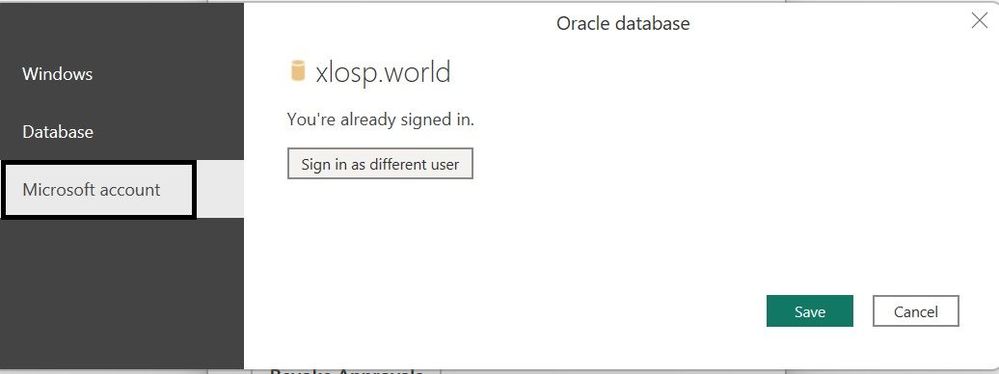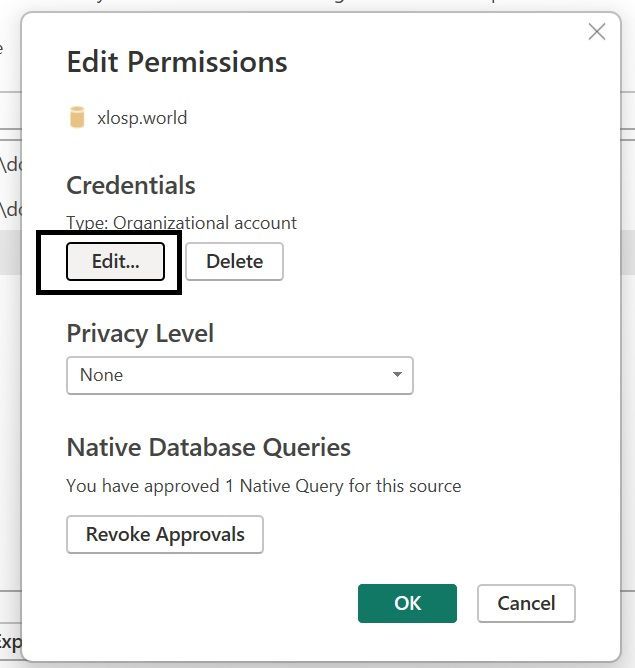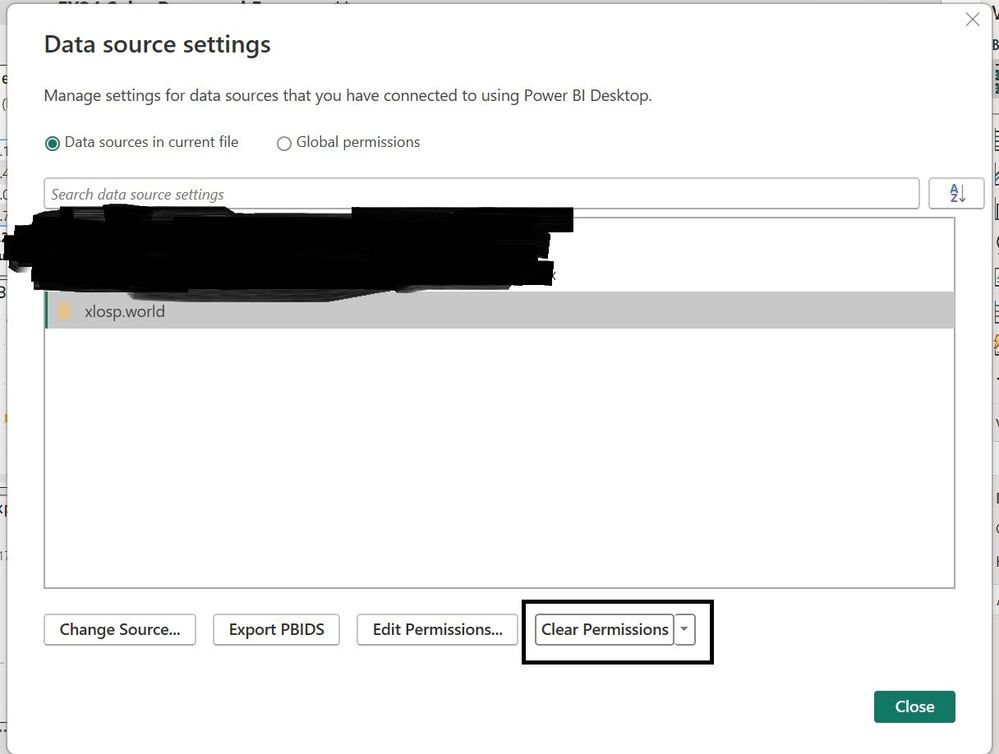Party with Power BI’s own Guy in a Cube
Power BI is turning 10! Tune in for a special live episode on July 24 with behind-the-scenes stories, product evolution highlights, and a sneak peek at what’s in store for the future.
Save the date- Power BI forums
- Get Help with Power BI
- Desktop
- Service
- Report Server
- Power Query
- Mobile Apps
- Developer
- DAX Commands and Tips
- Custom Visuals Development Discussion
- Health and Life Sciences
- Power BI Spanish forums
- Translated Spanish Desktop
- Training and Consulting
- Instructor Led Training
- Dashboard in a Day for Women, by Women
- Galleries
- Data Stories Gallery
- Themes Gallery
- Contests Gallery
- Quick Measures Gallery
- Notebook Gallery
- Translytical Task Flow Gallery
- TMDL Gallery
- R Script Showcase
- Webinars and Video Gallery
- Ideas
- Custom Visuals Ideas (read-only)
- Issues
- Issues
- Events
- Upcoming Events
Enhance your career with this limited time 50% discount on Fabric and Power BI exams. Ends August 31st. Request your voucher.
- Power BI forums
- Forums
- Get Help with Power BI
- Desktop
- Re: Object reference not set to an instance of an ...
- Subscribe to RSS Feed
- Mark Topic as New
- Mark Topic as Read
- Float this Topic for Current User
- Bookmark
- Subscribe
- Printer Friendly Page
- Mark as New
- Bookmark
- Subscribe
- Mute
- Subscribe to RSS Feed
- Permalink
- Report Inappropriate Content
Object reference not set to an instance of an object (Oracle DB)
Hi All - I want to first say I've tried to go through as many posts about this subject as I could and still they did not resolve my error.
These are the steps I have followed.
This error first occured around Feb 14th but I refresh the dashboard on weekly basis so around time of 2.122 release. My company uses VM workspace one to download apps... I reinstalled PowerBI once from there but then installed directly from Microsoft website.
My company has a blocker on the 64 bit ODAC
Next, the file mentioned in this post is already in the \bin folder
Next, I cleared permissions from the data source and logged back in, still no solution.
Next, this solution looks promising but I'm not sure how to ensure the file is properly configured??
The error message: An error happened while reading data from the provider: 'Object reference not set to an instance of an object.'
detail: C: oracle\product\12.1.0\client_1
Appreciate any responses, my IT team says the issue is with Power BI and cannot provide further assistance...
- Mark as New
- Bookmark
- Subscribe
- Mute
- Subscribe to RSS Feed
- Permalink
- Report Inappropriate Content
Hi, @lw24
Based on the information you've shared, it appears that the "Object reference not set to an instance of an object" error is related to accessing or retrieving data from an Oracle database through Power BI. This error typically indicates a null reference exception, which can occur for various reasons, including insufficient permissions, incorrect configuration, or issues with the Oracle Data Access Components (ODAC).
Given that your company has a blocker on the 64-bit ODAC and considering the error message points to an Oracle client directory, it's likely that the issue is related to the Oracle client configuration or permissions.
Here are a few steps you can take to troubleshoot and potentially resolve this problem.
1. Verify User Permissions, ensure that the user account used to connect to the Oracle database has the necessary permissions. This includes access to the relevant tables, views, and any other database objects required by your Power BI report.
2. Check ODAC Configuration, the Oracle client directory mentioned in your error message ('C:\oracle\product\12.1.0\client_1') should be part of the PATH environment variable, and the tnsnames.ora file should be correctly configured to point to your Oracle database.
Connect to an Oracle database: Connect to an Oracle database with Power BI Desktop - Power BI | Microsoft Learn
3. Reconfigure Power BI Data Source, since you've already cleared permissions from the data source, try setting up the data source connection again. Make sure to use the correct connection string and credentials. If you're using an ODBC connection, ensure that the DSN is correctly configured to use the Oracle client.
Best Regards,
Yang
Community Support Team
If there is any post helps, then please consider Accept it as the solution to help the other members find it more quickly.
If I misunderstand your needs or you still have problems on it, please feel free to let us know. Thanks a lot!
How to get your questions answered quickly -- How to provide sample data in the Power BI Forum
- Mark as New
- Bookmark
- Subscribe
- Mute
- Subscribe to RSS Feed
- Permalink
- Report Inappropriate Content
@Anonymous regarding #3 these are the steps I take, is there something I'm missing? I'm only able to login to Microsoft Account
- Mark as New
- Bookmark
- Subscribe
- Mute
- Subscribe to RSS Feed
- Permalink
- Report Inappropriate Content
@Anonymous regarding #2 the mentioned file is in this location C:\oracle\product\12.1.0\client_1\network\admin and when I open the file this is the server I should be connected to ...
XLOSP.WORLD =
(DESCRIPTION =
(ADDRESS_LIST =
(ADDRESS = (PROTOCOL = TCP)(HOST = MATLKXLO1ORP001)(PORT = 15210))
)
(CONNECT_DATA =
(SERVICE_NAME = xLOSP)
)
)
Helpful resources
| User | Count |
|---|---|
| 77 | |
| 76 | |
| 41 | |
| 30 | |
| 24 |
| User | Count |
|---|---|
| 97 | |
| 91 | |
| 52 | |
| 47 | |
| 46 |