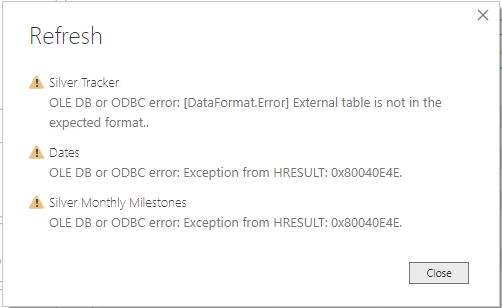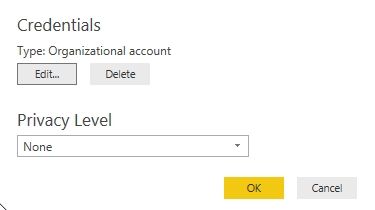FabCon is coming to Atlanta
Join us at FabCon Atlanta from March 16 - 20, 2026, for the ultimate Fabric, Power BI, AI and SQL community-led event. Save $200 with code FABCOMM.
Register now!- Power BI forums
- Get Help with Power BI
- Desktop
- Service
- Report Server
- Power Query
- Mobile Apps
- Developer
- DAX Commands and Tips
- Custom Visuals Development Discussion
- Health and Life Sciences
- Power BI Spanish forums
- Translated Spanish Desktop
- Training and Consulting
- Instructor Led Training
- Dashboard in a Day for Women, by Women
- Galleries
- Data Stories Gallery
- Themes Gallery
- Contests Gallery
- Quick Measures Gallery
- Notebook Gallery
- Translytical Task Flow Gallery
- TMDL Gallery
- R Script Showcase
- Webinars and Video Gallery
- Ideas
- Custom Visuals Ideas (read-only)
- Issues
- Issues
- Events
- Upcoming Events
To celebrate FabCon Vienna, we are offering 50% off select exams. Ends October 3rd. Request your discount now.
- Power BI forums
- Forums
- Get Help with Power BI
- Desktop
- OLE DB or ODBC error connection with sharepoint
- Subscribe to RSS Feed
- Mark Topic as New
- Mark Topic as Read
- Float this Topic for Current User
- Bookmark
- Subscribe
- Printer Friendly Page
- Mark as New
- Bookmark
- Subscribe
- Mute
- Subscribe to RSS Feed
- Permalink
- Report Inappropriate Content
OLE DB or ODBC error connection with sharepoint
We have an excel file that is stored on Sharepoint and it is a source for a PowerBI report. After the July Windows update, the connection between these files started producing errors, see attached.
We already reviewed the tables and they are fine, even imported them from a local source and OneDrive and the tables import just fine. There is an issue with the connection with Sharepoint but cannot figure out how to fix it. We already installed a new version of the Access OLEDB/ODBC Redistributable suggested in other posts and still does not work. I am on Version 10.0.16299 Build 16299 of Windows 10 64-bit, and it was right after this update that these errors started appearing.
Please let me know if there is any remedy or workaround for this issue.
Thank you!
- Mark as New
- Bookmark
- Subscribe
- Mute
- Subscribe to RSS Feed
- Permalink
- Report Inappropriate Content
Hi,
I had the same issue last month and with the help of below steps my sharepoint connections is working,
Step 1:Go to File-Options and Setting—Data Source Setting
Step 2:In Data Source Setting you will see SHAREPOINT Connections “http”
Step 3 :Select that http and click on Edit Permission
Step 4: your Credential and Privacy Level should be below
Thanks
- Mark as New
- Bookmark
- Subscribe
- Mute
- Subscribe to RSS Feed
- Permalink
- Report Inappropriate Content
- Mark as New
- Bookmark
- Subscribe
- Mute
- Subscribe to RSS Feed
- Permalink
- Report Inappropriate Content
Thank you so much! We already tried these solutions with no success. The error keeps popping up.
- Mark as New
- Bookmark
- Subscribe
- Mute
- Subscribe to RSS Feed
- Permalink
- Report Inappropriate Content
hi @paopau86
Please raise a support ticket on power BI indicating your issue.
https://powerbi.microsoft.com/en-us/support/
They will do an internal trace as what's happening and will advise on a solution. also make sure your sharepoint file columns are in right data type which can lead to errors similar.
Thank you.