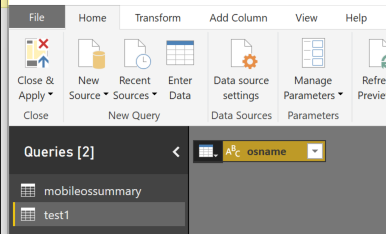Fabric Data Days starts November 4th!
Advance your Data & AI career with 50 days of live learning, dataviz contests, hands-on challenges, study groups & certifications and more!
Get registered- Power BI forums
- Get Help with Power BI
- Desktop
- Service
- Report Server
- Power Query
- Mobile Apps
- Developer
- DAX Commands and Tips
- Custom Visuals Development Discussion
- Health and Life Sciences
- Power BI Spanish forums
- Translated Spanish Desktop
- Training and Consulting
- Instructor Led Training
- Dashboard in a Day for Women, by Women
- Galleries
- Data Stories Gallery
- Themes Gallery
- Contests Gallery
- QuickViz Gallery
- Quick Measures Gallery
- Visual Calculations Gallery
- Notebook Gallery
- Translytical Task Flow Gallery
- TMDL Gallery
- R Script Showcase
- Webinars and Video Gallery
- Ideas
- Custom Visuals Ideas (read-only)
- Issues
- Issues
- Events
- Upcoming Events
Get Fabric Certified for FREE during Fabric Data Days. Don't miss your chance! Request now
- Power BI forums
- Forums
- Get Help with Power BI
- Desktop
- Re: OLE DB or ODBC error: Unable to cast object of...
- Subscribe to RSS Feed
- Mark Topic as New
- Mark Topic as Read
- Float this Topic for Current User
- Bookmark
- Subscribe
- Printer Friendly Page
- Mark as New
- Bookmark
- Subscribe
- Mute
- Subscribe to RSS Feed
- Permalink
- Report Inappropriate Content
OLE DB or ODBC error: Unable to cast object of type 'EmptyColumn'
When I load an empty table, Power BI throw exception like "OLE DB or ODBC error: Unable to cast object of type 'EmptyColumn' to type Microsoft.OldDb.Column".
It would run okay when the table is not empty.
And here are the part of logs:
[DEBUG][2018-01-24.17:39:07]RestFetchMoreResults called, AthenaClient:00000258E45D2AE0
[DEBUG][2018-01-24.17:39:07]AthenaClient::fetchMoreResult called
[DEBUG][2018-01-24.17:39:07]AthenaClient::CreateColumnDescriptor called, Label:osname, CataLogName:hive, SchemaName:, TableName:, ColumnName:osname, ColumnType:varchar
[DEBUG][2018-01-24.17:39:07]RestFetchMoreResults returned, ColumnCount:1, RowCount:0
[DEBUG][2018-01-24.17:39:07]SQLMoreResults returned, RetCode:SQL_NO_DATA
[DEBUG][2018-01-24.17:39:07]SQLFreeHandle called, HandleType:SQL_HANDLE_STMT, Handle:00000258E4573830
[DEBUG][2018-01-24.17:40:13]SQLGetInfoW called, InfoType:SQL_MAX_CONCURRENT_ACTIVITIES, BufferLength:2
[DEBUG][2018-01-24.17:40:13]SQLGetInfoW returned
[DEBUG][2018-01-24.17:40:13]SQLDisconnect called
[DEBUG][2018-01-24.17:40:13]SQLDisconnect returned
[DEBUG][2018-01-24.17:40:13]SQLFreeHandle called, HandleType:SQL_HANDLE_DBC, Handle:0000021DDE102190
[DEBUG][2018-01-24.17:40:13]SQLFreeHandle called, HandleType:SQL_HANDLE_ENV, Handle:0000021DDE127060
Solved! Go to Solution.
- Mark as New
- Bookmark
- Subscribe
- Mute
- Subscribe to RSS Feed
- Permalink
- Report Inappropriate Content
Solved, it's because SQLExecute should return SQL_SUCCESS instead of return SQL_NO_DATA when load empty table.
- Mark as New
- Bookmark
- Subscribe
- Mute
- Subscribe to RSS Feed
- Permalink
- Report Inappropriate Content
You may check code in The Advanced Editor.
If this post helps, then please consider Accept it as the solution to help the other members find it more quickly.
- Mark as New
- Bookmark
- Subscribe
- Mute
- Subscribe to RSS Feed
- Permalink
- Report Inappropriate Content
The code is no difference.
shared test1 = let
Source = ThriveConnector.Database("us-west-2"),
thrive_mobiledevelopment_Database = Source{[Name="thrive_mobiledevelopment",Kind="Database"]}[Data],
test1_Table = thrive_mobiledevelopment_Database{[Name="test1",Kind="Table"]}[Data]
in
test1_Table;
And power bi know it's an empty table. And here shows 2 tables:
But it would throw error when load the data. And if you return to main window, you can only see 1 table.
What happened to the test1 table?
- Mark as New
- Bookmark
- Subscribe
- Mute
- Subscribe to RSS Feed
- Permalink
- Report Inappropriate Content
(1/26/2018 10:53:29 AM) Message: Started listening on TCPIP: Status = ListenToPortSuccess, ComputerName = DESKTOP-FR15DM5, PhysicalNetBIOSName = DESKTOP-FR15DM5, ListenOnIP = ::1, Port = 4518, ProtocolType = IP6 (Source: \\?\C:\Users\QQQ\AppData\Local\Microsoft\Power BI Desktop\AnalysisServicesWorkspaces\AnalysisServicesWorkspace722381719\Data\msmdsrv.log, Type: 1, Category: 289, Event ID: 0x4121001C)
(1/26/2018 10:53:29 AM) Message: Started listening on TCPIP: Status = ListenToPortSuccess, ComputerName = DESKTOP-FR15DM5, PhysicalNetBIOSName = DESKTOP-FR15DM5, ListenOnIP = 127.0.0.1, Port = 4518, ProtocolType = IP4 (Source: \\?\C:\Users\QQQ\AppData\Local\Microsoft\Power BI Desktop\AnalysisServicesWorkspaces\AnalysisServicesWorkspace722381719\Data\msmdsrv.log, Type: 1, Category: 289, Event ID: 0x4121001C)
(1/26/2018 10:53:29 AM) Message: Software usage metrics are disabled. (Source: \\?\C:\Users\QQQ\AppData\Local\Microsoft\Power BI Desktop\AnalysisServicesWorkspaces\AnalysisServicesWorkspace722381719\Data\msmdsrv.log, Type: 1, Category: 289, Event ID: 0x4121000E)
(26/01/2018 10:53:29 AM) Message: The resource file 'msmdsrvi.rll' for locale '5129' could not be loaded. Switching to US English (1033) if available. (Source: \\?\C:\Users\QQQ\AppData\Local\Microsoft\Power BI Desktop\AnalysisServicesWorkspaces\AnalysisServicesWorkspace722381719\Data\msmdsrv.log, Type: 3, Category: 289, Event ID: 0xC1210019)
(1/26/2018 11:00:46 AM) Message: OLE DB or ODBC error: Unable to cast object of type 'EmptyColumn' to type 'Microsoft.OleDb.Column'.. (Source: \\?\C:\Users\QQQ\AppData\Local\Microsoft\Power BI Desktop\AnalysisServicesWorkspaces\AnalysisServicesWorkspace722381719\Data\msmdsrv.log, Type: 3, Category: 289, Event ID: 0xC1210003)
- Mark as New
- Bookmark
- Subscribe
- Mute
- Subscribe to RSS Feed
- Permalink
- Report Inappropriate Content
Solved, it's because SQLExecute should return SQL_SUCCESS instead of return SQL_NO_DATA when load empty table.
- Mark as New
- Bookmark
- Subscribe
- Mute
- Subscribe to RSS Feed
- Permalink
- Report Inappropriate Content
Glad to hear that. You may help accept the solution above. Your contribution is highly appreciated.
If this post helps, then please consider Accept it as the solution to help the other members find it more quickly.
Helpful resources

Power BI Monthly Update - November 2025
Check out the November 2025 Power BI update to learn about new features.

Fabric Data Days
Advance your Data & AI career with 50 days of live learning, contests, hands-on challenges, study groups & certifications and more!

| User | Count |
|---|---|
| 97 | |
| 73 | |
| 50 | |
| 46 | |
| 44 |