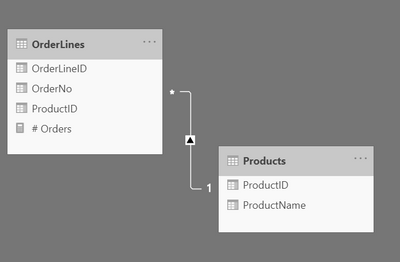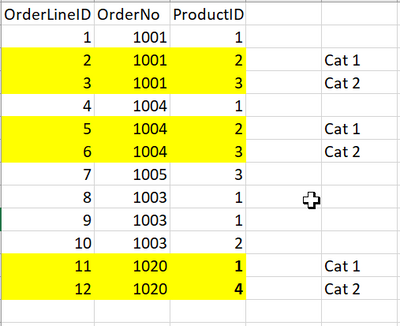Fabric Data Days starts November 4th!
Advance your Data & AI career with 50 days of live learning, dataviz contests, hands-on challenges, study groups & certifications and more!
Get registered- Power BI forums
- Get Help with Power BI
- Desktop
- Service
- Report Server
- Power Query
- Mobile Apps
- Developer
- DAX Commands and Tips
- Custom Visuals Development Discussion
- Health and Life Sciences
- Power BI Spanish forums
- Translated Spanish Desktop
- Training and Consulting
- Instructor Led Training
- Dashboard in a Day for Women, by Women
- Galleries
- Data Stories Gallery
- Themes Gallery
- Contests Gallery
- QuickViz Gallery
- Quick Measures Gallery
- Visual Calculations Gallery
- Notebook Gallery
- Translytical Task Flow Gallery
- TMDL Gallery
- R Script Showcase
- Webinars and Video Gallery
- Ideas
- Custom Visuals Ideas (read-only)
- Issues
- Issues
- Events
- Upcoming Events
Get Fabric Certified for FREE during Fabric Data Days. Don't miss your chance! Request now
- Power BI forums
- Forums
- Get Help with Power BI
- Desktop
- Number of records with pair of values on 1 column ...
- Subscribe to RSS Feed
- Mark Topic as New
- Mark Topic as Read
- Float this Topic for Current User
- Bookmark
- Subscribe
- Printer Friendly Page
- Mark as New
- Bookmark
- Subscribe
- Mute
- Subscribe to RSS Feed
- Permalink
- Report Inappropriate Content
Number of records with pair of values on 1 column (2 rows) and a common value on another column.
We have the following data structure:
One fact table with OrderLines where 1product per order = 1 row. And 1 order number >= 1 row (for each product in the order another row is created). We do not have a parent (dimmension) table for Orders, just the numbers in the column OrderNo.
One dimmension table with Products.
The user wants to be able to select and visualize the orders that contain 2 products based on his selection (slicer).
Since we have a lot of rows in the db and a lot of possible orderlines with different products/order we would like to use the basic structure and do this calculation in DAX, based on 2 slicer selections from the dim Products table. We can afford to add another Product table (as dimmension table), but nothing else in the fact table.
You can see the demo report here: https://drive.google.com/file/d/1fdRrs587_mKA31GwiWx0pikqzsbnsi5l/view?usp=sharing

Thank you!
Solved! Go to Solution.
- Mark as New
- Bookmark
- Subscribe
- Mute
- Subscribe to RSS Feed
- Permalink
- Report Inappropriate Content
@Anonymous , use this measure with the order number in the visual
measure =
var _cnt = countx(allselected(Products),products[productID])
return
countx(filter(summarize(Orderlines, Orderlines[OrderNo], "_1", distinctcount(Orderlines[productID])),[_1]=_cnt),[OrderNo]
- Mark as New
- Bookmark
- Subscribe
- Mute
- Subscribe to RSS Feed
- Permalink
- Report Inappropriate Content
@Anonymous , use this measure with the order number in the visual
measure =
var _cnt = countx(allselected(Products),products[productID])
return
countx(filter(summarize(Orderlines, Orderlines[OrderNo], "_1", distinctcount(Orderlines[productID])),[_1]=_cnt),[OrderNo]
- Mark as New
- Bookmark
- Subscribe
- Mute
- Subscribe to RSS Feed
- Permalink
- Report Inappropriate Content
@amitchandak thank you very much for your answer.
Indeed it works great, but I just realized that I need to be able to select based on category too. I have added a ProductCategory column in the Products table. I have tried to adapt the DAX but it didn't work.
This means that if the category 1 and category 2 are selected and there are:
- 1 order with prod1 from cat 1 / prod 3 from cat 2
- 1 order with prod 2 from cat 1 / prod 4 from cat 2
The result should be 2 orders. But since PBI is expecting to see orders with all 4 products (prod 1,2,3,4) at the same time it gives me blank.
I have modified the data source and the PBI report.
Now the measure should have the value 3 in the example below. You can find the report here:
https://drive.google.com/file/d/1y2Qw-9ZDsINk4suMh9JysKoLTgFAjifD/view?usp=sharing
Thank you in advance!
- Mark as New
- Bookmark
- Subscribe
- Mute
- Subscribe to RSS Feed
- Permalink
- Report Inappropriate Content
@amitchandakbased on your solution I managed to design this query and everything works as expected now. Thank you very much!
Orders with all selected categories =
VAR _cnt =
COUNTROWS (
DISTINCT (
SELECTCOLUMNS (
OrderLines,
"UniqueCategories", RELATED ( Products[Product Category] )
)
)
)
RETURN
COUNTX (
FILTER (
SUMMARIZE (
Orderlines,
Orderlines[OrderNo],
"_1", DISTINCTCOUNT ( Products[Product Category] )
),
[_1] = _cnt && _cnt > 1
),
[OrderNo]
)
Helpful resources

Power BI Monthly Update - November 2025
Check out the November 2025 Power BI update to learn about new features.

Fabric Data Days
Advance your Data & AI career with 50 days of live learning, contests, hands-on challenges, study groups & certifications and more!

| User | Count |
|---|---|
| 98 | |
| 72 | |
| 50 | |
| 48 | |
| 42 |