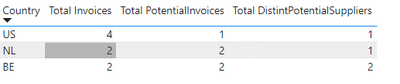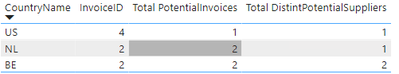Fabric Data Days starts November 4th!
Advance your Data & AI career with 50 days of live learning, dataviz contests, hands-on challenges, study groups & certifications and more!
Get registered- Power BI forums
- Get Help with Power BI
- Desktop
- Service
- Report Server
- Power Query
- Mobile Apps
- Developer
- DAX Commands and Tips
- Custom Visuals Development Discussion
- Health and Life Sciences
- Power BI Spanish forums
- Translated Spanish Desktop
- Training and Consulting
- Instructor Led Training
- Dashboard in a Day for Women, by Women
- Galleries
- Data Stories Gallery
- Themes Gallery
- Contests Gallery
- Quick Measures Gallery
- Visual Calculations Gallery
- Notebook Gallery
- Translytical Task Flow Gallery
- TMDL Gallery
- R Script Showcase
- Webinars and Video Gallery
- Ideas
- Custom Visuals Ideas (read-only)
- Issues
- Issues
- Events
- Upcoming Events
Join us at FabCon Atlanta from March 16 - 20, 2026, for the ultimate Fabric, Power BI, AI and SQL community-led event. Save $200 with code FABCOMM. Register now.
- Power BI forums
- Forums
- Get Help with Power BI
- Desktop
- Re: Not getting valid results when using calculate...
- Subscribe to RSS Feed
- Mark Topic as New
- Mark Topic as Read
- Float this Topic for Current User
- Bookmark
- Subscribe
- Printer Friendly Page
- Mark as New
- Bookmark
- Subscribe
- Mute
- Subscribe to RSS Feed
- Permalink
- Report Inappropriate Content
Not getting valid results when using calculate with measure filter
Hello there, hope you are all doing well.
I'm trying to wrap my head around something, which is using a measure as a filter in the calculate function. I've understood dat I need to add FILTER to be able to use a measure as a filter in the calculate function, but it does not give me the results that I need.
#1 For my realization, I would like to know the total of invoices, with the condition that there have been 0 AutoPurchasedInvoices and 0 RepeatedPurchases. So for example when a supplier has 1000 invoices and only 1/1000 has AutoPurchasedInvoices=1 or RepeatedPurchases=1, then my result should be 0.
If another supplier has 50 invoices and 50/50 have AutoPurchasedInvoices=0 and RepeatedPurchase=0, then my result should be 50. (This measure should be named my PotentialInvoices).
#2 After this I also would like to write a measure which gives me the total of distinct suppliers that have PotentialInvoices.
What i've done so far is create these measures:
Total Invoices = Count(InvoiceID)
Total AutoPurchased Invoices = sum(IsAutoPurchased)
Total RepeatedPurchase Invoices = sum(IsRepeatedPurchase)
AutoPurchased+RepeatedPurchase = Total AutoPurchased Invoices + Total RepeatedPurchase Invoices
Total PotentialInvoices = calculate(TotalInvoices),Filter([Table],AutoPurchased+RepeatedPurchase=0)
Total DistintPotentialSuppliers = ?
My data looks like this
| InvoiceID | Country | SupplierName | IsAutoPurchased | IsRepeatedPurchase |
| 1 | US | Amazon | 0 | 0 |
| 2 | US | Amazon | 1 | 0 |
| 4 | US | Ebay | 0 | 0 |
| 5 | US | Wallmart | 0 | 1 |
| 6 | NL | Dixons | 0 | 0 |
| 7 | NL | Dixons | 0 | 0 |
| 8 | BE | Bruna | 0 | 0 |
| 9 | BE | Savoy | 0 | 0 |
This is my desired result
| Country | Total Invoices | Total PotentialInvoices | DistinctPotentialSuppliers |
| US | 4 | 1 | 1 |
| NL | 2 | 2 | 1 |
| BE | 2 | 2 | 2 |
I appreciate you for looking into this and helping me. I think i'm missing some logic thinking in realizing this requirement.
- Mark as New
- Bookmark
- Subscribe
- Mute
- Subscribe to RSS Feed
- Permalink
- Report Inappropriate Content
Hi, @DeBIe ;
I am not sure if I understand your logic correctly. According to my understanding, you can try to create the following measure.
Measure = IF( CALCULATE(SUM([IsAutoPurchased])+SUM([IsRepeatedPurchase]),FILTER(ALL('Table'),[Country]=MAX([Country])&&[SupplierName]=MAX([SupplierName])))=0,1,0)Total PotentialInvoices = SUMX(FILTER(ALL('Table'),[Country]=MAX([Country])),[Measure])Total DistintPotentialSuppliers = CALCULATE(DISTINCTCOUNT([SupplierName]),FILTER(ALL('Table'),[Country]=MAX([Country])&&[Measure]=1))The final output is shown below:
Best Regards,
Community Support Team_ Yalan Wu
If this post helps, then please consider Accept it as the solution to help the other members find it more quickly.
- Mark as New
- Bookmark
- Subscribe
- Mute
- Subscribe to RSS Feed
- Permalink
- Report Inappropriate Content
Hey @v-yalanwu-msft , thank you for your reply.
It looks like your measures gives the right result in your model. However I forgot to mention that my country and supplier column comes from separate lookup tables. I don't know how to rewrite your first measure to get the Filter applied for two different tables (table Country and table Supplier). The values InvoiceID, total invoices, IsAutoPurchased and IsRepeatedOrder are in my fact table.
Do you know how I can rewrite this to make it work for my model?
Thank you so much.
- Mark as New
- Bookmark
- Subscribe
- Mute
- Subscribe to RSS Feed
- Permalink
- Report Inappropriate Content
Hi, @DeBIe ;
I'm sorry that I'm not quite clear about your model structure. Could you please take a screenshot or modify it on my Simple?
If from different tables, what is their relationship? Will different countries have the same supplier name?
Best Regards,
Community Support Team_ Yalan Wu
- Mark as New
- Bookmark
- Subscribe
- Mute
- Subscribe to RSS Feed
- Permalink
- Report Inappropriate Content
I've set up a example model. I'm not sure if you can download the model. My first time doing this via google drive.
https://drive.google.com/file/d/1fjD9jzxNNf-SV-GcKzciKPKzgMhc3VVo/view?usp=sharing
- Mark as New
- Bookmark
- Subscribe
- Mute
- Subscribe to RSS Feed
- Permalink
- Report Inappropriate Content
Hi, @DeBIe ;
Try it;
measure = CALCULATE(SUM([IsAutoPurchased])+SUM([IsRepeatedOrder]),FILTER(ALL('Invoices_Fact'),[Country_id]=MAX([Country_id])&&[Supplier_id]=MAX([Supplier_id])))Total PotentialInvoices = COUNTX(FILTER(ALL('Invoices_Fact'),[Country_id]=MAX([Country_id])&&[measure]=0),[InvoiceID])Total DistintPotentialSuppliers = CALCULATE(DISTINCTCOUNT('Invoices_Fact'[Supplier_id]),FILTER(ALL('Invoices_Fact'),[Country_id]=MAX([Country_id])&&[Measure]=0))The final output is shown below:
Best Regards,
Community Support Team_ Yalan Wu
If this post helps, then please consider Accept it as the solution to help the other members find it more quickly.
- Mark as New
- Bookmark
- Subscribe
- Mute
- Subscribe to RSS Feed
- Permalink
- Report Inappropriate Content
Hey @amitchandak
Any other thoughts on why it is not working for me? I still can't get it to work and I have absolutely no clue what's going on here.
Thanks for your time.
- Mark as New
- Bookmark
- Subscribe
- Mute
- Subscribe to RSS Feed
- Permalink
- Report Inappropriate Content
@DeBIe , You need to force invoice context
calculate(Countx(Filter( values(Table[InvoiceID] ),[AutoPurchased]+[RepeatedPurchase]=0), [TotalInvoices]))
- Mark as New
- Bookmark
- Subscribe
- Mute
- Subscribe to RSS Feed
- Permalink
- Report Inappropriate Content
Hi @amitchandak ,
Thank you for replying. I have implemented your suggested measure but it does not give me the correct result. See the picture below. The record which I highlighted should be the only one that I want to show up.
The others should not be PotentialInvoices because they have AutoPurchased or RepreatedPurchase >0.
This is the measure for potentialinvoices:
Helpful resources

FabCon Global Hackathon
Join the Fabric FabCon Global Hackathon—running virtually through Nov 3. Open to all skill levels. $10,000 in prizes!

Power BI Monthly Update - October 2025
Check out the October 2025 Power BI update to learn about new features.