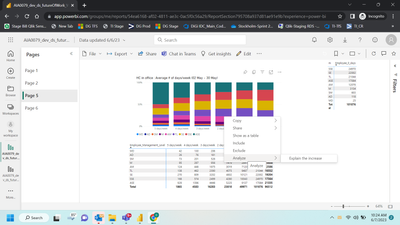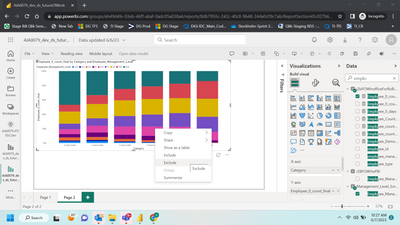- Power BI forums
- Updates
- News & Announcements
- Get Help with Power BI
- Desktop
- Service
- Report Server
- Power Query
- Mobile Apps
- Developer
- DAX Commands and Tips
- Custom Visuals Development Discussion
- Health and Life Sciences
- Power BI Spanish forums
- Translated Spanish Desktop
- Power Platform Integration - Better Together!
- Power Platform Integrations (Read-only)
- Power Platform and Dynamics 365 Integrations (Read-only)
- Training and Consulting
- Instructor Led Training
- Dashboard in a Day for Women, by Women
- Galleries
- Community Connections & How-To Videos
- COVID-19 Data Stories Gallery
- Themes Gallery
- Data Stories Gallery
- R Script Showcase
- Webinars and Video Gallery
- Quick Measures Gallery
- 2021 MSBizAppsSummit Gallery
- 2020 MSBizAppsSummit Gallery
- 2019 MSBizAppsSummit Gallery
- Events
- Ideas
- Custom Visuals Ideas
- Issues
- Issues
- Events
- Upcoming Events
- Community Blog
- Power BI Community Blog
- Custom Visuals Community Blog
- Community Support
- Community Accounts & Registration
- Using the Community
- Community Feedback
Register now to learn Fabric in free live sessions led by the best Microsoft experts. From Apr 16 to May 9, in English and Spanish.
- Power BI forums
- Forums
- Get Help with Power BI
- Desktop
- Re: Not getting Analyze option on Visuals in PBI r...
- Subscribe to RSS Feed
- Mark Topic as New
- Mark Topic as Read
- Float this Topic for Current User
- Bookmark
- Subscribe
- Printer Friendly Page
- Mark as New
- Bookmark
- Subscribe
- Mute
- Subscribe to RSS Feed
- Permalink
- Report Inappropriate Content
Not getting Analyze option on Visuals in PBI reports.
Issue:
Unable to see Analyze option on Visuals when I right clicked on charts (tried bar and line chart)
Background:
I have one Dataset File where we have fetched data from tables and views. Even all the measures and Inline tables are created in Dataset file only. And then we are using this dataset file as a source of PBI report File. All it means we use live connection using published dataset.
Can you please help me to conclude on Analyze feature limitation. as i can find Analyze option when i was fetched data from direct tables or view in PBI report. but not when we are fecting data from Dataset file.
Thanks in Advance
- Mark as New
- Bookmark
- Subscribe
- Mute
- Subscribe to RSS Feed
- Permalink
- Report Inappropriate Content
@DipaliAnsarwade Please Accept as Solution so that others can find it quickly and to let the community know your problem has been solved.
If you found this post helpful, please give Kudos C
Did I answer your question? Mark my post as a solution!
Proud to be a Super User!
- Mark as New
- Bookmark
- Subscribe
- Mute
- Subscribe to RSS Feed
- Permalink
- Report Inappropriate Content
Hi @pratyashasamal As per our analysis, reason behind that is we have RLS enabled data model that's why not getting analyze feature in reports.
Getting Analyze feature withount RLS :
Not getting Analyze option with RLS:
Could you please elaborate on why this RLS is limitation to see Analyze option and Any workaround on this?
- Mark as New
- Bookmark
- Subscribe
- Mute
- Subscribe to RSS Feed
- Permalink
- Report Inappropriate Content
Hi @DipaliAnsarwade ,
This is a limitation of Analyze feature in Power BI . And there no workaround for this right now.
I would suggest to submit a idea request with Power bi regading this.
https://ideas.fabric.microsoft.com/
Thanks,
Pratyasha Samal
Has this post solved your problem? Please Accept as Solution so that others can find it quickly and to let the community know your problem has been solved.
If you found this post helpful, please give Kudos C
Did I answer your question? Mark my post as a solution!
Proud to be a Super User!
- Mark as New
- Bookmark
- Subscribe
- Mute
- Subscribe to RSS Feed
- Permalink
- Report Inappropriate Content
Hi @DipaliAnsarwade ,
The Analyze feature isn't available for all visual types.
The following list is the collection of currently unsupported scenarios for the Analyze feature (Explain the increase, Explain the decrease, Find where the distribution is different):
- TopN filters
- Include or exclude filters.
- Measure filters
- Non-numeric measures
- Use of "Show value as."
- Filtered measures. Filtered measures are visual level calculations with a specific filter applied (for example, Total Sales for France) and are used on some of the visuals created by the insights feature.
- Categorical columns on X-axis unless it defines a sort by column that is scalar. If using a hierarchy, then every column in the active hierarchy has to match this condition.
- RLS or OLS enabled data models.
You can find all details in this link :-
https://learn.microsoft.com/en-us/power-bi/consumer/end-user-analyze-visuals
Thanks,
Pratyasha Samal
Has this post solved your problem? Please Accept as Solution so that others can find it quickly and to let the community know your problem has been solved.
If you found this post helpful, please give Kudos C
Did I answer your question? Mark my post as a solution!
Proud to be a Super User!
Helpful resources

Microsoft Fabric Learn Together
Covering the world! 9:00-10:30 AM Sydney, 4:00-5:30 PM CET (Paris/Berlin), 7:00-8:30 PM Mexico City

Power BI Monthly Update - April 2024
Check out the April 2024 Power BI update to learn about new features.

| User | Count |
|---|---|
| 106 | |
| 105 | |
| 79 | |
| 69 | |
| 62 |
| User | Count |
|---|---|
| 143 | |
| 104 | |
| 103 | |
| 82 | |
| 70 |