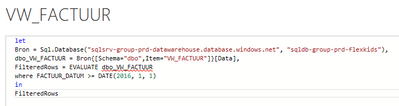Join us at FabCon Vienna from September 15-18, 2025
The ultimate Fabric, Power BI, SQL, and AI community-led learning event. Save €200 with code FABCOMM.
Get registered- Power BI forums
- Get Help with Power BI
- Desktop
- Service
- Report Server
- Power Query
- Mobile Apps
- Developer
- DAX Commands and Tips
- Custom Visuals Development Discussion
- Health and Life Sciences
- Power BI Spanish forums
- Translated Spanish Desktop
- Training and Consulting
- Instructor Led Training
- Dashboard in a Day for Women, by Women
- Galleries
- Data Stories Gallery
- Themes Gallery
- Contests Gallery
- Quick Measures Gallery
- Notebook Gallery
- Translytical Task Flow Gallery
- TMDL Gallery
- R Script Showcase
- Webinars and Video Gallery
- Ideas
- Custom Visuals Ideas (read-only)
- Issues
- Issues
- Events
- Upcoming Events
Enhance your career with this limited time 50% discount on Fabric and Power BI exams. Ends August 31st. Request your voucher.
- Power BI forums
- Forums
- Get Help with Power BI
- Desktop
- Import query to get less data
- Subscribe to RSS Feed
- Mark Topic as New
- Mark Topic as Read
- Float this Topic for Current User
- Bookmark
- Subscribe
- Printer Friendly Page
- Mark as New
- Bookmark
- Subscribe
- Mute
- Subscribe to RSS Feed
- Permalink
- Report Inappropriate Content
Import query to get less data
hi there,
I probably have a simple question. But I can't find it in the forums so far.
I want to get data from a SQL database. The table contains a lot of rows I don't need and its taking a lot of time to get the data.
(don't get it at all)
It a table with rows per date. So I only want the rows after december 2015.
How do I do this?
- Mark as New
- Bookmark
- Subscribe
- Mute
- Subscribe to RSS Feed
- Permalink
- Report Inappropriate Content
Hey,@JoseHop
If you want to limit the number of rows while importing the data.
You can Click on the ‘Advanced option’ to expand the options.
In SQL statement you can enter the custom query that is
Select * from table_name where date >= ‘2016-01-01’
**Do mention the database name above
Hope this will help.
- Mark as New
- Bookmark
- Subscribe
- Mute
- Subscribe to RSS Feed
- Permalink
- Report Inappropriate Content
Thnx for your quick reaction.
I tried:
let
Bron = Sql.Database("sqlsrv-group-prd-datawarehouse.database.windows.net", "sqldb-group-prd-flexkids"),
dbo_VW_FACTUUR = Bron{[Schema="dbo",Item="VW_FACTUUR"]}[Data],Select * from VW_FACTUUR where FACTUUR_DATUM >= ‘2016-01-01’
in
dbo_VW_FACTUUR
somehowe it doesn't accept *
Do you know what is wrong?
- Mark as New
- Bookmark
- Subscribe
- Mute
- Subscribe to RSS Feed
- Permalink
- Report Inappropriate Content
Hi @JoseHop
Your Welcome.
You can try using evaluate instead select in you SQL query.
let
Bron = Sql.Database("sqlsrv-group-prd-datawarehouse.database.windows.net", "sqldb-group-prd-flexkids"),
dbo_VW_FACTUUR = Bron{[Schema="dbo",Item="VW_FACTUUR"]}[Data],
FilteredRows = EVALUATE dbo_VW_FACTUUR
where FACTUUR_DATUM >= DATE(2016, 1, 1)
in
FilteredRows
Thank you. Hope this will help.
- Mark as New
- Bookmark
- Subscribe
- Mute
- Subscribe to RSS Feed
- Permalink
- Report Inappropriate Content