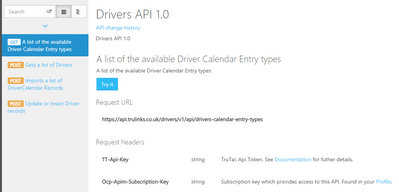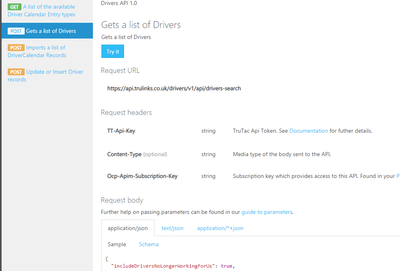FabCon is coming to Atlanta
Join us at FabCon Atlanta from March 16 - 20, 2026, for the ultimate Fabric, Power BI, AI and SQL community-led event. Save $200 with code FABCOMM.
Register now!- Power BI forums
- Get Help with Power BI
- Desktop
- Service
- Report Server
- Power Query
- Mobile Apps
- Developer
- DAX Commands and Tips
- Custom Visuals Development Discussion
- Health and Life Sciences
- Power BI Spanish forums
- Translated Spanish Desktop
- Training and Consulting
- Instructor Led Training
- Dashboard in a Day for Women, by Women
- Galleries
- Data Stories Gallery
- Themes Gallery
- Contests Gallery
- QuickViz Gallery
- Quick Measures Gallery
- Visual Calculations Gallery
- Notebook Gallery
- Translytical Task Flow Gallery
- TMDL Gallery
- R Script Showcase
- Webinars and Video Gallery
- Ideas
- Custom Visuals Ideas (read-only)
- Issues
- Issues
- Events
- Upcoming Events
The Power BI Data Visualization World Championships is back! Get ahead of the game and start preparing now! Learn more
- Power BI forums
- Forums
- Get Help with Power BI
- Desktop
- Re: Not being able to access data via API Post Req...
- Subscribe to RSS Feed
- Mark Topic as New
- Mark Topic as Read
- Float this Topic for Current User
- Bookmark
- Subscribe
- Printer Friendly Page
- Mark as New
- Bookmark
- Subscribe
- Mute
- Subscribe to RSS Feed
- Permalink
- Report Inappropriate Content
Not being able to access data via API Post Request
Hi,
I have been trying to import data using Trulinks Road Haulage Association, UK(RHA) APIs. Most of the API requests are POST while rest of them being GET. GET APIs have been straightforward while POST requests are posing problems. By Default, Web.Contents sends a GET request while a different approach is needed for POST.
How can I import data via POST request?
Thanks
Solved! Go to Solution.
- Mark as New
- Bookmark
- Subscribe
- Mute
- Subscribe to RSS Feed
- Permalink
- Report Inappropriate Content
Including Content in your request makes the Web.Contents perform a POST, for example:
Source = Json.Document(Web.Contents(url,[
Headers = [#"Content-Type"="application/json"],
Content = Text.ToBinary(body)
]
))
I don't know exactly what you need to provide in the request (e.g. API Auth,Headers) as I don' t know the API,but this should get you started. Post back if you need further assistance.
regards
Phil
Did I answer your question? Then please mark my post as the solution.
If I helped you, click on the Thumbs Up to give Kudos.
Blog :: YouTube Channel :: Connect on Linkedin
Proud to be a Super User!
- Mark as New
- Bookmark
- Subscribe
- Mute
- Subscribe to RSS Feed
- Permalink
- Report Inappropriate Content
Thank alot, Philip.
- Mark as New
- Bookmark
- Subscribe
- Mute
- Subscribe to RSS Feed
- Permalink
- Report Inappropriate Content
Including Content in your request makes the Web.Contents perform a POST, for example:
Source = Json.Document(Web.Contents(url,[
Headers = [#"Content-Type"="application/json"],
Content = Text.ToBinary(body)
]
))
I don't know exactly what you need to provide in the request (e.g. API Auth,Headers) as I don' t know the API,but this should get you started. Post back if you need further assistance.
regards
Phil
Did I answer your question? Then please mark my post as the solution.
If I helped you, click on the Thumbs Up to give Kudos.
Blog :: YouTube Channel :: Connect on Linkedin
Proud to be a Super User!
- Mark as New
- Bookmark
- Subscribe
- Mute
- Subscribe to RSS Feed
- Permalink
- Report Inappropriate Content
Hi @PhilipTreacy
I've got a similar issue, i can run all these in postman with no issues, but PQ causes no end of problems. this is what i have, but it throws errors DataSource.Error: Web.Contents failed to get contents from 'https://myapidomain.com/v0/auth/code' (500): Internal Server Error
and
Expression.Error: We cannot convert a value of type Binary to type Text. Details: Value=[Binary] Type=[Type]
let
apiBaseUrl = #"API URL",
apiEmail = #"API Email",
accessCode = #"Access Code",
AuthUrl = apiBaseUrl & "/auth/code",
RawBody = "{
""meta"": {},
""data"": {
""email"": """ & apiEmail & """,
""code"": """ & accessCode & """
}
}",
Response = Web.Contents(
AuthUrl,
[
Headers = [
#"Content-Type" = "application/json",
#"Accept" = "application/json",
#"Accept-Language" = "en",
#"User-Agent" = "PostmanRuntime/7.32.0" // mimic Postman
],
Content = Text.ToBinary(RawBody, TextEncoding.Utf8)
]
),
ResponseText = Text.FromBinary(Response, TextEncoding.Utf8),
Parsed = Json.Document(ResponseText),
AccessToken = Parsed[data][access_token]
in
AccessToken
- Mark as New
- Bookmark
- Subscribe
- Mute
- Subscribe to RSS Feed
- Permalink
- Report Inappropriate Content
Is there a way to cater for a PUT request ?
- Mark as New
- Bookmark
- Subscribe
- Mute
- Subscribe to RSS Feed
- Permalink
- Report Inappropriate Content
What if the API requires Windows Authentication?
Excel reports back that neither adding "contents" nor adding a method="POST" is allowed for anything but anonymous authentication. How do you post against an API behind Windows Authentication?
If you were building a C# application, it can easily use Windows Authentication to negotiate with the server, and you don't have to manually add the credentials either. It seems that post requests to Windows autorized APIs would be a very common use case in corporate environments, but I have not found a way to do so in Power Query.
- Mark as New
- Bookmark
- Subscribe
- Mute
- Subscribe to RSS Feed
- Permalink
- Report Inappropriate Content
@ziyabikram96 , refer if this can help
Suggested in https://community.powerbi.com/t5/Desktop/Pull-data-from-API-using-POST-method-in-Power-BI/td-p/57472...
Helpful resources

Power BI Dataviz World Championships
The Power BI Data Visualization World Championships is back! Get ahead of the game and start preparing now!

| User | Count |
|---|---|
| 40 | |
| 35 | |
| 34 | |
| 31 | |
| 27 |
| User | Count |
|---|---|
| 135 | |
| 102 | |
| 67 | |
| 65 | |
| 56 |