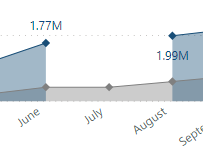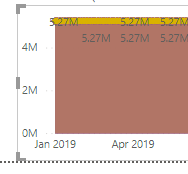FabCon is coming to Atlanta
Join us at FabCon Atlanta from March 16 - 20, 2026, for the ultimate Fabric, Power BI, AI and SQL community-led event. Save $200 with code FABCOMM.
Register now!- Power BI forums
- Get Help with Power BI
- Desktop
- Service
- Report Server
- Power Query
- Mobile Apps
- Developer
- DAX Commands and Tips
- Custom Visuals Development Discussion
- Health and Life Sciences
- Power BI Spanish forums
- Translated Spanish Desktop
- Training and Consulting
- Instructor Led Training
- Dashboard in a Day for Women, by Women
- Galleries
- Data Stories Gallery
- Themes Gallery
- Contests Gallery
- QuickViz Gallery
- Quick Measures Gallery
- Visual Calculations Gallery
- Notebook Gallery
- Translytical Task Flow Gallery
- TMDL Gallery
- R Script Showcase
- Webinars and Video Gallery
- Ideas
- Custom Visuals Ideas (read-only)
- Issues
- Issues
- Events
- Upcoming Events
The Power BI Data Visualization World Championships is back! Get ahead of the game and start preparing now! Learn more
- Power BI forums
- Forums
- Get Help with Power BI
- Desktop
- Non-empty running total
- Subscribe to RSS Feed
- Mark Topic as New
- Mark Topic as Read
- Float this Topic for Current User
- Bookmark
- Subscribe
- Printer Friendly Page
- Mark as New
- Bookmark
- Subscribe
- Mute
- Subscribe to RSS Feed
- Permalink
- Report Inappropriate Content
Non-empty running total
Hello everyone,
I found this DAX code to calculate a yearly running total :
Qty Invoiced running total in Month =
CALCULATE(
SUM('Revenue'[Qty Invoiced]),
FILTER(
ALLSELECTED('Revenue'),
'Revenue'[Year] = MAX ( 'Revenue'[Year] ) &&
'Revenue'[Month] <= MAX ( 'Revenue'[Month] )
)
)
I am using the Area chart with the Year in legend to show the yearly difference however my running total stop on the month when I don't have data, to continue on the next one.
Any clue how I could enhance this measure ?
Solved! Go to Solution.
- Mark as New
- Bookmark
- Subscribe
- Mute
- Subscribe to RSS Feed
- Permalink
- Report Inappropriate Content
@Anonymous Use date table that will make sure you have data for the month you do not have data
Qty Invoiced running total in Month =
CALCULATE(
SUM('Revenue'[Qty Invoiced]),
FILTER(
ALLSELECTED('Date'),
'Date'[Year] = MAX ( 'Date'[Year] ) &&
'Date'[Month] <= MAX ( 'Date'[Month] )
)
)
to means this seem like YTD only
YTD Sales = CALCULATE(SUM(Revenue[Qty Invoiced]),DATESYTD('Date'[Date],"12/31"))
for runnign total
Qty Invoiced running total in Month =
CALCULATE(
SUM('Revenue'[Qty Invoiced]),
FILTER(
ALLSELECTED('Date'),
'Date'[DAte] <= MAX ( 'Date'[Date] )
)
)
- Mark as New
- Bookmark
- Subscribe
- Mute
- Subscribe to RSS Feed
- Permalink
- Report Inappropriate Content
@Anonymous Use date table that will make sure you have data for the month you do not have data
Qty Invoiced running total in Month =
CALCULATE(
SUM('Revenue'[Qty Invoiced]),
FILTER(
ALLSELECTED('Date'),
'Date'[Year] = MAX ( 'Date'[Year] ) &&
'Date'[Month] <= MAX ( 'Date'[Month] )
)
)
to means this seem like YTD only
YTD Sales = CALCULATE(SUM(Revenue[Qty Invoiced]),DATESYTD('Date'[Date],"12/31"))
for runnign total
Qty Invoiced running total in Month =
CALCULATE(
SUM('Revenue'[Qty Invoiced]),
FILTER(
ALLSELECTED('Date'),
'Date'[DAte] <= MAX ( 'Date'[Date] )
)
)
- Mark as New
- Bookmark
- Subscribe
- Mute
- Subscribe to RSS Feed
- Permalink
- Report Inappropriate Content
Hi Amit,
Thanks for the inputs.
I created a date table following this procedure , however whether I write one of the two codes you mentionned my output is incorrect:
Am I missing something ?
- Mark as New
- Bookmark
- Subscribe
- Mute
- Subscribe to RSS Feed
- Permalink
- Report Inappropriate Content
@Anonymous , hope axis is also coming from date table also check formula, seems like only allselected and = max is mising
Can you share sample data and sample output in table format? Or a sample pbix after removing sensitive data.
- Mark as New
- Bookmark
- Subscribe
- Mute
- Subscribe to RSS Feed
- Permalink
- Report Inappropriate Content
Helpful resources

Power BI Monthly Update - November 2025
Check out the November 2025 Power BI update to learn about new features.

Fabric Data Days
Advance your Data & AI career with 50 days of live learning, contests, hands-on challenges, study groups & certifications and more!

| User | Count |
|---|---|
| 58 | |
| 43 | |
| 41 | |
| 23 | |
| 17 |
| User | Count |
|---|---|
| 188 | |
| 118 | |
| 96 | |
| 64 | |
| 45 |