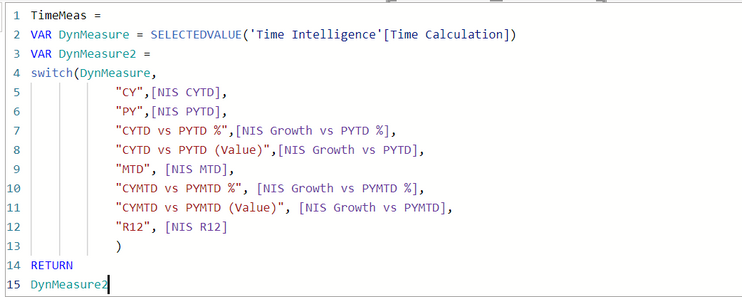FabCon is coming to Atlanta
Join us at FabCon Atlanta from March 16 - 20, 2026, for the ultimate Fabric, Power BI, AI and SQL community-led event. Save $200 with code FABCOMM.
Register now!- Power BI forums
- Get Help with Power BI
- Desktop
- Service
- Report Server
- Power Query
- Mobile Apps
- Developer
- DAX Commands and Tips
- Custom Visuals Development Discussion
- Health and Life Sciences
- Power BI Spanish forums
- Translated Spanish Desktop
- Training and Consulting
- Instructor Led Training
- Dashboard in a Day for Women, by Women
- Galleries
- Data Stories Gallery
- Themes Gallery
- Contests Gallery
- QuickViz Gallery
- Quick Measures Gallery
- Visual Calculations Gallery
- Notebook Gallery
- Translytical Task Flow Gallery
- TMDL Gallery
- R Script Showcase
- Webinars and Video Gallery
- Ideas
- Custom Visuals Ideas (read-only)
- Issues
- Issues
- Events
- Upcoming Events
Get Fabric Certified for FREE during Fabric Data Days. Don't miss your chance! Request now
- Power BI forums
- Forums
- Get Help with Power BI
- Desktop
- Non Functioning Slicer Options : Dynamically Chan...
- Subscribe to RSS Feed
- Mark Topic as New
- Mark Topic as Read
- Float this Topic for Current User
- Bookmark
- Subscribe
- Printer Friendly Page
- Mark as New
- Bookmark
- Subscribe
- Mute
- Subscribe to RSS Feed
- Permalink
- Report Inappropriate Content
Non Functioning Slicer Options : Dynamically Changing X-Axis of Vertical Bar chart
Hello Members,
Objective : To dynamically change metrics in the X-axis of vertical bar chart while keep y- axis constant.
Problem : Two metrics selected in the slicer are not rendering in the bar chart namely. That is viz not getting generated in bar chart:
(a) "CYTD vs PYTD %"
(b) "CYMTD vs PYMTD %"
Implementation:
1) Table created with a field which contains names of different metrics to show in bar chart.
2) Measure created with switch function to tie the metric names with appropriate metric dax calculations is as under:
3) All the metrics listed above are absolute (in millions) expect for the two metric listed in problem which are relative (in percentage).
4) Dax Code for the issue metrics are as under (relative data type in percentage):
(a) "CYTD vs PYTD %" ---- IFERROR( ( [NIS CYTD]-[NIS PYTD] ) / abs( [NIS PYTD] ), 0 )
5) We tried making the two listed above problem metric data type into decimal but the problem persisit.
(b) CYMTD vs PYMTD % ------ IFERROR( ( [NIS MTD]-[NIS PYMTD] )/abs( [NIS PYMTD] ), 0 )
Request members to provide support in solving this issue.
Solved! Go to Solution.
- Mark as New
- Bookmark
- Subscribe
- Mute
- Subscribe to RSS Feed
- Permalink
- Report Inappropriate Content
@schanna , Use field parameter release in May 2022, that is a better option
Power BI Field Parameters — A Quick way for Dynamic Visuals: https://amitchandak.medium.com/power-bi-field-parameters-a-quick-way-for-dynamic-visuals-fc4095ae9af...
Power BI Field Parameters- Measure Slicer and Axis/Dimension slicer: https://youtu.be/lqF3Wa1FllE
Switch TOPN with Field Parameters: https://amitchandak.medium.com/switch-topn-with-field-parameters-299a0ae3725f
Field Parameters- Conditional Formatting
: https://amitchandak.medium.com/field-parameters-conditional-formatting-517aacc23fdf
- Mark as New
- Bookmark
- Subscribe
- Mute
- Subscribe to RSS Feed
- Permalink
- Report Inappropriate Content
@schanna , Use field parameter release in May 2022, that is a better option
Power BI Field Parameters — A Quick way for Dynamic Visuals: https://amitchandak.medium.com/power-bi-field-parameters-a-quick-way-for-dynamic-visuals-fc4095ae9af...
Power BI Field Parameters- Measure Slicer and Axis/Dimension slicer: https://youtu.be/lqF3Wa1FllE
Switch TOPN with Field Parameters: https://amitchandak.medium.com/switch-topn-with-field-parameters-299a0ae3725f
Field Parameters- Conditional Formatting
: https://amitchandak.medium.com/field-parameters-conditional-formatting-517aacc23fdf
Helpful resources

Power BI Monthly Update - November 2025
Check out the November 2025 Power BI update to learn about new features.

Fabric Data Days
Advance your Data & AI career with 50 days of live learning, contests, hands-on challenges, study groups & certifications and more!