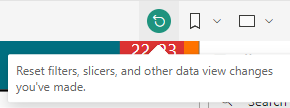Fabric Data Days starts November 4th!
Advance your Data & AI career with 50 days of live learning, dataviz contests, hands-on challenges, study groups & certifications and more!
Get registered- Power BI forums
- Get Help with Power BI
- Desktop
- Service
- Report Server
- Power Query
- Mobile Apps
- Developer
- DAX Commands and Tips
- Custom Visuals Development Discussion
- Health and Life Sciences
- Power BI Spanish forums
- Translated Spanish Desktop
- Training and Consulting
- Instructor Led Training
- Dashboard in a Day for Women, by Women
- Galleries
- Data Stories Gallery
- Themes Gallery
- Contests Gallery
- Quick Measures Gallery
- Visual Calculations Gallery
- Notebook Gallery
- Translytical Task Flow Gallery
- TMDL Gallery
- R Script Showcase
- Webinars and Video Gallery
- Ideas
- Custom Visuals Ideas (read-only)
- Issues
- Issues
- Events
- Upcoming Events
Join us at FabCon Atlanta from March 16 - 20, 2026, for the ultimate Fabric, Power BI, AI and SQL community-led event. Save $200 with code FABCOMM. Register now.
- Power BI forums
- Forums
- Get Help with Power BI
- Desktop
- Re: No visuals appear after changing Excel data so...
- Subscribe to RSS Feed
- Mark Topic as New
- Mark Topic as Read
- Float this Topic for Current User
- Bookmark
- Subscribe
- Printer Friendly Page
- Mark as New
- Bookmark
- Subscribe
- Mute
- Subscribe to RSS Feed
- Permalink
- Report Inappropriate Content
No visuals appear after changing Excel data source file - file identical format
Hi
Could you please help - for an existing report, I simply changed the data source (Excel file). File is identical format/columns etc. I already resolved the import issues (like PBI Changed Data Type, some row data #N/A issues) so data imported correctly. 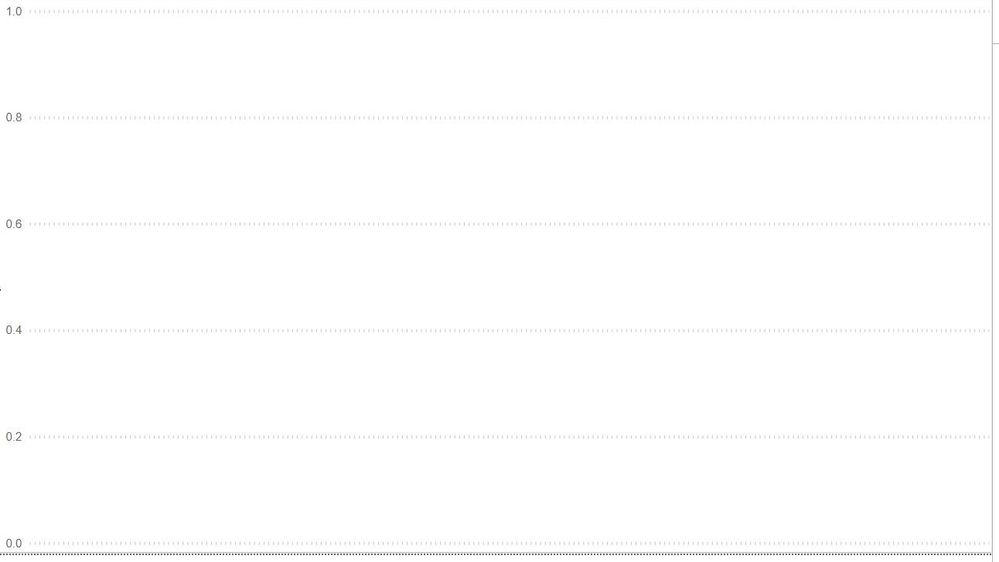
Solved! Go to Solution.
- Mark as New
- Bookmark
- Subscribe
- Mute
- Subscribe to RSS Feed
- Permalink
- Report Inappropriate Content
It's not the refresh, it's a reset button that clears slicers to the default state.
In Desktop, you may have to check "Slicers affecting this visual" and clear manually.
Hover over the funnel and clear any slicers you see, or set them to current values.
- Mark as New
- Bookmark
- Subscribe
- Mute
- Subscribe to RSS Feed
- Permalink
- Report Inappropriate Content
Thanks kLeigh you were right, filter issue resolved and charts appear.
- Mark as New
- Bookmark
- Subscribe
- Mute
- Subscribe to RSS Feed
- Permalink
- Report Inappropriate Content
Thanks! Sorry for being slow - I found the funnel button top right - it appears/disappears so doesn't always show if clicked away from the visual. So now clicking on it the filter selections appeared (they had been blank previously). Also a green tick appears next to the dataset in the data pane. I then refreshed and but visuals don't appear. I also have 5 tabs of visuals and doing the same on each of them (1) filter selection and (2) green tick appears but no visuals and clicking away from the tab the filter selections and green tick disappears.
- Mark as New
- Bookmark
- Subscribe
- Mute
- Subscribe to RSS Feed
- Permalink
- Report Inappropriate Content
Grateful for any further help to take this forward!
- Mark as New
- Bookmark
- Subscribe
- Mute
- Subscribe to RSS Feed
- Permalink
- Report Inappropriate Content
Thanks Kleigh I can't seem to see your exact buttons on my PBI desktop app. Is this option 'clear all slicers' under buttons the one? First of course I'd like my charts to appear but then will it mean I'll have to re-select any filters from the original report?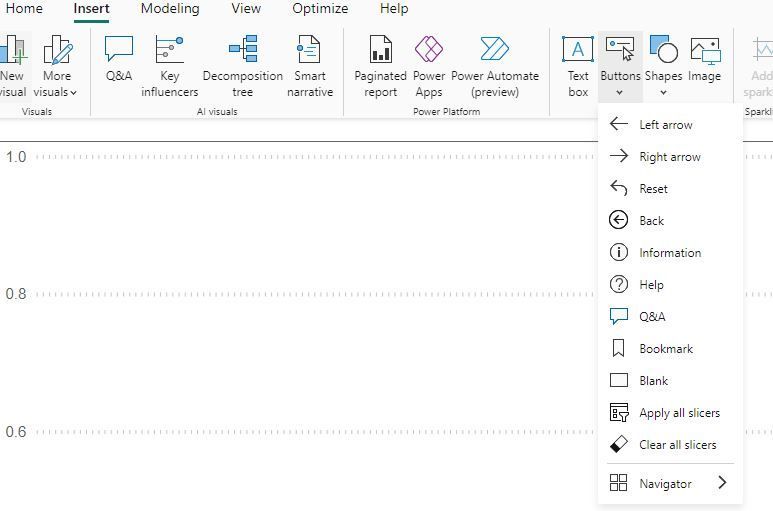
- Mark as New
- Bookmark
- Subscribe
- Mute
- Subscribe to RSS Feed
- Permalink
- Report Inappropriate Content
Where is this option please - or is it in the 'View' menu - anywhere here?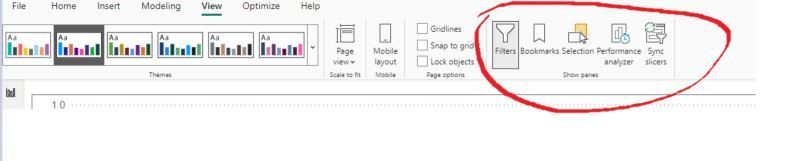
Is it in the Visualisation or Edit Query data area?
- Mark as New
- Bookmark
- Subscribe
- Mute
- Subscribe to RSS Feed
- Permalink
- Report Inappropriate Content
@kleighThanks for coming back. Do you mean just the Refresh? If so done that and it runs and still returns blank (and shows no refresh errors). Would these filters have anything to do with it? I really of course don't want to alter any of the settings as haven't got time to fix anything wrong - the report is fine! 
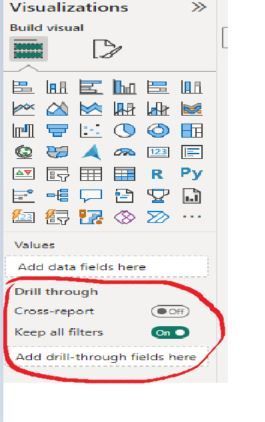
- Mark as New
- Bookmark
- Subscribe
- Mute
- Subscribe to RSS Feed
- Permalink
- Report Inappropriate Content
It's not the refresh, it's a reset button that clears slicers to the default state.
In Desktop, you may have to check "Slicers affecting this visual" and clear manually.
Hover over the funnel and clear any slicers you see, or set them to current values.
- Mark as New
- Bookmark
- Subscribe
- Mute
- Subscribe to RSS Feed
- Permalink
- Report Inappropriate Content
Could you have a "sticky filter" applied which relates to the old data? Slicers will display old selections even if no data matches.
To the top right you should see a button, a looped arrow in a green circle. Clicking this will reset all selections and can often fix data missing after refresh.
Helpful resources

Fabric Data Days
Advance your Data & AI career with 50 days of live learning, contests, hands-on challenges, study groups & certifications and more!

Power BI Monthly Update - October 2025
Check out the October 2025 Power BI update to learn about new features.

| User | Count |
|---|---|
| 77 | |
| 37 | |
| 31 | |
| 29 | |
| 26 |