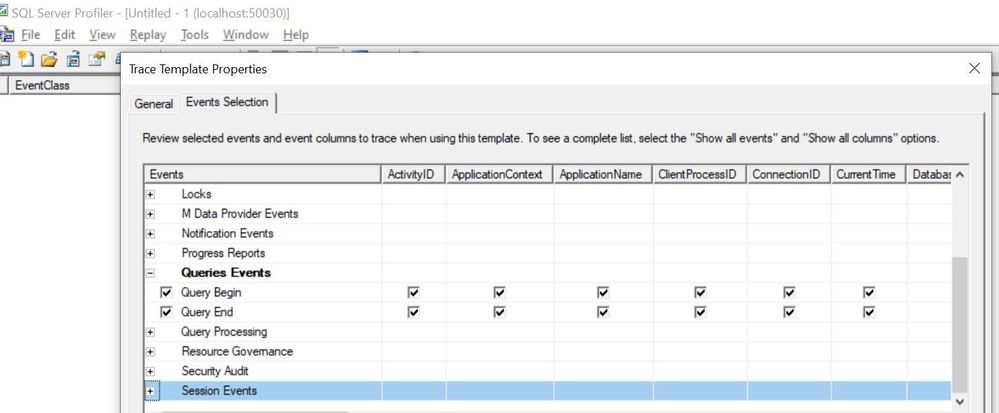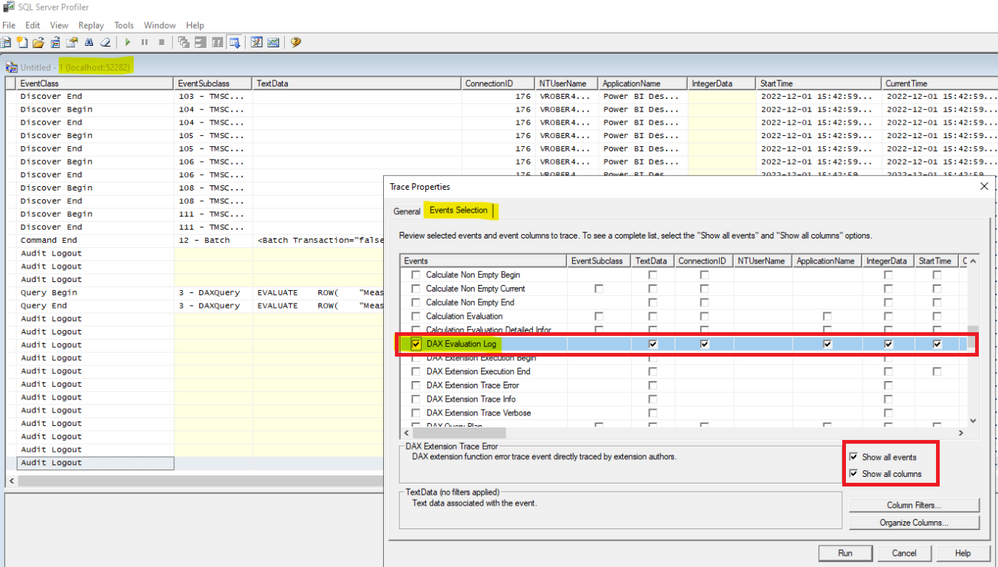FabCon is coming to Atlanta
Join us at FabCon Atlanta from March 16 - 20, 2026, for the ultimate Fabric, Power BI, AI and SQL community-led event. Save $200 with code FABCOMM.
Register now!- Power BI forums
- Get Help with Power BI
- Desktop
- Service
- Report Server
- Power Query
- Mobile Apps
- Developer
- DAX Commands and Tips
- Custom Visuals Development Discussion
- Health and Life Sciences
- Power BI Spanish forums
- Translated Spanish Desktop
- Training and Consulting
- Instructor Led Training
- Dashboard in a Day for Women, by Women
- Galleries
- Data Stories Gallery
- Themes Gallery
- Contests Gallery
- QuickViz Gallery
- Quick Measures Gallery
- Visual Calculations Gallery
- Notebook Gallery
- Translytical Task Flow Gallery
- TMDL Gallery
- R Script Showcase
- Webinars and Video Gallery
- Ideas
- Custom Visuals Ideas (read-only)
- Issues
- Issues
- Events
- Upcoming Events
Get Fabric Certified for FREE during Fabric Data Days. Don't miss your chance! Request now
- Power BI forums
- Forums
- Get Help with Power BI
- Desktop
- New "EVALUATEANDLOG" - need help to capture it in ...
- Subscribe to RSS Feed
- Mark Topic as New
- Mark Topic as Read
- Float this Topic for Current User
- Bookmark
- Subscribe
- Printer Friendly Page
- Mark as New
- Bookmark
- Subscribe
- Mute
- Subscribe to RSS Feed
- Permalink
- Report Inappropriate Content
New "EVALUATEANDLOG" - need help to capture it in SQL Server Profiler
Hello team,
By the official blog, "EVALUATEANDLOG" can be captured using SQL Profiler. However, I searched all events, can only find "Query Begin/End", the "Dax Evaluation Log" event is nowhere to be found. At the meantime, I was able to capture Eval result using a 3rd party tool "DAX Debug Output", so I know my query is working.
Could someone please point me to the right direction? Thanks in advance!
My system: Power BI Desktop (Nov. 22) + SQL Svr Profiler (15.0.18424.0; also shown as v18.12.1)
Solved! Go to Solution.
- Mark as New
- Bookmark
- Subscribe
- Mute
- Subscribe to RSS Feed
- Permalink
- Report Inappropriate Content
Hi @QC ,
Based on my testing, you need to check this "DAX Evaluation Log"option before running, you can find it by clicking on "Show all events" and "Show all columns".
The announcement states that you need to subscribe to it first.
Best Regards,
Stephen Tao
If this post helps, then please consider Accept it as the solution to help the other members find it more quickly.
- Mark as New
- Bookmark
- Subscribe
- Mute
- Subscribe to RSS Feed
- Permalink
- Report Inappropriate Content
Hi @QC ,
Based on my testing, you need to check this "DAX Evaluation Log"option before running, you can find it by clicking on "Show all events" and "Show all columns".
The announcement states that you need to subscribe to it first.
Best Regards,
Stephen Tao
If this post helps, then please consider Accept it as the solution to help the other members find it more quickly.
- Mark as New
- Bookmark
- Subscribe
- Mute
- Subscribe to RSS Feed
- Permalink
- Report Inappropriate Content
Thanks stephen! I followed your advice it is working now!
What I found it that:
- "Dax Evaluation Log" option seems to be missing from SSP template, that's why if I choose to open SSP by clicking on "External Tools" inside PBI, and then try to modify the template, I couldn't find the option. Not sure why, maybe b/c this is a new function that MS hasn't added it to the template options yet?
- If I open a new trace, and connect to PBI manually using local port, the option is available at start
Helpful resources

Power BI Monthly Update - November 2025
Check out the November 2025 Power BI update to learn about new features.

Fabric Data Days
Advance your Data & AI career with 50 days of live learning, contests, hands-on challenges, study groups & certifications and more!