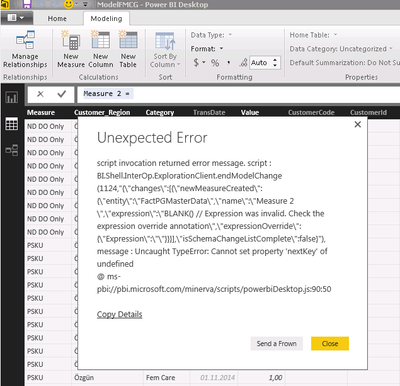FabCon is coming to Atlanta
Join us at FabCon Atlanta from March 16 - 20, 2026, for the ultimate Fabric, Power BI, AI and SQL community-led event. Save $200 with code FABCOMM.
Register now!- Power BI forums
- Get Help with Power BI
- Desktop
- Service
- Report Server
- Power Query
- Mobile Apps
- Developer
- DAX Commands and Tips
- Custom Visuals Development Discussion
- Health and Life Sciences
- Power BI Spanish forums
- Translated Spanish Desktop
- Training and Consulting
- Instructor Led Training
- Dashboard in a Day for Women, by Women
- Galleries
- Data Stories Gallery
- Themes Gallery
- Contests Gallery
- QuickViz Gallery
- Quick Measures Gallery
- Visual Calculations Gallery
- Notebook Gallery
- Translytical Task Flow Gallery
- TMDL Gallery
- R Script Showcase
- Webinars and Video Gallery
- Ideas
- Custom Visuals Ideas (read-only)
- Issues
- Issues
- Events
- Upcoming Events
The Power BI Data Visualization World Championships is back! Get ahead of the game and start preparing now! Learn more
- Power BI forums
- Forums
- Get Help with Power BI
- Desktop
- New Measure adding occures unexpected error
- Subscribe to RSS Feed
- Mark Topic as New
- Mark Topic as Read
- Float this Topic for Current User
- Bookmark
- Subscribe
- Printer Friendly Page
- Mark as New
- Bookmark
- Subscribe
- Mute
- Subscribe to RSS Feed
- Permalink
- Report Inappropriate Content
New Measure adding occures unexpected error
When I try to add a new measure PBI desktop gives "Unexpected Error" and after that I cant to anything PBI desktop.
Detailed exception and screenshots are below.
Error Message:
script invocation returned error message. script : BI.Shell.InterOp.ExplorationClient.endModelChange(1124,"{\"changes\":[{\"newMeasureCreated\":{\"entity\":\"FactPGMasterData\",\"name\":\"Measure 2\",\"expression\":\"BLANK() // Expression was invalid. Check the expression override annotation\",\"expressionOverride\":{\"Expression\":\"\"}}}],\"isSchemaChangeListComplete\":false}"), message : Uncaught TypeError: Cannot set property 'nextKey' of undefined
@ ms-pbi://pbi.microsoft.com/minerva/scripts/powerbiDesktop.js:90:50
Stack Trace:
System.Exception: script invocation returned error message. script : BI.Shell.InterOp.ExplorationClient.endModelChange(1124,"{\"changes\":[{\"newMeasureCreated\":{\"entity\":\"FactPGMasterData\",\"name\":\"Measure 2\",\"expression\":\"BLANK() // Expression was invalid. Check the expression override annotation\",\"expressionOverride\":{\"Expression\":\"\"}}}],\"isSchemaChangeListComplete\":false}"), message : Uncaught TypeError: Cannot set property 'nextKey' of undefined
@ ms-pbi://pbi.microsoft.com/minerva/scripts/powerbiDesktop.js:90:50
at Microsoft.PowerBI.Client.Windows.CefSharpFramework.CefWebBrowser.<InvokeScriptAsync>d__1`1.MoveNext()
--- End of stack trace from previous location where exception was thrown ---
at System.Runtime.CompilerServices.TaskAwaiter.ThrowForNonSuccess(Task task)
at System.Runtime.CompilerServices.TaskAwaiter.HandleNonSuccessAndDebuggerNotification(Task task)
at Microsoft.PowerBI.Client.Windows.ExplorationClientHost.<>c__DisplayClass61.<<EndModelChanges>b__60>d__63.MoveNext()
--- End of stack trace from previous location where exception was thrown ---
at System.Runtime.CompilerServices.TaskAwaiter.ThrowForNonSuccess(Task task)
at System.Runtime.CompilerServices.TaskAwaiter.HandleNonSuccessAndDebuggerNotification(Task task)
at Microsoft.PowerBI.Client.Windows.IExceptionHandlerExtensions.<HandleAsyncExceptions>d__0.MoveNext()
Invocation Stack Trace:
at Microsoft.Mashup.Host.Document.ExceptionExtensions.GetCurrentInvocationStackTrace()
at Microsoft.Mashup.Client.ClientShared.StackTraceInfo..ctor(String exceptionStackTrace, String invocationStackTrace)
at Microsoft.Mashup.Client.ClientShared.UnexpectedExceptionHandler.<>c__DisplayClass1.<HandleException>b__0()
at Microsoft.Mashup.Client.ClientShared.UnexpectedExceptionHandler.HandleException(Exception e)
at Microsoft.PowerBI.Client.Windows.Utilities.UIBlockingAwareExceptionHandler.HandleException(Exception e)
at Microsoft.PowerBI.Client.Windows.IExceptionHandlerExtensions.<HandleAsyncExceptions>d__0.MoveNext()
at System.Threading.ExecutionContext.RunInternal(ExecutionContext executionContext, ContextCallback callback, Object state, Boolean preserveSyncCtx)
at System.Threading.ExecutionContext.Run(ExecutionContext executionContext, ContextCallback callback, Object state, Boolean preserveSyncCtx)
at System.Runtime.CompilerServices.AsyncMethodBuilderCore.MoveNextRunner.Run()
at System.Threading.Tasks.AwaitTaskContinuation.RunCallback(ContextCallback callback, Object state, Task& currentTask)
at System.Threading.Tasks.Task.FinishContinuations()
at System.Threading.Tasks.Task.Finish(Boolean bUserDelegateExecuted)
at System.Threading.Tasks.Task`1.TrySetException(Object exceptionObject)
at System.Runtime.CompilerServices.AsyncTaskMethodBuilder`1.SetException(Exception exception)
at Microsoft.PowerBI.Client.Windows.ExplorationClientHost.<>c__DisplayClass61.<<EndModelChanges>b__60>d__63.MoveNext()
at System.Threading.ExecutionContext.RunInternal(ExecutionContext executionContext, ContextCallback callback, Object state, Boolean preserveSyncCtx)
at System.Threading.ExecutionContext.Run(ExecutionContext executionContext, ContextCallback callback, Object state, Boolean preserveSyncCtx)
at System.Runtime.CompilerServices.AsyncMethodBuilderCore.MoveNextRunner.Run()
at System.Threading.Tasks.AwaitTaskContinuation.RunCallback(ContextCallback callback, Object state, Task& currentTask)
at System.Threading.Tasks.Task.FinishContinuations()
at System.Threading.Tasks.Task.Finish(Boolean bUserDelegateExecuted)
at System.Runtime.CompilerServices.AsyncTaskMethodBuilder`1.SetException(Exception exception)
at Microsoft.PowerBI.Client.Windows.CefSharpFramework.CefWebBrowser.<InvokeScriptAsync>d__1`1.MoveNext()
at System.Threading.ExecutionContext.RunInternal(ExecutionContext executionContext, ContextCallback callback, Object state, Boolean preserveSyncCtx)
at System.Threading.ExecutionContext.Run(ExecutionContext executionContext, ContextCallback callback, Object state, Boolean preserveSyncCtx)
at System.Runtime.CompilerServices.AsyncMethodBuilderCore.MoveNextRunner.Run()
at System.RuntimeMethodHandle.InvokeMethod(Object target, Object[] arguments, Signature sig, Boolean constructor)
at System.Reflection.RuntimeMethodInfo.UnsafeInvokeInternal(Object obj, Object[] parameters, Object[] arguments)
at System.Delegate.DynamicInvokeImpl(Object[] args)
at System.Windows.Forms.Control.InvokeMarshaledCallbackDo(ThreadMethodEntry tme)
at System.Windows.Forms.Control.InvokeMarshaledCallbackHelper(Object obj)
at System.Threading.ExecutionContext.RunInternal(ExecutionContext executionContext, ContextCallback callback, Object state, Boolean preserveSyncCtx)
at System.Threading.ExecutionContext.Run(ExecutionContext executionContext, ContextCallback callback, Object state, Boolean preserveSyncCtx)
at System.Threading.ExecutionContext.Run(ExecutionContext executionContext, ContextCallback callback, Object state)
at System.Windows.Forms.Control.InvokeMarshaledCallback(ThreadMethodEntry tme)
at System.Windows.Forms.Control.InvokeMarshaledCallbacks()
at System.Windows.Forms.Control.WndProc(Message& m)
at System.Windows.Forms.NativeWindow.Callback(IntPtr hWnd, Int32 msg, IntPtr wparam, IntPtr lparam)
at System.Windows.Forms.UnsafeNativeMethods.DispatchMessageW(MSG& msg)
at System.Windows.Forms.UnsafeNativeMethods.DispatchMessageW(MSG& msg)
at System.Windows.Forms.Application.ComponentManager.System.Windows.Forms.UnsafeNativeMethods.IMsoComponentManager.FPushMessageLoop(IntPtr dwComponentID, Int32 reason, Int32 pvLoopData)
at System.Windows.Forms.Application.ThreadContext.RunMessageLoopInner(Int32 reason, ApplicationContext context)
at System.Windows.Forms.Application.ThreadContext.RunMessageLoop(Int32 reason, ApplicationContext context)
at System.Windows.Forms.Form.ShowDialog(IWin32Window owner)
at Microsoft.Mashup.Client.ClientShared.WindowManager.ShowDialog[T](T form, IWin32Window owner)
at Microsoft.PowerBI.Client.Program.<>c__DisplayClassb.<Main>b__0()
at Microsoft.Mashup.Host.Document.ExceptionHandlerExtensions.HandleExceptions(IExceptionHandler exceptionHandler, Action action)
at Microsoft.PowerBI.Client.Program.Main(String[] args)
- Mark as New
- Bookmark
- Subscribe
- Mute
- Subscribe to RSS Feed
- Permalink
- Report Inappropriate Content
Yes, I'm having similar issues with this new version of the Desktop - both 32- and 64-bit versions. First, I added table descriptions in the Power Query interface. Then, I noticed that all my tables that were connected to external data sources (mostly MS Access) had been set to "No Load" (names italicized). I set them all back to "Enable Load" and "Refresh" and then attempted a mass refresh. Within Power Query, the refresh worked and all previews were updated. Then upon "Close and Apply", I got a message that it failed because a needed table was deleted. Problem was that the table was NOT deleted and I could interface with it within the Report builder. I reported it and started re-doing things with a copy of the original file.
Once the table descriptons were updated in the new file, I began cleaning up my measures and adding comments to them. After doing about 25 or so (and intermittently saving), the application just stopped working and said to close it. After doing so, the file will reload, tables will appear, the data model is there, but there are no report pages. I've got like 30 pages that have just disappeared. Tried opening the file in a 64-bit version and the same thing - data, model, relationships, but no report pages.
Any idea how I get my pages back? Looks like, in addition to very frequent saves, we've now got to also do frequent backups.
PS did not get any error message to display; just said "...stopped working" and Debug or Close.
- Mark as New
- Bookmark
- Subscribe
- Mute
- Subscribe to RSS Feed
- Permalink
- Report Inappropriate Content
I note there is a new version of PBI Desktop available for download. The compile date was 3rd March. When did you last update your Desktop version?
Helpful resources

Power BI Dataviz World Championships
The Power BI Data Visualization World Championships is back! Get ahead of the game and start preparing now!

| User | Count |
|---|---|
| 38 | |
| 36 | |
| 33 | |
| 32 | |
| 29 |
| User | Count |
|---|---|
| 129 | |
| 88 | |
| 79 | |
| 68 | |
| 63 |