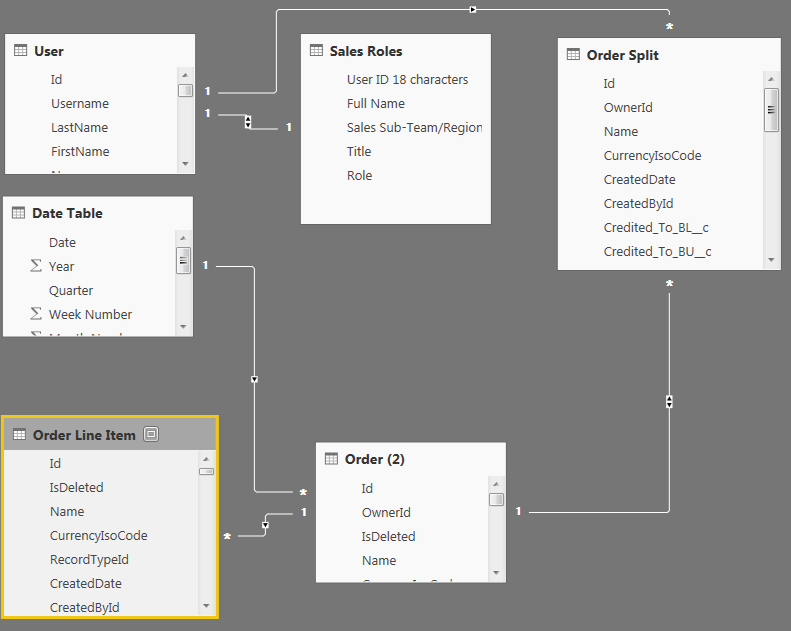FabCon is coming to Atlanta
Join us at FabCon Atlanta from March 16 - 20, 2026, for the ultimate Fabric, Power BI, AI and SQL community-led event. Save $200 with code FABCOMM.
Register now!- Power BI forums
- Get Help with Power BI
- Desktop
- Service
- Report Server
- Power Query
- Mobile Apps
- Developer
- DAX Commands and Tips
- Custom Visuals Development Discussion
- Health and Life Sciences
- Power BI Spanish forums
- Translated Spanish Desktop
- Training and Consulting
- Instructor Led Training
- Dashboard in a Day for Women, by Women
- Galleries
- Data Stories Gallery
- Themes Gallery
- Contests Gallery
- QuickViz Gallery
- Quick Measures Gallery
- Visual Calculations Gallery
- Notebook Gallery
- Translytical Task Flow Gallery
- TMDL Gallery
- R Script Showcase
- Webinars and Video Gallery
- Ideas
- Custom Visuals Ideas (read-only)
- Issues
- Issues
- Events
- Upcoming Events
The Power BI Data Visualization World Championships is back! Get ahead of the game and start preparing now! Learn more
- Power BI forums
- Forums
- Get Help with Power BI
- Desktop
- Re: New Measure Issue - 'single value for column' ...
- Subscribe to RSS Feed
- Mark Topic as New
- Mark Topic as Read
- Float this Topic for Current User
- Bookmark
- Subscribe
- Printer Friendly Page
- Mark as New
- Bookmark
- Subscribe
- Mute
- Subscribe to RSS Feed
- Permalink
- Report Inappropriate Content
New Measure Issue - 'single value for column' error
Hi All,
I'm new to PBI. I'll start at the beggining! I'm trying to create a Sales Leaderboard with data coming from our CRM. I have the following relationships:
The reason I'm putting together the relationships this way is for a couple of reasons:
- Order Line Item and Order Split have no direct relationship. So one Order can have many line items, and many splits.
- The sales personnel I want to track are not always the owner of the order (hence why there is a relationship from Order Split to User).
Here is what I want to be able to do:
- At the Order Line Item level, I only want to pay sales people for the first 12 months of a deal. I have the start and end date of each Order Line Item, and I created a column called 'Pro Rated Margin' that looks at the Order Line Item and determines the amount for the first 12 months. This works.
- At the Order level, I have created a column called Pro Rated Margin Total that sums the Order Line Item's Pro Rated Margin for the Order ID. This works.
- At the Order Split level, I have a measure (Split Margin Total) that sums the Order's Pro Rated Margin Total for that Order, and I want to multiply it through by the Split Percentage/100. This does not work!
- It works when I get the sum of Pro Rated Margin Total for that Order ID - but I cannot seem to get it to work when I multiply thourgh by Split Percentage/100. This causes the 'A single value for column...' error.
- This is the function I am using:
- Pro Rated Margin - Order Total = SUMX('Order (2)',
CALCULATE(VALUES('Order (2)'[Pro Rated Margin Total]),FILTER('Order Split','Order Split'[Order__c] = 'Order (2)'[Id])
)
)
- Pro Rated Margin - Order Total = SUMX('Order (2)',
Here is a practical example:
- Order A has two Order Line Items:
- Software 1, which is a 24 month license for 24,000 USD.
- Software 2, which is a 12 month license for 10,000 USD.
- Order A has two Order Splits:
- Person 1 has a 50% split.
- Person 2 has a 50% split.
- Order B has one Order Line Item:
- Software 1, which is a 12 month license for 5,000 USD.
- Order B has one Order Split
- Person 1 has a 100% split.
For Order A, the Pro Rated Margin Total equals the sum of the Pro Rated Margin of each Order Line Item:
- This is calculated as (12/24 * 24,000) + (12/12 * 10,000) = 22,000.
For Order A, the Order Split's Split Margin Total for Person 1 is 11,000, and for Person 2 it is 11,000.
For Order B, the Pro Rated Margin Total is: (12/12 * 5,000) = 5,000.
For Order B, the Order Split's Split Margin Total for Person 1 is 5,000.
The Sales Leaderboard would then be calculated as:
- Person 1 - 17,000
- Person 2 - 11,000
I'm happy to upload some data, I just need to make it sample data. Should I just create a new set of basic tables to handle this?
I appreciate all of your help.
Thanks!
Solved! Go to Solution.
- Mark as New
- Bookmark
- Subscribe
- Mute
- Subscribe to RSS Feed
- Permalink
- Report Inappropriate Content
Hey @Scussett
I sent you the solution (pbix) file by mail, hope it worked out. Cheers!
Subscribe to the @PowerBIHowTo YT channel for an upcoming video on List and Record functions in Power Query!!
Learn Power BI and Fabric - subscribe to our YT channel - Click here: @PowerBIHowTo
If my solution proved useful, I'd be delighted to receive Kudos. When you put effort into asking a question, it's equally thoughtful to acknowledge and give Kudos to the individual who helped you solve the problem. It's a small gesture that shows appreciation and encouragement! ❤
Did I answer your question? Mark my post as a solution. Proud to be a Super User! Appreciate your Kudos 🙂
Feel free to email me with any of your BI needs.
- Mark as New
- Bookmark
- Subscribe
- Mute
- Subscribe to RSS Feed
- Permalink
- Report Inappropriate Content
Hey @Scussett
If you can put sample data in excel sheet as different tabs and send it over, I will put something for you.
Sending you my email address thru private message. Cheers!
Subscribe to the @PowerBIHowTo YT channel for an upcoming video on List and Record functions in Power Query!!
Learn Power BI and Fabric - subscribe to our YT channel - Click here: @PowerBIHowTo
If my solution proved useful, I'd be delighted to receive Kudos. When you put effort into asking a question, it's equally thoughtful to acknowledge and give Kudos to the individual who helped you solve the problem. It's a small gesture that shows appreciation and encouragement! ❤
Did I answer your question? Mark my post as a solution. Proud to be a Super User! Appreciate your Kudos 🙂
Feel free to email me with any of your BI needs.
- Mark as New
- Bookmark
- Subscribe
- Mute
- Subscribe to RSS Feed
- Permalink
- Report Inappropriate Content
Hey @Scussett
I sent you the solution (pbix) file by mail, hope it worked out. Cheers!
Subscribe to the @PowerBIHowTo YT channel for an upcoming video on List and Record functions in Power Query!!
Learn Power BI and Fabric - subscribe to our YT channel - Click here: @PowerBIHowTo
If my solution proved useful, I'd be delighted to receive Kudos. When you put effort into asking a question, it's equally thoughtful to acknowledge and give Kudos to the individual who helped you solve the problem. It's a small gesture that shows appreciation and encouragement! ❤
Did I answer your question? Mark my post as a solution. Proud to be a Super User! Appreciate your Kudos 🙂
Feel free to email me with any of your BI needs.
- Mark as New
- Bookmark
- Subscribe
- Mute
- Subscribe to RSS Feed
- Permalink
- Report Inappropriate Content
I knows its been a while, but are you able to send a copy of this to me as well? This is exactly what I'm looking for.
- Mark as New
- Bookmark
- Subscribe
- Mute
- Subscribe to RSS Feed
- Permalink
- Report Inappropriate Content
What you sent me worked like a charm. Just wanted to say thank you!
Helpful resources

Power BI Dataviz World Championships
The Power BI Data Visualization World Championships is back! Get ahead of the game and start preparing now!

| User | Count |
|---|---|
| 38 | |
| 36 | |
| 33 | |
| 32 | |
| 29 |
| User | Count |
|---|---|
| 129 | |
| 88 | |
| 79 | |
| 68 | |
| 63 |