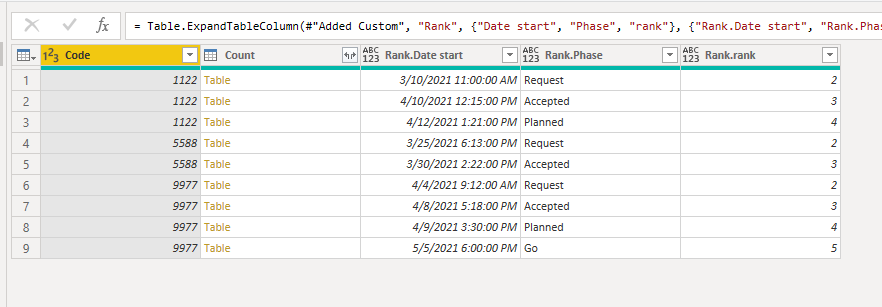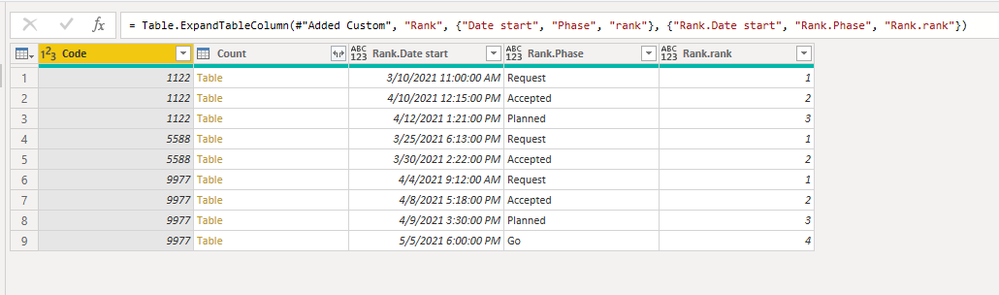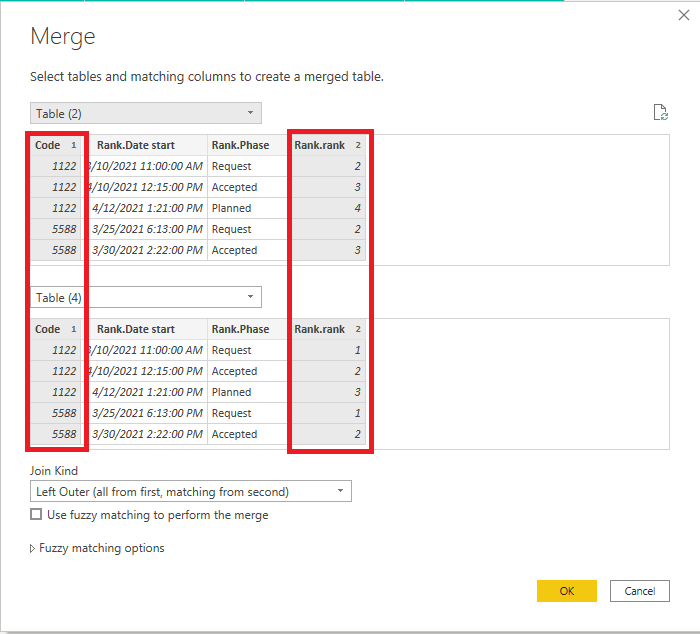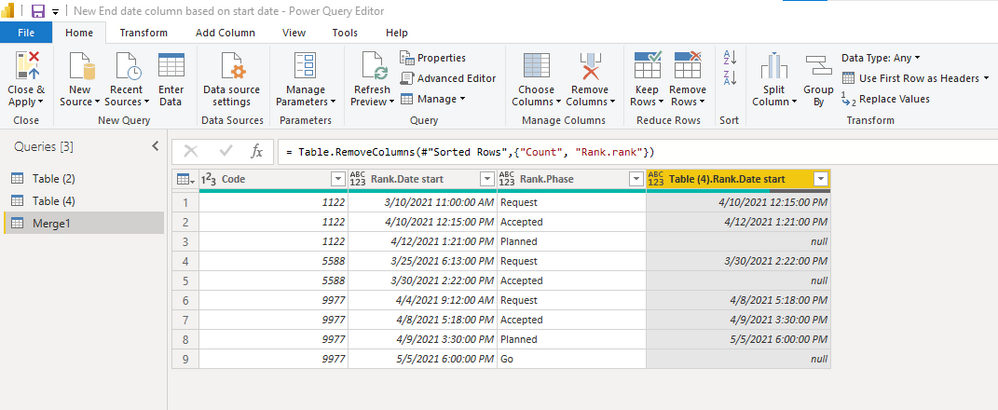FabCon is coming to Atlanta
Join us at FabCon Atlanta from March 16 - 20, 2026, for the ultimate Fabric, Power BI, AI and SQL community-led event. Save $200 with code FABCOMM.
Register now!- Power BI forums
- Get Help with Power BI
- Desktop
- Service
- Report Server
- Power Query
- Mobile Apps
- Developer
- DAX Commands and Tips
- Custom Visuals Development Discussion
- Health and Life Sciences
- Power BI Spanish forums
- Translated Spanish Desktop
- Training and Consulting
- Instructor Led Training
- Dashboard in a Day for Women, by Women
- Galleries
- Data Stories Gallery
- Themes Gallery
- Contests Gallery
- QuickViz Gallery
- Quick Measures Gallery
- Visual Calculations Gallery
- Notebook Gallery
- Translytical Task Flow Gallery
- TMDL Gallery
- R Script Showcase
- Webinars and Video Gallery
- Ideas
- Custom Visuals Ideas (read-only)
- Issues
- Issues
- Events
- Upcoming Events
Get Fabric Certified for FREE during Fabric Data Days. Don't miss your chance! Request now
- Power BI forums
- Forums
- Get Help with Power BI
- Desktop
- New End date column based on start date
- Subscribe to RSS Feed
- Mark Topic as New
- Mark Topic as Read
- Float this Topic for Current User
- Bookmark
- Subscribe
- Printer Friendly Page
- Mark as New
- Bookmark
- Subscribe
- Mute
- Subscribe to RSS Feed
- Permalink
- Report Inappropriate Content
New End date column based on start date
Hi all,
I want to add a column that containt the end date from the folliwng data.
Code | Phase | Date start |
1122 | Request | 10-03-21 11:00 |
1122 | Accepted | 10-04-21 12:15 |
1122 | Planned | 12-04-21 13:21 |
5588 | Request | 25-03-21 18:13 |
5588 | Accepted | 30-03-21 14:22 |
9977 | Request | 4-04-21 9:12 |
9977 | Accepted | 8-04-21 17:18 |
9977 | Planned | 9-04-21 15:30 |
9977 | Go | 5-05-21 18:00 |
The end date is de date from the previous phase. so for for example my end result looks like below.
Code | Phase | Date start | Date End |
9977 | Request | 4-04-21 9:12 | 8-04-21 17:18 |
9977 | Accepted | 8-04-21 17:18 | 9-04-21 15:30 |
9977 | Planned | 9-04-21 15:30 | 5-05-21 18:00 |
9977 | Go | 5-05-21 18:00 |
|
The "Date End" Is the "Date Start" value from the next phase.
I Tried this with Dax but I only get the datediff from the last date. I don't know how to do this in M language for each code row.
It needs to be in Power Query so I can add the column to my chart.
Yours faithfully,
Solved! Go to Solution.
- Mark as New
- Bookmark
- Subscribe
- Mute
- Subscribe to RSS Feed
- Permalink
- Report Inappropriate Content
Hi @Anonymous ,
Please check my attachment.
1.Refer to this article to get a ranking by category. And copy the original table to get the second table, the first table sorting starts from 2, and the second table sorting starts from 1.
2.Then merge two tables.
3.Expand the table
Best Regards,
Stephen Tao
If this post helps, then please consider Accept it as the solution to help the other members find it more quickly.
- Mark as New
- Bookmark
- Subscribe
- Mute
- Subscribe to RSS Feed
- Permalink
- Report Inappropriate Content
Hi @Anonymous ,
Please check my attachment.
1.Refer to this article to get a ranking by category. And copy the original table to get the second table, the first table sorting starts from 2, and the second table sorting starts from 1.
2.Then merge two tables.
3.Expand the table
Best Regards,
Stephen Tao
If this post helps, then please consider Accept it as the solution to help the other members find it more quickly.
- Mark as New
- Bookmark
- Subscribe
- Mute
- Subscribe to RSS Feed
- Permalink
- Report Inappropriate Content
Hi, @Anonymous
Please try to write the below calculated measure.
Date End =
VAR currentcode =
MAX ( Data[Code] )
VAR currentstartdate =
MAX ( Data[Date Start] )
VAR _firstnonblankvalue =
CALCULATE (
FIRSTNONBLANKVALUE ( Data[Date Start], SELECTEDVALUE ( Data[Date Start] ) ),
FILTER (
ALL ( Data ),
Data[Code] = currentcode
&& Data[Date Start] > currentstartdate
)
)
RETURN
COALESCE ( _firstnonblankvalue, "" )
Hi, My name is Jihwan Kim.
If this post helps, then please consider accept it as the solution to help other members find it faster, and give a big thumbs up.
Linkedin: https://www.linkedin.com/in/jihwankim1975/
If this post helps, then please consider accepting it as the solution to help other members find it faster, and give a big thumbs up.
Click here to visit my LinkedIn page
Click here to schedule a short Teams meeting to discuss your question.
- Mark as New
- Bookmark
- Subscribe
- Mute
- Subscribe to RSS Feed
- Permalink
- Report Inappropriate Content
Hi Ihwan,
Thank you for your reply. Unfortunately
Your solutions works in dax But I want to make this in Powet Query, because then I have a column which I can add on my gantt. The gannt chart doesnt accept the dax formule
Helpful resources

Power BI Monthly Update - November 2025
Check out the November 2025 Power BI update to learn about new features.

Fabric Data Days
Advance your Data & AI career with 50 days of live learning, contests, hands-on challenges, study groups & certifications and more!