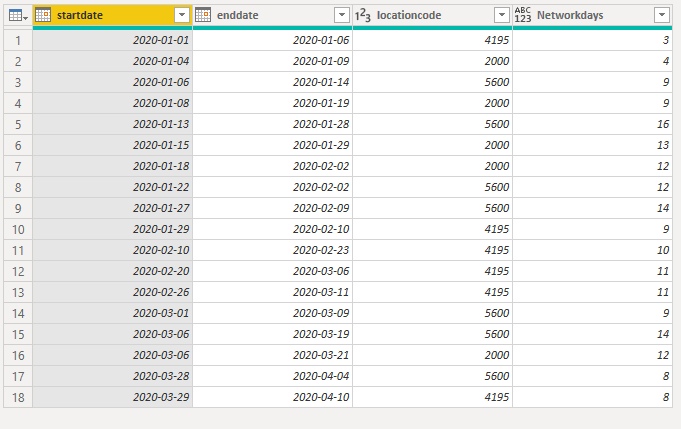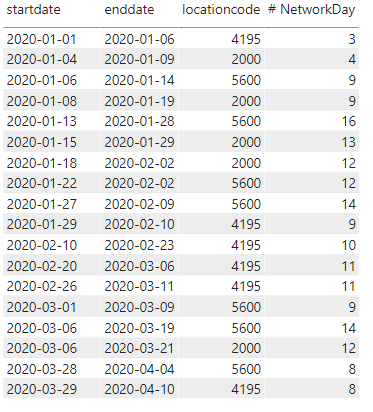FabCon is coming to Atlanta
Join us at FabCon Atlanta from March 16 - 20, 2026, for the ultimate Fabric, Power BI, AI and SQL community-led event. Save $200 with code FABCOMM.
Register now!- Power BI forums
- Get Help with Power BI
- Desktop
- Service
- Report Server
- Power Query
- Mobile Apps
- Developer
- DAX Commands and Tips
- Custom Visuals Development Discussion
- Health and Life Sciences
- Power BI Spanish forums
- Translated Spanish Desktop
- Training and Consulting
- Instructor Led Training
- Dashboard in a Day for Women, by Women
- Galleries
- Data Stories Gallery
- Themes Gallery
- Contests Gallery
- Quick Measures Gallery
- Notebook Gallery
- Translytical Task Flow Gallery
- TMDL Gallery
- R Script Showcase
- Webinars and Video Gallery
- Ideas
- Custom Visuals Ideas (read-only)
- Issues
- Issues
- Events
- Upcoming Events
Join the Fabric FabCon Global Hackathon—running virtually through Nov 3. Open to all skill levels. $10,000 in prizes! Register now.
- Power BI forums
- Forums
- Get Help with Power BI
- Desktop
- Net Working Days between dates - Multiple Countrie...
- Subscribe to RSS Feed
- Mark Topic as New
- Mark Topic as Read
- Float this Topic for Current User
- Bookmark
- Subscribe
- Printer Friendly Page
- Mark as New
- Bookmark
- Subscribe
- Mute
- Subscribe to RSS Feed
- Permalink
- Report Inappropriate Content
Net Working Days between dates - Multiple Countries with Holidays - Different Working Days per week
Hello All, Looking to get some help on this situation.
Objective is to get Networkdays between [startdate] and [enddate] based on weekly roster and holidays mapped for a [locationcode]
Main Table
[startdate] [enddate] [locationcode]
1 Jan 2020 6 Jan 2020 4195
5 Jan 2020 9 Jan 2020 2000
6 Jan 2020 14 Jan 2020 5600
....
Holidays Table
[locationcode] [holidaydate]
4195 4 Jan 2020
2000 8 Jan 2020
.....
Additional Info for Holidays Table: 5600 does not have any holidays hence no mention in this table.
WeeklyRoster Table
[locationcode] [weekdaynotworking]
4195 5
4195 7
2000 6
....
Additional Info for Weekly Roster Table:
1. Mapped as Day number of week, 1 being Monday.
2. Location 5600 works all 7 days hence not mention in this table.
Many thanks in advance.
Solved! Go to Solution.
- Mark as New
- Bookmark
- Subscribe
- Mute
- Subscribe to RSS Feed
- Permalink
- Report Inappropriate Content
Hi, @dearears , the underlying logic is very simple, i.e. excluding holidays and non-working weekdays from assigned period; but the procedure is fairly verbose. I came up with a PQ solution and a DAX solution. You might want to refer to the attached file for details.
PQ solution,
DAX solution
| Thanks to the great efforts by MS engineers to simplify syntax of DAX! Most beginners are SUCCESSFULLY MISLED to think that they could easily master DAX; but it turns out that the intricacy of the most frequently used RANKX() is still way beyond their comprehension! |
DAX is simple, but NOT EASY! |
- Mark as New
- Bookmark
- Subscribe
- Mute
- Subscribe to RSS Feed
- Permalink
- Report Inappropriate Content
So glad my solution is of help and it's kind of you to say so!
| Thanks to the great efforts by MS engineers to simplify syntax of DAX! Most beginners are SUCCESSFULLY MISLED to think that they could easily master DAX; but it turns out that the intricacy of the most frequently used RANKX() is still way beyond their comprehension! |
DAX is simple, but NOT EASY! |
- Mark as New
- Bookmark
- Subscribe
- Mute
- Subscribe to RSS Feed
- Permalink
- Report Inappropriate Content
There is a good reason why you have earned that Badge of Resident Rockstar ! Thanks for your help on this.
- Mark as New
- Bookmark
- Subscribe
- Mute
- Subscribe to RSS Feed
- Permalink
- Report Inappropriate Content
Hi, @dearears , the underlying logic is very simple, i.e. excluding holidays and non-working weekdays from assigned period; but the procedure is fairly verbose. I came up with a PQ solution and a DAX solution. You might want to refer to the attached file for details.
PQ solution,
DAX solution
| Thanks to the great efforts by MS engineers to simplify syntax of DAX! Most beginners are SUCCESSFULLY MISLED to think that they could easily master DAX; but it turns out that the intricacy of the most frequently used RANKX() is still way beyond their comprehension! |
DAX is simple, but NOT EASY! |