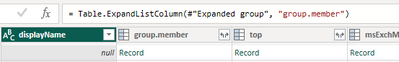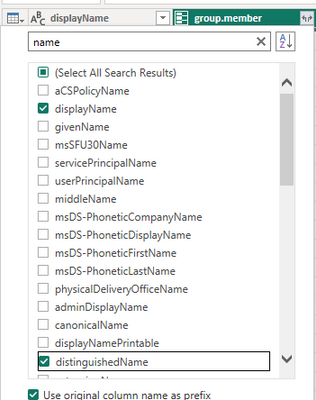FabCon is coming to Atlanta
Join us at FabCon Atlanta from March 16 - 20, 2026, for the ultimate Fabric, Power BI, AI and SQL community-led event. Save $200 with code FABCOMM.
Register now!- Power BI forums
- Get Help with Power BI
- Desktop
- Service
- Report Server
- Power Query
- Mobile Apps
- Developer
- DAX Commands and Tips
- Custom Visuals Development Discussion
- Health and Life Sciences
- Power BI Spanish forums
- Translated Spanish Desktop
- Training and Consulting
- Instructor Led Training
- Dashboard in a Day for Women, by Women
- Galleries
- Data Stories Gallery
- Themes Gallery
- Contests Gallery
- QuickViz Gallery
- Quick Measures Gallery
- Visual Calculations Gallery
- Notebook Gallery
- Translytical Task Flow Gallery
- TMDL Gallery
- R Script Showcase
- Webinars and Video Gallery
- Ideas
- Custom Visuals Ideas (read-only)
- Issues
- Issues
- Events
- Upcoming Events
The Power BI Data Visualization World Championships is back! Get ahead of the game and start preparing now! Learn more
- Power BI forums
- Forums
- Get Help with Power BI
- Desktop
- Re: Nested Queries and Slow data refresh
- Subscribe to RSS Feed
- Mark Topic as New
- Mark Topic as Read
- Float this Topic for Current User
- Bookmark
- Subscribe
- Printer Friendly Page
- Mark as New
- Bookmark
- Subscribe
- Mute
- Subscribe to RSS Feed
- Permalink
- Report Inappropriate Content
Nested Queries and Slow data refresh
Hi everyone,
Hoping for an assist on an issue I am having with nested tables /records /lists in Power BI.
I am using the Active Directory connector in power BI to obtain members of AD groups. To get the user names for members requires the expansion of the group column and then expanding again to access the group.member column. If you stop there then the query runs in a few minutes.
However to get the next level and obtain the required data from that column another expansion procedure is required to get givenname and distinguishedname or other columns (#"Expanded group.member1") in the example below.
I have read that the slow query is due to "Unfortunately, this method generates an individual call to the second table for every row in the first table."
https://learn.microsoft.com/en-us/power-query/optimize-expanding-table-columns
The article states to break the query up to avoid these individual calls. As a beginner this is where I am getting stuck. I cannot figure out how to get this data without ending up with the individual calls. Can anyone assist with how I would change the below query or get the required information.
I have tried copying the data or doing a Table.ExpandRecordColumn in a seperate query but cannot resolve the calls and slow query. Each time I try something I get caught having to expand the nested data and slowing everything down (Takes over 12 hrs to run the query)
Thanks for any advice or transform ideas.
When I expand group.member column everything slows down:
As soon as I expand this record and select any of these columns (in bold below) the query slows:
let
Source = ActiveDirectory.Domains("us.domain.com"),
#"us.domains.com" = Source{[Domain="us.domain.com"]}[#"Object Categories"],
group1 = #"us.domain.com"{[Category="group"]}[Objects],
#"Expanded securityPrincipal" = Table.ExpandRecordColumn(group1, "securityPrincipal", {"sAMAccountName"}, {"securityPrincipal.sAMAccountName"}),
#"Expanded group" = Table.ExpandRecordColumn(#"Expanded securityPrincipal", "group", {"member"}, {"group.member"}),
#"Expanded group.member" = Table.ExpandListColumn(#"Expanded group", "group.member"),
#"Expanded group.member1" = Table.ExpandRecordColumn(#"Expanded group.member", "group.member", {"givenName", "distinguishedName"}, {"group.member.givenName", "group.member.distinguishedName"})
in
#"Expanded group.member1"
Thanks,
Tony
- Mark as New
- Bookmark
- Subscribe
- Mute
- Subscribe to RSS Feed
- Permalink
- Report Inappropriate Content
This is hopeless in Power BI. You get slightly better performance in Powershell. Beware of the recursiveness!!! Ideally your company provides regular exports from AD for the information you need.
Helpful resources

Power BI Dataviz World Championships
The Power BI Data Visualization World Championships is back! Get ahead of the game and start preparing now!

| User | Count |
|---|---|
| 40 | |
| 36 | |
| 34 | |
| 31 | |
| 27 |
| User | Count |
|---|---|
| 136 | |
| 103 | |
| 67 | |
| 65 | |
| 56 |