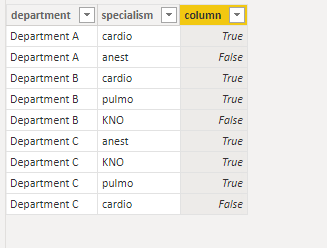- Power BI forums
- Updates
- News & Announcements
- Get Help with Power BI
- Desktop
- Service
- Report Server
- Power Query
- Mobile Apps
- Developer
- DAX Commands and Tips
- Custom Visuals Development Discussion
- Health and Life Sciences
- Power BI Spanish forums
- Translated Spanish Desktop
- Power Platform Integration - Better Together!
- Power Platform Integrations (Read-only)
- Power Platform and Dynamics 365 Integrations (Read-only)
- Training and Consulting
- Instructor Led Training
- Dashboard in a Day for Women, by Women
- Galleries
- Community Connections & How-To Videos
- COVID-19 Data Stories Gallery
- Themes Gallery
- Data Stories Gallery
- R Script Showcase
- Webinars and Video Gallery
- Quick Measures Gallery
- 2021 MSBizAppsSummit Gallery
- 2020 MSBizAppsSummit Gallery
- 2019 MSBizAppsSummit Gallery
- Events
- Ideas
- Custom Visuals Ideas
- Issues
- Issues
- Events
- Upcoming Events
- Community Blog
- Power BI Community Blog
- Custom Visuals Community Blog
- Community Support
- Community Accounts & Registration
- Using the Community
- Community Feedback
Earn a 50% discount on the DP-600 certification exam by completing the Fabric 30 Days to Learn It challenge.
- Power BI forums
- Forums
- Get Help with Power BI
- Desktop
- Re: Nested IF in Dax or M
- Subscribe to RSS Feed
- Mark Topic as New
- Mark Topic as Read
- Float this Topic for Current User
- Bookmark
- Subscribe
- Printer Friendly Page
- Mark as New
- Bookmark
- Subscribe
- Mute
- Subscribe to RSS Feed
- Permalink
- Report Inappropriate Content
Nested IF in Dax or M
Hello,
I searched but I couldn't find the solution what my problem is.
I have different department in a column and I have a specialism in another.
I want to specify when a specialism is wrong in a department.
So for
Department A it is specialism "cardio" that is correct, others are False
Department B it is specialsm "cardio" and "pulmo" that is correct, other are False
But "pulmo" is also correct on department C and for C als, "KNO" and "anest"
the solution can be written in M or in DAX. I treid both.
Please help 🙂
Solved! Go to Solution.
- Mark as New
- Bookmark
- Subscribe
- Mute
- Subscribe to RSS Feed
- Permalink
- Report Inappropriate Content
Hi @Kaalbartje2 ,
Please have a try.
Create a column.
column =
IF (
'table'[department] = "Department A"
&& 'table'[specialism] = "cardio",
TRUE (),
IF (
'table'[department] = "Department B"
&& ( 'table'[specialism] = "cardio"
|| 'table'[specialism] = "pulmo" ),
TRUE (),
IF (
'table'[department] = "Department C"
&& ( 'table'[specialism] = "pulmo"
|| 'table'[specialism] = "KNO"
|| 'table'[specialism] = "anest" ),
TRUE (),
FALSE ()
)
)
)If I have misunderstood your meaning, please provide more details with your desired output and pbix file without privacy information.
Best Regards
Community Support Team _ Polly
If this post helps, then please consider Accept it as the solution to help the other members find it more quickly.
- Mark as New
- Bookmark
- Subscribe
- Mute
- Subscribe to RSS Feed
- Permalink
- Report Inappropriate Content
Hi @Kaalbartje2 ,
Please have a try.
Create a column.
column =
IF (
'table'[department] = "Department A"
&& 'table'[specialism] = "cardio",
TRUE (),
IF (
'table'[department] = "Department B"
&& ( 'table'[specialism] = "cardio"
|| 'table'[specialism] = "pulmo" ),
TRUE (),
IF (
'table'[department] = "Department C"
&& ( 'table'[specialism] = "pulmo"
|| 'table'[specialism] = "KNO"
|| 'table'[specialism] = "anest" ),
TRUE (),
FALSE ()
)
)
)If I have misunderstood your meaning, please provide more details with your desired output and pbix file without privacy information.
Best Regards
Community Support Team _ Polly
If this post helps, then please consider Accept it as the solution to help the other members find it more quickly.
- Mark as New
- Bookmark
- Subscribe
- Mute
- Subscribe to RSS Feed
- Permalink
- Report Inappropriate Content
However when working with the dataset I noticed an other issue. Over the years the parameters can change. So the specialisme that belongs at a department changes.
In 2019 it's different than 2021 and further.
Can we make that decision also in the code?
- Mark as New
- Bookmark
- Subscribe
- Mute
- Subscribe to RSS Feed
- Permalink
- Report Inappropriate Content
Hi v-polly-msft,
Looking good, I'll give it a try on my real dataset which it's more complex. But when I see the result on department C I have really good hope.
I'll let you know! Tnx!!
- Mark as New
- Bookmark
- Subscribe
- Mute
- Subscribe to RSS Feed
- Permalink
- Report Inappropriate Content
- Mark as New
- Bookmark
- Subscribe
- Mute
- Subscribe to RSS Feed
- Permalink
- Report Inappropriate Content
hi @Kaalbartje2 ,
I don't understand what you want.
Do you want to build a table with valid departments / specialsms and check whether it is correct in your transactions?
- Mark as New
- Bookmark
- Subscribe
- Mute
- Subscribe to RSS Feed
- Permalink
- Report Inappropriate Content
Hello,
Tnx for looking to my question.
I want to make a new column with true or false. When the specialism doesn't match the department it's a false. A true when they do match.
Helpful resources
| User | Count |
|---|---|
| 103 | |
| 88 | |
| 78 | |
| 71 | |
| 69 |
| User | Count |
|---|---|
| 113 | |
| 99 | |
| 97 | |
| 72 | |
| 68 |