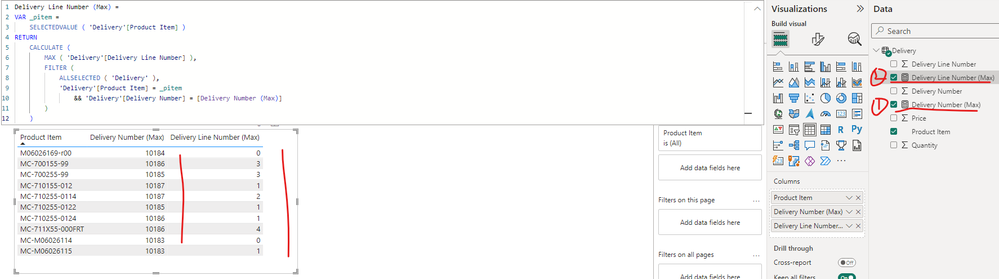FabCon is coming to Atlanta
Join us at FabCon Atlanta from March 16 - 20, 2026, for the ultimate Fabric, Power BI, AI and SQL community-led event. Save $200 with code FABCOMM.
Register now!- Power BI forums
- Get Help with Power BI
- Desktop
- Service
- Report Server
- Power Query
- Mobile Apps
- Developer
- DAX Commands and Tips
- Custom Visuals Development Discussion
- Health and Life Sciences
- Power BI Spanish forums
- Translated Spanish Desktop
- Training and Consulting
- Instructor Led Training
- Dashboard in a Day for Women, by Women
- Galleries
- Data Stories Gallery
- Themes Gallery
- Contests Gallery
- QuickViz Gallery
- Quick Measures Gallery
- Visual Calculations Gallery
- Notebook Gallery
- Translytical Task Flow Gallery
- TMDL Gallery
- R Script Showcase
- Webinars and Video Gallery
- Ideas
- Custom Visuals Ideas (read-only)
- Issues
- Issues
- Events
- Upcoming Events
The Power BI Data Visualization World Championships is back! It's time to submit your entry. Live now!
- Power BI forums
- Forums
- Get Help with Power BI
- Desktop
- Re: Nested GROUP BY Problem
- Subscribe to RSS Feed
- Mark Topic as New
- Mark Topic as Read
- Float this Topic for Current User
- Bookmark
- Subscribe
- Printer Friendly Page
- Mark as New
- Bookmark
- Subscribe
- Mute
- Subscribe to RSS Feed
- Permalink
- Report Inappropriate Content
Nested GROUP BY Problem
Hi,
I'm looking to write a nested Group By DAX statement to give me a table that shows the last delivery for each product item.
Each delivery can have multiple items and each item can be included multiple times in any delivery. This is why I need to do a nested Group By, otherwise I multiply up on joins, if I only Group on the last delivery (It may have more than 1 line for the product item). I need the table to have the delivery number, the product item, and the delivery line number, so I can then join on the delivery table and pull in other information, like customer, delivery date, price, currency, etc.
See below for an example of the delivery table, and what output I need to see in the nested group table
Delivery Table | ||||
Delivery Number | Product Item | Delivery Line Number | Quantity | Price |
10182 | MC-700255-99 | 0 | 3 | 600.00 |
10183 | MC-M06026114 | 0 | 64 | 97.10 |
10183 | MC-M06026115 | 1 | 72 | 181.90 |
10184 | M06026169-r00 | 0 | 10 | 0.00 |
10185 | MC-710155-012 | 0 | 1 | 9,396.11 |
10185 | MC-710255-0122 | 1 | 1 | 16,741.60 |
10185 | MC-710155-012 | 2 | 1 | 9,396.11 |
10185 | MC-700255-99 | 3 | 1 | 200.00 |
10185 | MC-711X55-000FRT | 4 | 2 | 15.00 |
10186 | MC-710155-012 | 0 | 2 | 9,396.11 |
10186 | MC-710255-0124 | 1 | 2 | 16,597.55 |
10186 | MC-700155-99 | 2 | 2 | 140.00 |
10186 | MC-700155-99 | 3 | 2 | 140.00 |
10186 | MC-711X55-000FRT | 4 | 4 | 15.00 |
10187 | MC-710255-0114 | 0 | 1 | 16,972.75 |
10187 | MC-710155-012 | 1 | 1 | 9,396.11 |
10187 | MC-710255-0114 | 2 | 1 | 16,972.75 |
Nested Group Output | ||
Product Item | Delivery Number (Max) | Delivery Line Number (Max) |
MC-M06026114 | 10183 | 0 |
MC-M06026115 | 10183 | 1 |
M06026169-r00 | 10184 | 0 |
MC-710255-0122 | 10185 | 1 |
MC-700255-99 | 10185 | 3 |
MC-710255-0124 | 10186 | 1 |
MC-700155-99 | 10186 | 3 |
MC-711X55-000FRT | 10186 | 4 |
MC-710155-012 | 10187 | 1 |
MC-710255-0114 | 10187 | 2 |
When I try this DAX code, for a nested Group By, it multiplies up the Product Item for each unique delivery number/line number combination
Nested GroupBy = GROUPBY(
GROUPBY(Delivery_Table,
Delivery_Table[Product_Item],
Delivery_Table[Delivery_Num],
"Max Line Number",
MAXX(CURRENTGROUP(), Delivery_Table[Line_Number])),
Delivery_Table[Product_Item],
[Max Line Number],
"Max Del Num",
MAXX(CURRENTGROUP(), Delivery_Table[Delivery_Num]))
Example MC-700255-99 Would return twice in the table, because of the combination of delivery number/line number being unique
Product Item | Delivery Number | Delivery Line Number |
10182 | MC-700255-99 | 0 |
10185 | MC-700255-99 | 3 |
I can do this in a SQL query, by nesting the Group By queries and joining them on the Delivery Table, but I'm struggling to replicate this in Power BI. Any help would be appreciated.
Thanks in advance!
Solved! Go to Solution.
- Mark as New
- Bookmark
- Subscribe
- Mute
- Subscribe to RSS Feed
- Permalink
- Report Inappropriate Content
Hi @mmalexander ,
You can create two measures as below to get it, please find the details in the attachment.
Delivery Number (Max) =
VAR _pitem =
SELECTEDVALUE ( 'Delivery'[Product Item] )
RETURN
CALCULATE (
MAX ( 'Delivery'[Delivery Number] ),
FILTER ( ALLSELECTED ( 'Delivery' ), 'Delivery'[Product Item] = _pitem )
)Delivery Line Number (Max) =
VAR _pitem =
SELECTEDVALUE ( 'Delivery'[Product Item] )
RETURN
CALCULATE (
MAX ( 'Delivery'[Delivery Line Number] ),
FILTER (
ALLSELECTED ( 'Delivery' ),
'Delivery'[Product Item] = _pitem
&& 'Delivery'[Delivery Number] = [Delivery Number (Max)]
)
)Best Regards
- Mark as New
- Bookmark
- Subscribe
- Mute
- Subscribe to RSS Feed
- Permalink
- Report Inappropriate Content
Hi @mmalexander ,
You can create two measures as below to get it, please find the details in the attachment.
Delivery Number (Max) =
VAR _pitem =
SELECTEDVALUE ( 'Delivery'[Product Item] )
RETURN
CALCULATE (
MAX ( 'Delivery'[Delivery Number] ),
FILTER ( ALLSELECTED ( 'Delivery' ), 'Delivery'[Product Item] = _pitem )
)Delivery Line Number (Max) =
VAR _pitem =
SELECTEDVALUE ( 'Delivery'[Product Item] )
RETURN
CALCULATE (
MAX ( 'Delivery'[Delivery Line Number] ),
FILTER (
ALLSELECTED ( 'Delivery' ),
'Delivery'[Product Item] = _pitem
&& 'Delivery'[Delivery Number] = [Delivery Number (Max)]
)
)Best Regards
- Mark as New
- Bookmark
- Subscribe
- Mute
- Subscribe to RSS Feed
- Permalink
- Report Inappropriate Content
Hi v-yiruan-msft,
This works well, thanks for your help.
Regards,
Mark
Helpful resources
| User | Count |
|---|---|
| 51 | |
| 38 | |
| 33 | |
| 22 | |
| 19 |
| User | Count |
|---|---|
| 136 | |
| 102 | |
| 59 | |
| 36 | |
| 35 |