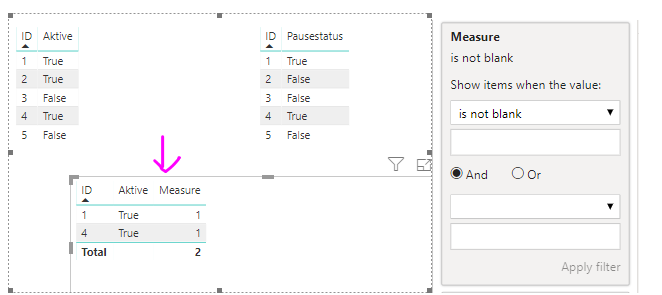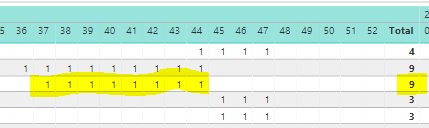Fabric Data Days starts November 4th!
Advance your Data & AI career with 50 days of live learning, dataviz contests, hands-on challenges, study groups & certifications and more!
Get registered- Power BI forums
- Get Help with Power BI
- Desktop
- Service
- Report Server
- Power Query
- Mobile Apps
- Developer
- DAX Commands and Tips
- Custom Visuals Development Discussion
- Health and Life Sciences
- Power BI Spanish forums
- Translated Spanish Desktop
- Training and Consulting
- Instructor Led Training
- Dashboard in a Day for Women, by Women
- Galleries
- Data Stories Gallery
- Themes Gallery
- Contests Gallery
- Quick Measures Gallery
- Visual Calculations Gallery
- Notebook Gallery
- Translytical Task Flow Gallery
- TMDL Gallery
- R Script Showcase
- Webinars and Video Gallery
- Ideas
- Custom Visuals Ideas (read-only)
- Issues
- Issues
- Events
- Upcoming Events
Join us at FabCon Atlanta from March 16 - 20, 2026, for the ultimate Fabric, Power BI, AI and SQL community-led event. Save $200 with code FABCOMM. Register now.
- Power BI forums
- Forums
- Get Help with Power BI
- Desktop
- Re: Need to check if values in 2 columns of 2 diff...
- Subscribe to RSS Feed
- Mark Topic as New
- Mark Topic as Read
- Float this Topic for Current User
- Bookmark
- Subscribe
- Printer Friendly Page
- Mark as New
- Bookmark
- Subscribe
- Mute
- Subscribe to RSS Feed
- Permalink
- Report Inappropriate Content
Need to check if values in 2 columns of 2 different tables are equal before applying measure
this is my measure:
Measure =
CALCULATE(
COUNTA('Services'[Aktive]);
'Services'[Aktive]=TRUE();
'Pause'[Pausestatus]=TRUE()
)and it works as needed. BUT I need to make sure that the values (text) in 'Services'[Provider] and 'Pause'[Provider] are identical as well.
Basically if I COULD, I would just have 'Services'[Provider]='Pause'[Provider] as a filter in the CALCULATE function, but I'm drawing a blank as to how I can do that.
Anyone?
Solved! Go to Solution.
- Mark as New
- Bookmark
- Subscribe
- Mute
- Subscribe to RSS Feed
- Permalink
- Report Inappropriate Content
Just a sidenote:
I already found the solution using M - but this created VERY heavy queries that take way too much time to load. But let me try and explain what I did - it MIGHT help with the current problem trying to figure out how to DAX it:
I started by merging 'Services' and 'Pause'
#"Merged queries" = Table.NestedJoin(#"Renamed columns",
{
"PersonID",
"Service",
"Provider",
"DaysList"
},
#"Pause",
{
"PersonID",
"Service",
"Provider",
"Date"
},
"Pause",
JoinKind.LeftOuter
),
#"Expanded pause" = Table.ExpandTableColumn(#"Merged queries",
"Pause",
{
"Pause"
},
{
"Pause"
}
),I also created date columns with the year, week number, and name of the day.
Then afterwards I created two index columns - one from 1 and the other from 0. I merged them together which created new "Previous" columns (PersonID, Service, Provider, Pausestatus) (shifted one place from the originals) and then created a new calculated column that does what I'm now trying to do in DAX:
#"Added custom" = Table.AddColumn(#"Expanded previous", "Billing", each if
[PersonID] = [Previous.PersonID] and
[Service] = [Previous.Service] and
[Provider] = [Previous.Provider] and
[Year] = [Previous.Year] and
[Week number] = [Previous.Week number] and
[Day] = "Tuesday" and
[Previous.Day] = "Monday" and
[Pause] = 0 and
[Previous.Pause] = 0 then
1 else
0,
Int64.Type
),I'm not sure if this all makes sense, but it was worth a try 😉
- Mark as New
- Bookmark
- Subscribe
- Mute
- Subscribe to RSS Feed
- Permalink
- Report Inappropriate Content
Hi @grggmrtn
Not sure if you’d like to get the result like this:
You can use the measure below and filter the measure is not blank:
Measure = var a = CALCULATE(MAX(Services[ID]),FILTER(Services,Services[Aktive]=TRUE()))
var b = CALCULATE(MAX(Pause[ID]),FILTER(Pause,Pause[Pausestatus]=TRUE()))
Return
IF(a=b&&NOT(ISBLANK(a)),CALCULATE(
COUNTA(Services[Aktive])
))
if not, please share us more details about your data. And make sure the confidential info have been masked.
Best regards,
Dina Ye
If this post helps, then please consider Accept it as the solution to help the other members find it more
quickly.
- Mark as New
- Bookmark
- Subscribe
- Mute
- Subscribe to RSS Feed
- Permalink
- Report Inappropriate Content
Hey @v-diye-msft thanks for the reply! What you've posted seems to be exacly what I need.
I wasn't sure if by "Services[ID]" you were referring to [Provider], so that's what I put into the measure. Just to be clear, [Provider] does not contain unique values, such as in an ID column.
It seems to work fine - my weekly results are working, but I'm not sure why the totals aren't always counting correctly in the matrix visualisation:
As far as I know, 8x1 shouldn't be 9 XD - but maybe that's because [Provider] does not contain unique values?
There are more results like this farther down the visualisation, unfortunately.
- Mark as New
- Bookmark
- Subscribe
- Mute
- Subscribe to RSS Feed
- Permalink
- Report Inappropriate Content
Hi @grggmrtn ,
Would you mind sharing me your detailed data? sorry I can barely replicate your issue. and the new capture you attached seems doesn't contain any columns you indicated in the previous post, which make me a little bit confused.
Dina
If this post helps, then please consider Accept it as the solution to help the other members find it more
quickly.
- Mark as New
- Bookmark
- Subscribe
- Mute
- Subscribe to RSS Feed
- Permalink
- Report Inappropriate Content
Hi @v-diye-msft sorry for the confusion!
I've created a dummy .pbix and uploaded to dropbox here. Sorry about dropbox, our coorporate OneDrive prevents us from sharing outside of our company.
I hope the data is a bit more understandable, but feel free to ask if you need clarification. And thank you so much for your help!
- Mark as New
- Bookmark
- Subscribe
- Mute
- Subscribe to RSS Feed
- Permalink
- Report Inappropriate Content
Just a sidenote:
I already found the solution using M - but this created VERY heavy queries that take way too much time to load. But let me try and explain what I did - it MIGHT help with the current problem trying to figure out how to DAX it:
I started by merging 'Services' and 'Pause'
#"Merged queries" = Table.NestedJoin(#"Renamed columns",
{
"PersonID",
"Service",
"Provider",
"DaysList"
},
#"Pause",
{
"PersonID",
"Service",
"Provider",
"Date"
},
"Pause",
JoinKind.LeftOuter
),
#"Expanded pause" = Table.ExpandTableColumn(#"Merged queries",
"Pause",
{
"Pause"
},
{
"Pause"
}
),I also created date columns with the year, week number, and name of the day.
Then afterwards I created two index columns - one from 1 and the other from 0. I merged them together which created new "Previous" columns (PersonID, Service, Provider, Pausestatus) (shifted one place from the originals) and then created a new calculated column that does what I'm now trying to do in DAX:
#"Added custom" = Table.AddColumn(#"Expanded previous", "Billing", each if
[PersonID] = [Previous.PersonID] and
[Service] = [Previous.Service] and
[Provider] = [Previous.Provider] and
[Year] = [Previous.Year] and
[Week number] = [Previous.Week number] and
[Day] = "Tuesday" and
[Previous.Day] = "Monday" and
[Pause] = 0 and
[Previous.Pause] = 0 then
1 else
0,
Int64.Type
),I'm not sure if this all makes sense, but it was worth a try 😉
- Mark as New
- Bookmark
- Subscribe
- Mute
- Subscribe to RSS Feed
- Permalink
- Report Inappropriate Content
Hi @grggmrtn ,
Sorry for my late reply. Great to know you've fixed it!
Best regards,
Dina Ye
If this post helps, then please consider Accept it as the solution to help the other members find it more
quickly.
Helpful resources

FabCon Global Hackathon
Join the Fabric FabCon Global Hackathon—running virtually through Nov 3. Open to all skill levels. $10,000 in prizes!

Power BI Monthly Update - October 2025
Check out the October 2025 Power BI update to learn about new features.

| User | Count |
|---|---|
| 79 | |
| 38 | |
| 31 | |
| 27 | |
| 27 |