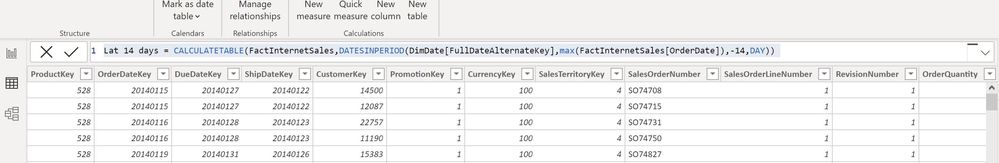FabCon is coming to Atlanta
Join us at FabCon Atlanta from March 16 - 20, 2026, for the ultimate Fabric, Power BI, AI and SQL community-led event. Save $200 with code FABCOMM.
Register now!- Power BI forums
- Get Help with Power BI
- Desktop
- Service
- Report Server
- Power Query
- Mobile Apps
- Developer
- DAX Commands and Tips
- Custom Visuals Development Discussion
- Health and Life Sciences
- Power BI Spanish forums
- Translated Spanish Desktop
- Training and Consulting
- Instructor Led Training
- Dashboard in a Day for Women, by Women
- Galleries
- Data Stories Gallery
- Themes Gallery
- Contests Gallery
- QuickViz Gallery
- Quick Measures Gallery
- Visual Calculations Gallery
- Notebook Gallery
- Translytical Task Flow Gallery
- TMDL Gallery
- R Script Showcase
- Webinars and Video Gallery
- Ideas
- Custom Visuals Ideas (read-only)
- Issues
- Issues
- Events
- Upcoming Events
Get Fabric Certified for FREE during Fabric Data Days. Don't miss your chance! Request now
- Power BI forums
- Forums
- Get Help with Power BI
- Desktop
- Re: Need to change this DAX table
- Subscribe to RSS Feed
- Mark Topic as New
- Mark Topic as Read
- Float this Topic for Current User
- Bookmark
- Subscribe
- Printer Friendly Page
- Mark as New
- Bookmark
- Subscribe
- Mute
- Subscribe to RSS Feed
- Permalink
- Report Inappropriate Content
Need to change this DAX table
Hi guys,
I am very new to Power Bi. So appologies for any mistake or shortcoming in my question.
(Sample pbix file https://www.dropbox.com/s/258z1bv2fnzrq47/AdventureWorksDW1.pbix?dl=0 )
This Measure table is showing all table columns for dates last 14 days (by taking max date). I need to change this to use Slicer date instead of MAX date of the table. So, it will show me 14 days data before any selected date. Also, I need to show only the date and SalesAmount, Just need these 2 columns please. Any idea or hint for me to work on please ?
Thanks in advance and appreciate your help.
And Note to clarify
I am not trying to change value of calculated column. I am trying to create a new "measure table", The table created in my example is based on the maximum date, Is this possible to create similar measure table based on date seelected from slicer instead of the max date picked from the base table ?
If there is a way to get the list of previous 14 dates, then I am sure, there can be a way to also include the corresponding SalesAmounts for each row.
My problem is, I dont want one SUM of all at the end, i need individual values, So I can try to draw a line chart for the 14 day window finishing at slicer date.
Solved! Go to Solution.
- Mark as New
- Bookmark
- Subscribe
- Mute
- Subscribe to RSS Feed
- Permalink
- Report Inappropriate Content
Hi @skashifz
I think you want to build a line chart to show SalesAmounts in previous 14 dates. Try to build an unrelated calendar table and build a measure to filter your visual.
Calendar =
SUMMARIZE(ALL(DimDate),DimDate[DateKey],DimDate[FullDateAlternateKey])Measure:
Measure =
VAR _SelectDate = SELECTEDVALUE('Calendar'[FullDateAlternateKey])
RETURN
IF(MAX(DimDate[FullDateAlternateKey])>=_SelectDate-14&&MAX(DimDate[FullDateAlternateKey])<_SelectDate,1,0)Add this visual into filter field in line visual and set it to show items when value = 1. Result is as below. When I select 20140128, we will get result from 20140114 to 20140127.
Best Regards,
Rico Zhou
If this post helps, then please consider Accept it as the solution to help the other members find it more quickly.
- Mark as New
- Bookmark
- Subscribe
- Mute
- Subscribe to RSS Feed
- Permalink
- Report Inappropriate Content
@skashifz , You can not change data of calculated column based on slicer value. This means if you change the value of the slicer it will not change.
It can only work if the table is var in a measure
example
Meausre =
var _tab = calculatetable(<code>)
return
sumx(_tab,[A])
- Mark as New
- Bookmark
- Subscribe
- Mute
- Subscribe to RSS Feed
- Permalink
- Report Inappropriate Content
@amitchandak , thank you very much for the response. I am not trying to change value of calculated column. I am trying to create a new "measure table", The table created in my example is based on the maximum date, Is this possible to create similar measure table based on date seelected from slicer instead of the max date picked from the base table ?
If there is a way to get the list of previous 14 dates, then I am sure, there can be a way to also include the corresponding SalesAmounts for each row.
My problem is, I dont want one SUM of all at the end, i need individual values, So I can try to draw a line chart for the 14 day window finishing at slicer date.
Hope I make sense.
- Mark as New
- Bookmark
- Subscribe
- Mute
- Subscribe to RSS Feed
- Permalink
- Report Inappropriate Content
Hi @skashifz
I think you want to build a line chart to show SalesAmounts in previous 14 dates. Try to build an unrelated calendar table and build a measure to filter your visual.
Calendar =
SUMMARIZE(ALL(DimDate),DimDate[DateKey],DimDate[FullDateAlternateKey])Measure:
Measure =
VAR _SelectDate = SELECTEDVALUE('Calendar'[FullDateAlternateKey])
RETURN
IF(MAX(DimDate[FullDateAlternateKey])>=_SelectDate-14&&MAX(DimDate[FullDateAlternateKey])<_SelectDate,1,0)Add this visual into filter field in line visual and set it to show items when value = 1. Result is as below. When I select 20140128, we will get result from 20140114 to 20140127.
Best Regards,
Rico Zhou
If this post helps, then please consider Accept it as the solution to help the other members find it more quickly.
Helpful resources

Power BI Monthly Update - November 2025
Check out the November 2025 Power BI update to learn about new features.

Fabric Data Days
Advance your Data & AI career with 50 days of live learning, contests, hands-on challenges, study groups & certifications and more!