FabCon is coming to Atlanta
Join us at FabCon Atlanta from March 16 - 20, 2026, for the ultimate Fabric, Power BI, AI and SQL community-led event. Save $200 with code FABCOMM.
Register now!- Power BI forums
- Get Help with Power BI
- Desktop
- Service
- Report Server
- Power Query
- Mobile Apps
- Developer
- DAX Commands and Tips
- Custom Visuals Development Discussion
- Health and Life Sciences
- Power BI Spanish forums
- Translated Spanish Desktop
- Training and Consulting
- Instructor Led Training
- Dashboard in a Day for Women, by Women
- Galleries
- Data Stories Gallery
- Themes Gallery
- Contests Gallery
- Quick Measures Gallery
- Notebook Gallery
- Translytical Task Flow Gallery
- TMDL Gallery
- R Script Showcase
- Webinars and Video Gallery
- Ideas
- Custom Visuals Ideas (read-only)
- Issues
- Issues
- Events
- Upcoming Events
Join the Fabric FabCon Global Hackathon—running virtually through Nov 3. Open to all skill levels. $10,000 in prizes! Register now.
- Power BI forums
- Forums
- Get Help with Power BI
- Desktop
- Need to calculate ytd running total to calculate t...
- Subscribe to RSS Feed
- Mark Topic as New
- Mark Topic as Read
- Float this Topic for Current User
- Bookmark
- Subscribe
- Printer Friendly Page
- Mark as New
- Bookmark
- Subscribe
- Mute
- Subscribe to RSS Feed
- Permalink
- Report Inappropriate Content
Need to calculate ytd running total to calculate the running total till the max month of the data
Hi there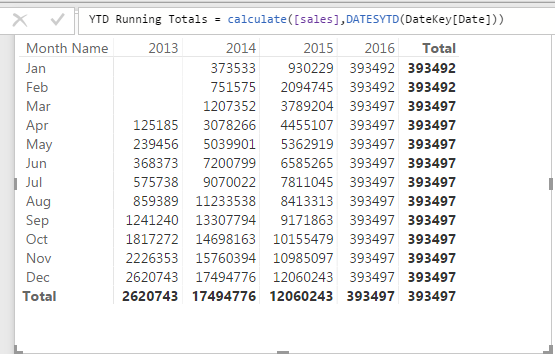
I am trying to write a measure which can calculate the running totals across months of various years. I am somehow getting accurate result with my formula but the only problem with my formula is that it is calculating or rather copy pasting the same amount in the months that are not present in my data.
My data has sales till 31-01-2016 but somehow the running total formula which i wrote is calculating the running total for feb ,march & so on till december but copy pasting the january sales total in all months.
here is what i tried.
Runningtotal_YTD = calculate(sale,datesytd(datekey(date)))
I also tried
runningtotal_YTD= Totalytd(sales,datekey(date)).
Both formula are fetching the identical results.
How can i resolve it??
Solved! Go to Solution.
- Mark as New
- Bookmark
- Subscribe
- Mute
- Subscribe to RSS Feed
- Permalink
- Report Inappropriate Content
@Anonymous you could try something like this
Runningtotal_YTD = IF ( MIN( datekey(date) <= MAX(facttable[datecolumn]); calculate(sale,datesytd(datekey(date))) )
- Mark as New
- Bookmark
- Subscribe
- Mute
- Subscribe to RSS Feed
- Permalink
- Report Inappropriate Content
@Anonymous you could try something like this
Runningtotal_YTD = IF ( MIN( datekey(date) <= MAX(facttable[datecolumn]); calculate(sale,datesytd(datekey(date))) )
- Mark as New
- Bookmark
- Subscribe
- Mute
- Subscribe to RSS Feed
- Permalink
- Report Inappropriate Content
- Mark as New
- Bookmark
- Subscribe
- Mute
- Subscribe to RSS Feed
- Permalink
- Report Inappropriate Content
The easiest way to solve the problem is to make sure your calendar table doesn't extend past your data. I wrote a blog about it here.
http://www.powerpivotpro.com/2015/02/create-a-custom-calendar-in-power-query/
* Matt is an 8 times Microsoft MVP (Power BI) and author of the Power BI Book Supercharge Power BI.
I will not give you bad advice, even if you unknowingly ask for it.
- Mark as New
- Bookmark
- Subscribe
- Mute
- Subscribe to RSS Feed
- Permalink
- Report Inappropriate Content
My sincere thanks for reverting to my both queries. I read your blog & it is really helpful but it is a solution in power query whereas my Problem is that i have already created a date table within DAX & has made numerous calculated column too under it. Can you suggest some way to dynamically control end date in within Power BI using DAX??


