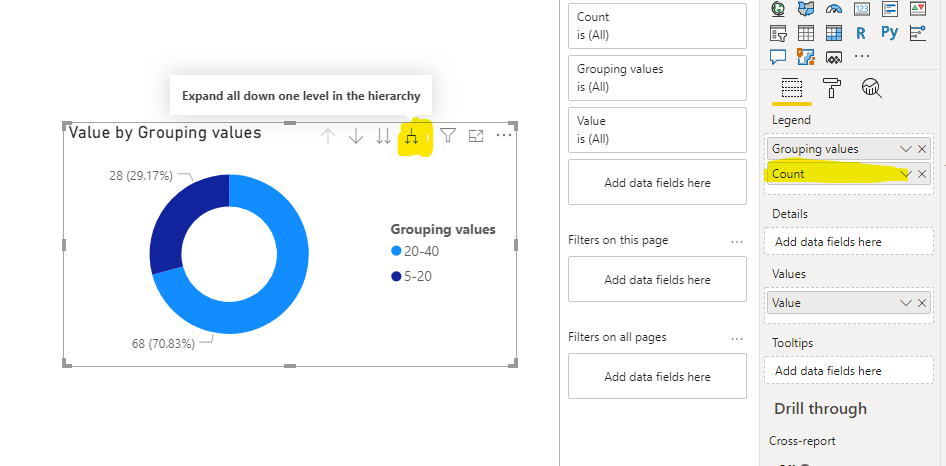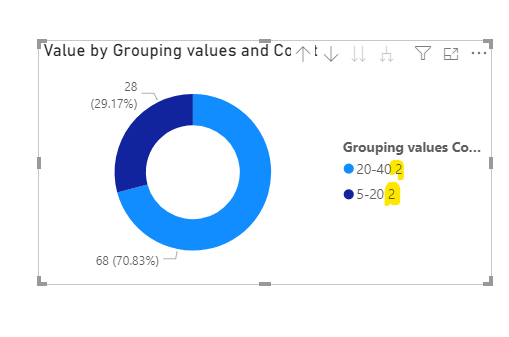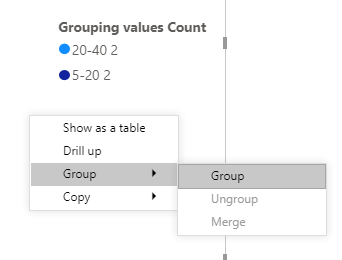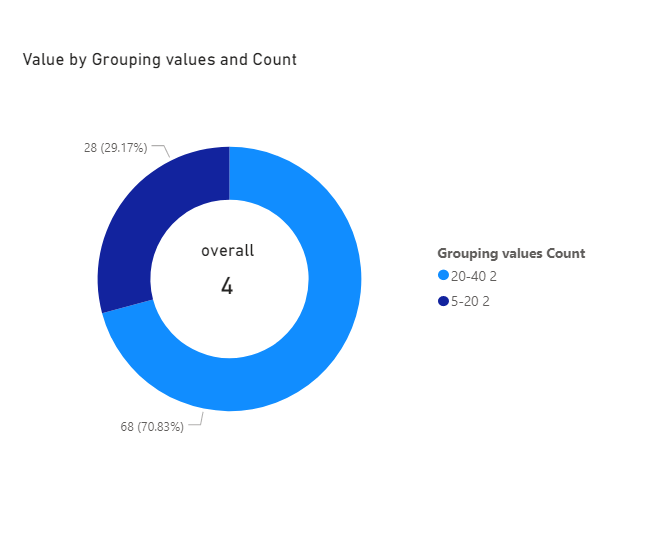Fabric Data Days starts November 4th!
Advance your Data & AI career with 50 days of live learning, dataviz contests, hands-on challenges, study groups & certifications and more!
Get registered- Power BI forums
- Get Help with Power BI
- Desktop
- Service
- Report Server
- Power Query
- Mobile Apps
- Developer
- DAX Commands and Tips
- Custom Visuals Development Discussion
- Health and Life Sciences
- Power BI Spanish forums
- Translated Spanish Desktop
- Training and Consulting
- Instructor Led Training
- Dashboard in a Day for Women, by Women
- Galleries
- Data Stories Gallery
- Themes Gallery
- Contests Gallery
- Quick Measures Gallery
- Visual Calculations Gallery
- Notebook Gallery
- Translytical Task Flow Gallery
- TMDL Gallery
- R Script Showcase
- Webinars and Video Gallery
- Ideas
- Custom Visuals Ideas (read-only)
- Issues
- Issues
- Events
- Upcoming Events
Get Fabric Certified for FREE during Fabric Data Days. Don't miss your chance! Learn more
- Power BI forums
- Forums
- Get Help with Power BI
- Desktop
- Re: Need to assign some counts of a specific colum...
- Subscribe to RSS Feed
- Mark Topic as New
- Mark Topic as Read
- Float this Topic for Current User
- Bookmark
- Subscribe
- Printer Friendly Page
- Mark as New
- Bookmark
- Subscribe
- Mute
- Subscribe to RSS Feed
- Permalink
- Report Inappropriate Content
Need to assign some counts of a specific column values in 4 levels of range for donut chart purpose
Hi everybody!
i'm new at Power BI and i need to know how to split a count of some values in a range of 4 levels to be displayed in a donut charts.
i'll try to be more clear: Donut example
focus just to the legend PERC, i created a column with those 4 value as a visual legend but now i need to count some values (based on their values, for example the count of the values between 0 and 5000 should be inserted into first group, and so on).
can you tell me how to do it?
Thanks a lot
Solved! Go to Solution.
- Mark as New
- Bookmark
- Subscribe
- Mute
- Subscribe to RSS Feed
- Permalink
- Report Inappropriate Content
Hi @Anonymous
These two articles explain how to do it.
https://www.daxpatterns.com/static-segmentation/
https://www.daxpatterns.com/dynamic-segmentation/
Mariusz
If this post helps, then please consider Accepting it as the solution.
Please feel free to connect with me.
- Mark as New
- Bookmark
- Subscribe
- Mute
- Subscribe to RSS Feed
- Permalink
- Report Inappropriate Content
Hi @Anonymous ,
Create a calculated column to count each group,similarly as below:
Count = CALCULATE(COUNTROWS('Table (2)'),ALLEXCEPT('Table (2)','Table (2)'[Grouping values]))
Then put the count column in the field of legend,choose "expand all down one level in the hierarchy" ,see below :
And you will see:
I made a sample .pbix file which you can refer to,pls click here.
Kelly
- Mark as New
- Bookmark
- Subscribe
- Mute
- Subscribe to RSS Feed
- Permalink
- Report Inappropriate Content
Hi @Anonymous ,
If you hope the total number appears in the center of donut,I have a workaround for:
1. Create a measure as below:
overall = COUNTROWS('Table')
2. Put the measure in a card visual:
Set : category->off, title >On,writing "Overall" in title field
Then select card and donut, click on "card"+ctrl +right click on donut,choose "group",as shown below:
And you will see:
I have modified the .pbix file,pls click here.
Kelly
- Mark as New
- Bookmark
- Subscribe
- Mute
- Subscribe to RSS Feed
- Permalink
- Report Inappropriate Content
Hi @Anonymous
These two articles explain how to do it.
https://www.daxpatterns.com/static-segmentation/
https://www.daxpatterns.com/dynamic-segmentation/
Mariusz
If this post helps, then please consider Accepting it as the solution.
Please feel free to connect with me.
- Mark as New
- Bookmark
- Subscribe
- Mute
- Subscribe to RSS Feed
- Permalink
- Report Inappropriate Content
Thanks!
I solved the first part, now i would ask how can i show the number of each count near the legend:
https://imgur.com/UYTqZEi
- Mark as New
- Bookmark
- Subscribe
- Mute
- Subscribe to RSS Feed
- Permalink
- Report Inappropriate Content
Hi @Anonymous ,
Create a calculated column to count each group,similarly as below:
Count = CALCULATE(COUNTROWS('Table (2)'),ALLEXCEPT('Table (2)','Table (2)'[Grouping values]))
Then put the count column in the field of legend,choose "expand all down one level in the hierarchy" ,see below :
And you will see:
I made a sample .pbix file which you can refer to,pls click here.
Kelly
- Mark as New
- Bookmark
- Subscribe
- Mute
- Subscribe to RSS Feed
- Permalink
- Report Inappropriate Content
Amazing! Thanks a lot @v-kelly-msft !
May i ask you just a couple of minor things before closing the request?
1) Is there a way to outdistance the number of count from the range value? Maybe with a -? Because with just a space character it's a bit chaotic. SOLVED
2) Is there a way to show the overall(the total sum of all count) inside the donut? i'll show a picture with these ideas
- Mark as New
- Bookmark
- Subscribe
- Mute
- Subscribe to RSS Feed
- Permalink
- Report Inappropriate Content
Hi @Anonymous ,
If you hope the total number appears in the center of donut,I have a workaround for:
1. Create a measure as below:
overall = COUNTROWS('Table')
2. Put the measure in a card visual:
Set : category->off, title >On,writing "Overall" in title field
Then select card and donut, click on "card"+ctrl +right click on donut,choose "group",as shown below:
And you will see:
I have modified the .pbix file,pls click here.
Kelly
Helpful resources

Fabric Data Days
Advance your Data & AI career with 50 days of live learning, contests, hands-on challenges, study groups & certifications and more!

Power BI Monthly Update - October 2025
Check out the October 2025 Power BI update to learn about new features.

| User | Count |
|---|---|
| 87 | |
| 49 | |
| 36 | |
| 31 | |
| 30 |