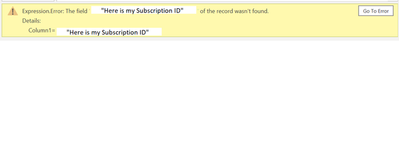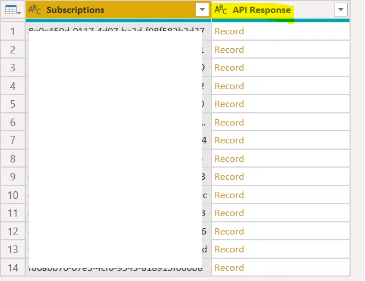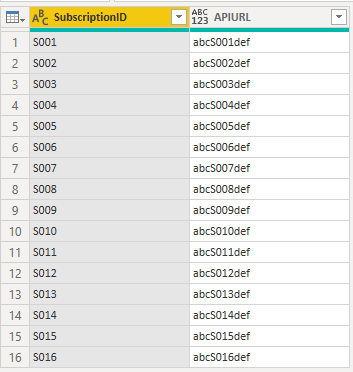FabCon is coming to Atlanta
Join us at FabCon Atlanta from March 16 - 20, 2026, for the ultimate Fabric, Power BI, AI and SQL community-led event. Save $200 with code FABCOMM.
Register now!- Power BI forums
- Get Help with Power BI
- Desktop
- Service
- Report Server
- Power Query
- Mobile Apps
- Developer
- DAX Commands and Tips
- Custom Visuals Development Discussion
- Health and Life Sciences
- Power BI Spanish forums
- Translated Spanish Desktop
- Training and Consulting
- Instructor Led Training
- Dashboard in a Day for Women, by Women
- Galleries
- Data Stories Gallery
- Themes Gallery
- Contests Gallery
- Quick Measures Gallery
- Notebook Gallery
- Translytical Task Flow Gallery
- TMDL Gallery
- R Script Showcase
- Webinars and Video Gallery
- Ideas
- Custom Visuals Ideas (read-only)
- Issues
- Issues
- Events
- Upcoming Events
To celebrate FabCon Vienna, we are offering 50% off select exams. Ends October 3rd. Request your discount now.
- Power BI forums
- Forums
- Get Help with Power BI
- Desktop
- Re: Need suggestion on PowerBI-MQuery Looping for...
- Subscribe to RSS Feed
- Mark Topic as New
- Mark Topic as Read
- Float this Topic for Current User
- Bookmark
- Subscribe
- Printer Friendly Page
- Mark as New
- Bookmark
- Subscribe
- Mute
- Subscribe to RSS Feed
- Permalink
- Report Inappropriate Content
Need suggestion on PowerBI-MQuery Looping for calling the API
Hi All,
I am working on one requirement like :Get the total virtual mechines data by calling one API in loop passing subscriptionid to the api.
can you some one please suggest/provide any sampe like how can i call the API in loop using powerBI Mquery.?
here i want to pass {subscriptionId} in looping with subscriptionsList.Any sample example please suggest.
Thanks
Satya
- Mark as New
- Bookmark
- Subscribe
- Mute
- Subscribe to RSS Feed
- Permalink
- Report Inappropriate Content
Hi @Satya_Machari,
Did the above suggestions help with your scenario? if that is the case, you can consider Kudo or accept the helpful suggestions to help others who faced similar requirements.
If these also don't help, please share more detailed information to help us clarify your scenario to test.
How to Get Your Question Answered Quickly
Regards,
Xiaoxin Sheng
- Mark as New
- Bookmark
- Subscribe
- Mute
- Subscribe to RSS Feed
- Permalink
- Report Inappropriate Content
Thank you Sreenathv,
I have small confusion at Step:8.Can you please explain in detail.
We are able to run the code as detailed in the above Steps. At Step 8 we are struck and need your intervention here.
We are getting all the subscriptions, data is comming in a New Columns as "API Response". But we need to expand each and every subscription data, while expanding the rows we are not able to expand all the rows, only one record can be done at that time and the remaining we are not able to do.
Attached the MQuery Code and screenshot Please sugest.
MQuery:
let
Source = Excel.Workbook(File.Contents("C:\Users\TestUser\Desktop\Looping.xlsx"), null, true),
Sheet1_Sheet = Source{[Item="Sheet1",Kind="Sheet"]}[Data],
#"Changed Type" = Table.TransformColumnTypes(Sheet1_Sheet,{{"Column1", type text}}),
#"NewColumn" = Table.AddColumn(#"Changed Type", "API Response", each [
Source = Json.Document(Web.Contents(https://management.azure.com/subscriptions/MYSUBSCRIPTIONID-1/providers/Microsoft.Compute/virtualMac...)),
#"Converted to Table" = Table.FromRecords({Source}),
#"Expanded value" = Table.ExpandListColumn(#"Converted to Table", "value"),
#"Expanded value1" = Table.ExpandRecordColumn(#"Expanded value", "value", {"name", "id", "type", "location", "tags", "identity", "properties", "resources"}, {"value.name", "value.id", "value.type", "value.location", "value.tags", "value.identity", "value.properties", "value.resources"}),
#"Expanded value.tags" = Table.ExpandRecordColumn(#"Expanded value1", "value.tags", {"Cost Center", "AVD", "CreatedOnDate", "Financial Owner", "Service Identifier", "Data Classification", "Financial owner", "Hosting Environment", "Service Owner", "Application Name", "HFM Code", "DMZ", "Service identifier", "Service owner", "Technical contact"}, {"value.tags.Cost Center", "value.tags.AVD", "value.tags.CreatedOnDate", "value.tags.Financial Owner", "value.tags.Service Identifier", "value.tags.Data Classification", "value.tags.Financial owner", "value.tags.Hosting Environment", "value.tags.Service Owner", "value.tags.Application Name", "value.tags.HFM Code", "value.tags.DMZ", "value.tags.Service identifier", "value.tags.Service owner", "value.tags.Technical contact"}),
#"Expanded value.identity" = Table.ExpandRecordColumn(#"Expanded value.tags", "value.identity", {"type", "principalId", "tenantId"}, {"value.identity.type", "value.identity.principalId", "value.identity.tenantId"}),
#"Expanded value.properties" = Table.ExpandRecordColumn(#"Expanded value.identity", "value.properties", {"vmId", "hardwareProfile", "storageProfile", "osProfile", "networkProfile", "diagnosticsProfile", "licenseType", "provisioningState"}, {"value.properties.vmId", "value.properties.hardwareProfile", "value.properties.storageProfile", "value.properties.osProfile", "value.properties.networkProfile", "value.properties.diagnosticsProfile", "value.properties.licenseType", "value.properties.provisioningState"}),
#"Expanded value.properties.hardwareProfile" = Table.ExpandRecordColumn(#"Expanded value.properties", "value.properties.hardwareProfile", {"vmSize"}, {"value.properties.hardwareProfile.vmSize"}),
#"Expanded value.properties.storageProfile" = Table.ExpandRecordColumn(#"Expanded value.properties.hardwareProfile", "value.properties.storageProfile", {"imageReference", "osDisk", "dataDisks"}, {"value.properties.storageProfile.imageReference", "value.properties.storageProfile.osDisk", "value.properties.storageProfile.dataDisks"}),
#"Expanded value.properties.storageProfile.imageReference" = Table.ExpandRecordColumn(#"Expanded value.properties.storageProfile", "value.properties.storageProfile.imageReference", {"publisher", "offer", "sku", "version", "id", "exactVersion"}, {"value.properties.storageProfile.imageReference.publisher", "value.properties.storageProfile.imageReference.offer", "value.properties.storageProfile.imageReference.sku", "value.properties.storageProfile.imageReference.version", "value.properties.storageProfile.imageReference.id", "value.properties.storageProfile.imageReference.exactVersion"}),
#"Expanded value.properties.storageProfile.osDisk" = Table.ExpandRecordColumn(#"Expanded value.properties.storageProfile.imageReference", "value.properties.storageProfile.osDisk", {"osType", "name", "createOption", "caching", "managedDisk", "deleteOption", "diskSizeGB"}, {"value.properties.storageProfile.osDisk.osType", "value.properties.storageProfile.osDisk.name", "value.properties.storageProfile.osDisk.createOption", "value.properties.storageProfile.osDisk.caching", "value.properties.storageProfile.osDisk.managedDisk", "value.properties.storageProfile.osDisk.deleteOption", "value.properties.storageProfile.osDisk.diskSizeGB"}),
#"Expanded value.properties.storageProfile.osDisk.managedDisk" = Table.ExpandRecordColumn(#"Expanded value.properties.storageProfile.osDisk", "value.properties.storageProfile.osDisk.managedDisk", {"storageAccountType", "id"}, {"value.properties.storageProfile.osDisk.managedDisk.storageAccountType", "value.properties.storageProfile.osDisk.managedDisk.id"}),
#"Expanded value.properties.osProfile" = Table.ExpandRecordColumn(#"Expanded value.properties.storageProfile.osDisk.managedDisk", "value.properties.osProfile", {"computerName", "adminUsername", "windowsConfiguration", "secrets", "allowExtensionOperations", "requireGuestProvisionSignal"}, {"value.properties.osProfile.computerName", "value.properties.osProfile.adminUsername", "value.properties.osProfile.windowsConfiguration", "value.properties.osProfile.secrets", "value.properties.osProfile.allowExtensionOperations", "value.properties.osProfile.requireGuestProvisionSignal"}),
#"Expanded value.properties.osProfile.windowsConfiguration" = Table.ExpandRecordColumn(#"Expanded value.properties.osProfile", "value.properties.osProfile.windowsConfiguration", {"provisionVMAgent", "enableAutomaticUpdates", "patchSettings"}, {"value.properties.osProfile.windowsConfiguration.provisionVMAgent", "value.properties.osProfile.windowsConfiguration.enableAutomaticUpdates", "value.properties.osProfile.windowsConfiguration.patchSettings"}),
#"Expanded value.properties.osProfile.windowsConfiguration.patchSettings" = Table.ExpandRecordColumn(#"Expanded value.properties.osProfile.windowsConfiguration", "value.properties.osProfile.windowsConfiguration.patchSettings", {"patchMode", "assessmentMode", "enableHotpatching"}, {"value.properties.osProfile.windowsConfiguration.patchSettings.patchMode", "value.properties.osProfile.windowsConfiguration.patchSettings.assessmentMode", "value.properties.osProfile.windowsConfiguration.patchSettings.enableHotpatching"}),
#"Expanded value.properties.networkProfile" = Table.ExpandRecordColumn(#"Expanded value.properties.osProfile.windowsConfiguration.patchSettings", "value.properties.networkProfile", {"networkInterfaces"}, {"value.properties.networkProfile.networkInterfaces"}),
#"Expanded value.properties.diagnosticsProfile" = Table.ExpandRecordColumn(#"Expanded value.properties.networkProfile", "value.properties.diagnosticsProfile", {"bootDiagnostics"}, {"value.properties.diagnosticsProfile.bootDiagnostics"}),
#"Expanded value.properties.diagnosticsProfile.bootDiagnostics" = Table.ExpandRecordColumn(#"Expanded value.properties.diagnosticsProfile", "value.properties.diagnosticsProfile.bootDiagnostics", {"enabled"}, {"value.properties.diagnosticsProfile.bootDiagnostics.enabled"}),
#"Changed Type" = Table.TransformColumnTypes(#"Expanded value.properties.diagnosticsProfile.bootDiagnostics",{{"value.name", type text}, {"value.id", type text}, {"value.type", type text}, {"value.location", type text}, {"value.tags.Cost Center", Int64.Type}, {"value.tags.AVD", type text}, {"value.tags.CreatedOnDate", type datetime}, {"value.tags.Financial Owner", type text}, {"value.tags.Service Identifier", type text}, {"value.tags.Data Classification", type text}, {"value.tags.Financial owner", type text}, {"value.tags.Hosting Environment", type text}, {"value.tags.Service Owner", type text}, {"value.tags.Application Name", type text}, {"value.tags.HFM Code", Int64.Type}, {"value.tags.DMZ", type text}, {"value.tags.Service identifier", type text}, {"value.tags.Service owner", type text}, {"value.tags.Technical contact", type text}, {"value.identity.type", type text}, {"value.identity.principalId", type text}, {"value.identity.tenantId", type text}, {"value.properties.vmId", type text}, {"value.properties.hardwareProfile.vmSize", type text}, {"value.properties.storageProfile.imageReference.publisher", type text}, {"value.properties.storageProfile.imageReference.offer", type text}, {"value.properties.storageProfile.imageReference.sku", type text}, {"value.properties.storageProfile.imageReference.version", type text}, {"value.properties.storageProfile.imageReference.id", type text}, {"value.properties.storageProfile.imageReference.exactVersion", type text}, {"value.properties.storageProfile.osDisk.osType", type text}, {"value.properties.storageProfile.osDisk.name", type text}, {"value.properties.storageProfile.osDisk.createOption", type text}, {"value.properties.storageProfile.osDisk.caching", type text}, {"value.properties.storageProfile.osDisk.managedDisk.storageAccountType", type text}, {"value.properties.storageProfile.osDisk.managedDisk.id", type text}, {"value.properties.storageProfile.osDisk.deleteOption", type text}, {"value.properties.storageProfile.osDisk.diskSizeGB", Int64.Type}, {"value.properties.storageProfile.dataDisks", type any}, {"value.properties.osProfile.computerName", type text}, {"value.properties.osProfile.adminUsername", type text}, {"value.properties.osProfile.windowsConfiguration.provisionVMAgent", type logical}, {"value.properties.osProfile.windowsConfiguration.enableAutomaticUpdates", type logical}, {"value.properties.osProfile.windowsConfiguration.patchSettings.patchMode", type text}, {"value.properties.osProfile.windowsConfiguration.patchSettings.assessmentMode", type text}, {"value.properties.osProfile.windowsConfiguration.patchSettings.enableHotpatching", type logical}, {"value.properties.osProfile.secrets", type any}, {"value.properties.osProfile.allowExtensionOperations", type logical}, {"value.properties.osProfile.requireGuestProvisionSignal", type logical}, {"value.properties.networkProfile.networkInterfaces", type any}, {"value.properties.diagnosticsProfile.bootDiagnostics.enabled", type logical}, {"value.properties.licenseType", type text}, {"value.properties.provisioningState", type text}, {"value.resources", type any}, {"nextLink", type text}}),
#"Renamed Columns" = Table.RenameColumns(#"Changed Type",{{"value.tags.Financial owner", "value.tags.Financial owner.1"}, {"value.tags.Service identifier", "value.tags.Service identifier.1"}, {"value.tags.Service owner", "value.tags.Service owner.1"}, {"value.name", "VM Name"}})
], type text)
in
NewColumn
- Mark as New
- Bookmark
- Subscribe
- Mute
- Subscribe to RSS Feed
- Permalink
- Report Inappropriate Content
I was anticipating that you will get a "table" as response. No probs, after the stage you have shown in the screenshot, add one more column using Table.AddColumns and use the function Record.ToTable() after "each" to covert the "Records" to "Tables". Refer to the following link
https://docs.microsoft.com/en-us/powerquery-m/record-totable
This will convert the records to a table in your new column, which you will be able to expand.
After converting, you could remove the "API Response" column that you got as "records". You no longer need it. I hope it will solve the problem.
Also, take a look at Table.FromRecords. I am not sure which one to use - Table.FromRecords() or Records.ToTable().
Hi @ImkeF , Could you please help?
- Mark as New
- Bookmark
- Subscribe
- Mute
- Subscribe to RSS Feed
- Permalink
- Report Inappropriate Content
Hello Sreenath,
This is regarding the subjected forum
Re: Need suggestion on PowerBI-MQuery Looping for calling the API
Here i tried as the way you defined, but at the Step8, i didnt understand how do we give the loop. When i tried it is throwing error. (Step 8: Instead of the subscription ID that was hardcoded in the power query in Step 7's API call, generate the API call for each subscription ID using string concatenation. For example, "API Prefix part" + Record.Field(_,[subsriptionid]) + "API suffix part".).
Can you please explain me on the step 8. I have attached and Highlighted API Part.
+Record.Field(_,[Column1])+ - Also please explain how do i define i this part
I am getting the error as above image when expanding the cells individually.
Kindly please help me as this is very urgent for me.
Here when i am clicking on the "Record", i am getting the data as error.
When i am giving only the particular subscription in the M Query Code.. i am getting only that particular subscription data in all the cells.
I need the data for all the subscriptions and to expand them as a table at once, please provide me the way of how i can achieve it.
Kindly please respond at the earliest.
Thanks,
Sudharshan.
- Mark as New
- Bookmark
- Subscribe
- Mute
- Subscribe to RSS Feed
- Permalink
- Report Inappropriate Content
Assume that the following are your subscription IDs.
I am adding another column to this table to show how to generate the API URL.
= Table.AddColumn(#"Changed Type1","APIURL",each "abc" & Record.Field(_,"SubscriptionID") & "def")Are you able to generate this API URL for each Subscription ID? If yes, then loop through this table use this Subscription URL field to call the API. By the way, these are not exact steps or codes. Just showing some examples or patterns that you could explore to get the result.
- Mark as New
- Bookmark
- Subscribe
- Mute
- Subscribe to RSS Feed
- Permalink
- Report Inappropriate Content
Hi there,
I've written an article about this a while ago: How to expand a column that cannot be expanded in Power BI and Power Query in Excel – The BIccountan...
Hope this helps.
If not, please come back.
Imke Feldmann (The BIccountant)
If you liked my solution, please give it a thumbs up. And if I did answer your question, please mark this post as a solution. Thanks!
How to integrate M-code into your solution -- How to get your questions answered quickly -- How to provide sample data -- Check out more PBI- learning resources here -- Performance Tipps for M-queries
- Mark as New
- Bookmark
- Subscribe
- Mute
- Subscribe to RSS Feed
- Permalink
- Report Inappropriate Content
It is possible to explicitly write the entire power query to achieve this. But if you are new to power query, I would suggest the following..
Step 1: Store the subscriptions ids in some file (csv, excel etc..) or in a database table.
Step 2: Import the list of subscription ids into Power BI desktop. Copy the power query and paste it in a text editor and keep it aside for future use.
Step 3: Take any one subscription ID as a sample and create a new power query to call the API using this subscription id and fetch the response.
Step 4: Copy the power query generated in Step 3 and keep it aside for future use.
Step 5: Open a blank query, paste the Power Query generated in Step 2.
Step 6: Open this query in advance editor, add a step to add a new column using Table.AddColumn() function.
Step 7: While adding the column, after giving the new column a name like "API Response", after the "each", paste the second power query generated in Step 5.
Step 8: Instead of the subscription ID that was hardcoded in the power query in Step 7's API call, generate the API call for each subscription ID using string concatenation. For example, "API Prefix part" + Record.Field(_,[subsriptionid]) + "API suffix part".
Step 9: If you have done correctly till now, upon execution, the query will fetch the API response for each subscription id and put the response of each subscription id in a table cell.
Step 10: Expand the column contents, you will have your output.
If you have any trouble, please reply with two autogenerated power queries (in Step 2 and 3), I will combine them and post the completed query. Unless you give some code, it is difficult to help.