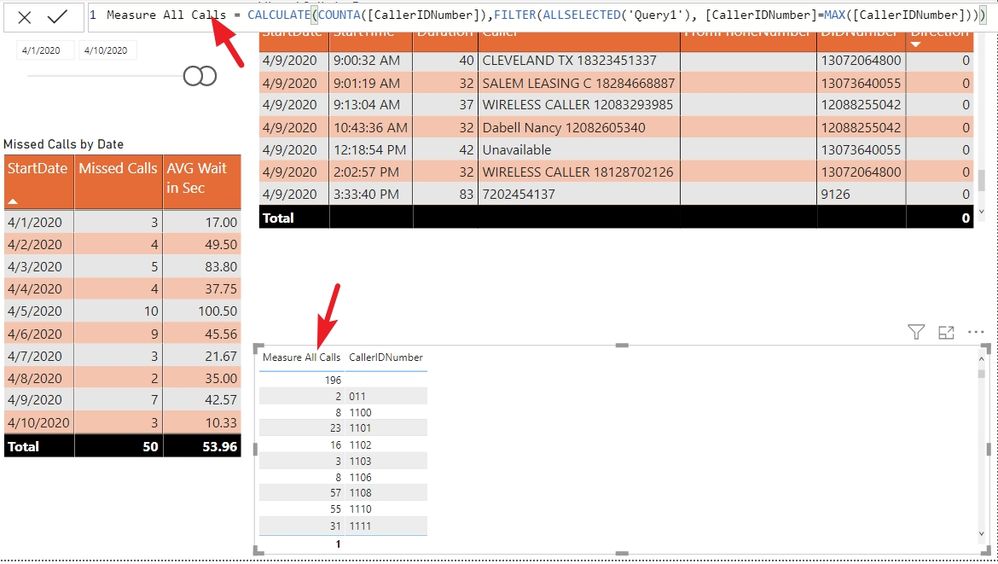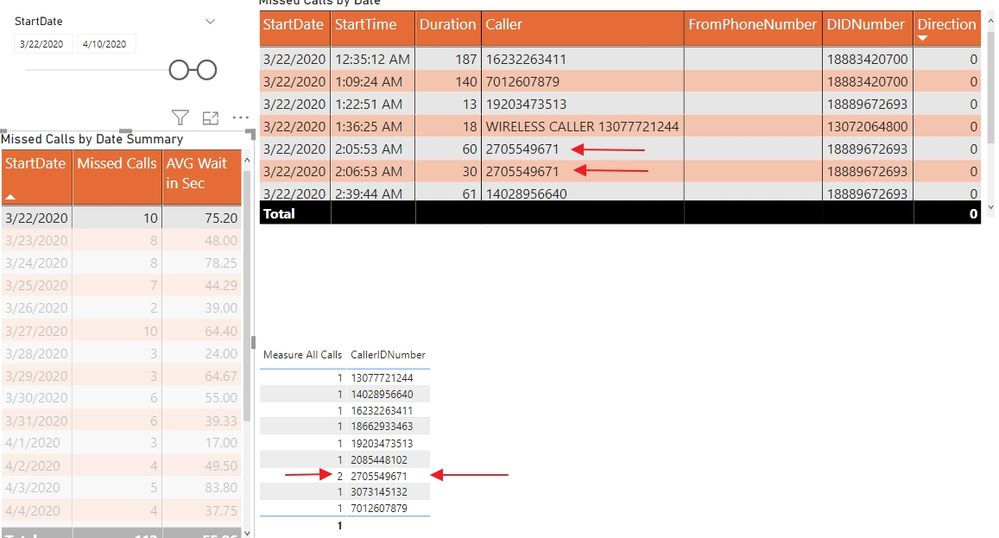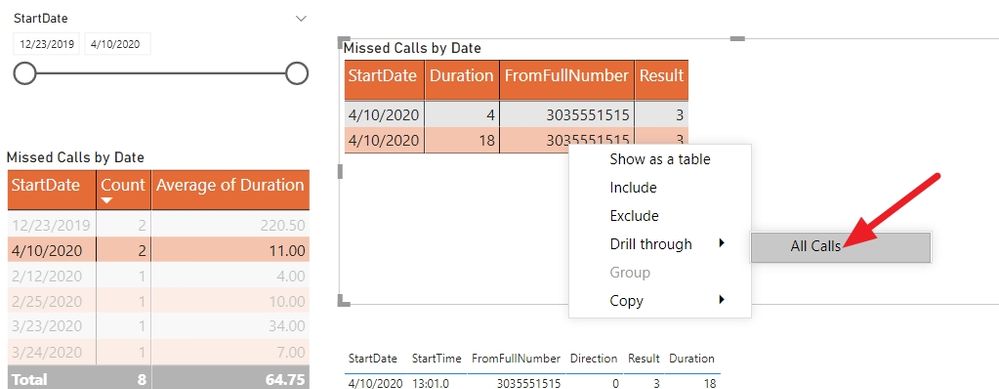Join us at the 2025 Microsoft Fabric Community Conference
Microsoft Fabric Community Conference 2025, March 31 - April 2, Las Vegas, Nevada. Use code MSCUST for a $150 discount.
Register now- Power BI forums
- Get Help with Power BI
- Desktop
- Service
- Report Server
- Power Query
- Mobile Apps
- Developer
- DAX Commands and Tips
- Custom Visuals Development Discussion
- Health and Life Sciences
- Power BI Spanish forums
- Translated Spanish Desktop
- Training and Consulting
- Instructor Led Training
- Dashboard in a Day for Women, by Women
- Galleries
- Webinars and Video Gallery
- Data Stories Gallery
- Themes Gallery
- Contests Gallery
- Quick Measures Gallery
- R Script Showcase
- COVID-19 Data Stories Gallery
- Community Connections & How-To Videos
- 2021 MSBizAppsSummit Gallery
- 2020 MSBizAppsSummit Gallery
- 2019 MSBizAppsSummit Gallery
- Events
- Ideas
- Custom Visuals Ideas
- Issues
- Issues
- Events
- Upcoming Events
The Power BI DataViz World Championships are on! With four chances to enter, you could win a spot in the LIVE Grand Finale in Las Vegas. Show off your skills.
- Power BI forums
- Forums
- Get Help with Power BI
- Desktop
- Re: Need help with filters
- Subscribe to RSS Feed
- Mark Topic as New
- Mark Topic as Read
- Float this Topic for Current User
- Bookmark
- Subscribe
- Printer Friendly Page
- Mark as New
- Bookmark
- Subscribe
- Mute
- Subscribe to RSS Feed
- Permalink
- Report Inappropriate Content
Need help with filters
Hello Power BI geniuses.
I have a fairly uncomplicated report that has 2 working visuals and one that I need to figure out. I am using this report for our Call Center reporting.
Visual 1 = Missed Calls by Date (Date, Number of Calls Missed, Avg Wait) A series of filters identify it as a missed call.
Visual 2 = Missed Call Details (Date and Time of call, Phone Number calling, Duration of call, and a bunch of others) Same filters as Visual 1.
Visual 3 = All calls from specific customer
I would like to click on a missed call record on visual 2 and then display on visual 3 all calls for the day with the same phone number. I think where the problem is coming in is that its a single data source but I feel I have tried everything I can think of.
Not sure how to make this work. please help.
Solved! Go to Solution.
- Mark as New
- Bookmark
- Subscribe
- Mute
- Subscribe to RSS Feed
- Permalink
- Report Inappropriate Content
hi @xbommer07
If you want show the details for the callnumber that you click on second table viusal in third table visual on the one page, it could not achieve in power bi for now.
since when you click callnumber in second table visual, there are also other Dim([Result]/[Duration]) will be filtered too.
So two workaround:
1. use drillthrough to another page.
2. In second table visual, dim fields are only [Start Date] and [FromFullNumber], or other fileds must be aggregated.
Regards,
Lin
If this post helps, then please consider Accept it as the solution to help the other members find it more quickly.
- Mark as New
- Bookmark
- Subscribe
- Mute
- Subscribe to RSS Feed
- Permalink
- Report Inappropriate Content
hi @xbommer07
You could create a measure for 3rd visual by the logic as below:
Measure=CALCULATE(COUNTA([Call]),FILTER(ALLSELECTED('Table'), [customer]=MAX([customer])))
If you still have the problem, please share your sample pbix file and your expected output.
Regards,
Lin
If this post helps, then please consider Accept it as the solution to help the other members find it more quickly.
- Mark as New
- Bookmark
- Subscribe
- Mute
- Subscribe to RSS Feed
- Permalink
- Report Inappropriate Content
Good morning @v-lili6-msft
I do not know how to attach PBIX file. The visual on the bottom right visual is only containing the measure you sent and it does present data however it is still filtering down to a single row. Not the complete list of all calls.
On the left is a summary of missed calls by date. On the top is a listing of those calls so when you click on a date on the left the top visual should show all calls for that date. I would like to then select a call that was missed from the top visual and have it show all calls for the same day from the same caller. In the data source 'Query 1' the caller is "CallerIDNumber".
- Mark as New
- Bookmark
- Subscribe
- Mute
- Subscribe to RSS Feed
- Permalink
- Report Inappropriate Content
hi @xbommer07
What is your expected output?
For exanple:
Start Date is "3/22/2020" on the left, and when you selected Caller 2705549671 on the top, what is your expected output?
Regards,
Lin
If this post helps, then please consider Accept it as the solution to help the other members find it more quickly.
- Mark as New
- Bookmark
- Subscribe
- Mute
- Subscribe to RSS Feed
- Permalink
- Report Inappropriate Content
Good morning @v-lili6-msft
When you select the date on the left it filters down the top visual to show the missed calls for that day on the top visual. When you select the phone number on the top visual I want to have a third visual on the bottom that shows every call on the date selected from that same phone number.
If we miss a call its important for us to see if it was their first call, only call, or if it was a follow up call. so being able to see every call that day for one caller is very valuable. I currently have it setup as a drill through and is working great but need to find a way to get the visual on the same report.
The 3rd visual should show all calls with the following filter parameters. Date selected from the left, caller selected from the top visual.
Does that make sense?
- Mark as New
- Bookmark
- Subscribe
- Mute
- Subscribe to RSS Feed
- Permalink
- Report Inappropriate Content
hi @xbommer07
Ok, Please share your sample pbix file and your expected output, that will be a great help.
You can upload it to OneDrive for business and post the link here. Do mask sensitive data before uploading.
Please see this post regarding How to Get Your Question Answered Quickly:
https://community.powerbi.com/t5/Community-Blog/How-to-Get-Your-Question-Answered-Quickly/ba-p/38490
Regards,
Lin
If this post helps, then please consider Accept it as the solution to help the other members find it more quickly.
- Mark as New
- Bookmark
- Subscribe
- Mute
- Subscribe to RSS Feed
- Permalink
- Report Inappropriate Content
Thanks for the time youve spent so far.
If you drill through on the visual to All Calls there will be a listing of all calls with the filter being the phone number. I essentially just want that visual on the same page where drill through is not required. I would like to filter by date and phone number. When I try to do this on the same page it just duplicates the top visual. Because it is keeping all filters within the same report. The result of 3 is what tells me this was a missed call. I want to see all calls filtered by phone number and date. Not result. A result of any number other than 3 means we took the call.
Visual 3 should show all calls for the selected phone number by Date. If you select the phone number on the 3rd visual I would expect to see all calls for that phone number and date selected.
- Mark as New
- Bookmark
- Subscribe
- Mute
- Subscribe to RSS Feed
- Permalink
- Report Inappropriate Content
hi @xbommer07
If you want show the details for the callnumber that you click on second table viusal in third table visual on the one page, it could not achieve in power bi for now.
since when you click callnumber in second table visual, there are also other Dim([Result]/[Duration]) will be filtered too.
So two workaround:
1. use drillthrough to another page.
2. In second table visual, dim fields are only [Start Date] and [FromFullNumber], or other fileds must be aggregated.
Regards,
Lin
If this post helps, then please consider Accept it as the solution to help the other members find it more quickly.
- Mark as New
- Bookmark
- Subscribe
- Mute
- Subscribe to RSS Feed
- Permalink
- Report Inappropriate Content
@xbommer07 When you click on a FromFullNumber in the Visual 2 table, then Visual 3 table is filtered on: 1. The FromFullNumber, 2. The StartDate AND 3. The StartTime. Therefore, only 1 row is shown in Visual 3 table. When you remove the StartTime in Visual 2 table and select a FromFullNumber, then the multiple rows are shown in Visual 3 table - so can you work your visual without the SartTime in Visual 2? Also - recommend that you create a separate Date table and separate Time table - these can help with time intelligence analysis.
If this answered your question, please mark this post as a solution.
- Mark as New
- Bookmark
- Subscribe
- Mute
- Subscribe to RSS Feed
- Permalink
- Report Inappropriate Content
If Date and phone numbers are used on Axis or as Rows and column in the matrix they should filter the third visual. Or you can move the third visual on a different page and use the drill through.
Can you share sample data and sample output.
- Mark as New
- Bookmark
- Subscribe
- Mute
- Subscribe to RSS Feed
- Permalink
- Report Inappropriate Content
It does filter down but to the same row. essentialy providing me with two visuals that are the exact same.
I added a reply to @v-lili6-msft earlier this morning.
- Mark as New
- Bookmark
- Subscribe
- Mute
- Subscribe to RSS Feed
- Permalink
- Report Inappropriate Content
@xbommer07 Take a look at the DAX function ALLSELECTED - https://www.sqlbi.com/articles/the-definitive-guide-to-allselected/
Helpful resources
| User | Count |
|---|---|
| 121 | |
| 72 | |
| 71 | |
| 57 | |
| 50 |
| User | Count |
|---|---|
| 167 | |
| 83 | |
| 68 | |
| 65 | |
| 55 |