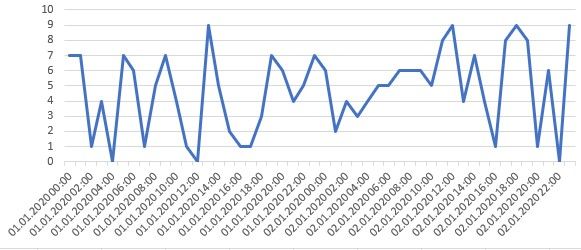Join us at the 2025 Microsoft Fabric Community Conference
Microsoft Fabric Community Conference 2025, March 31 - April 2, Las Vegas, Nevada. Use code MSCUST for a $150 discount.
Register now- Power BI forums
- Get Help with Power BI
- Desktop
- Service
- Report Server
- Power Query
- Mobile Apps
- Developer
- DAX Commands and Tips
- Custom Visuals Development Discussion
- Health and Life Sciences
- Power BI Spanish forums
- Translated Spanish Desktop
- Training and Consulting
- Instructor Led Training
- Dashboard in a Day for Women, by Women
- Galleries
- Webinars and Video Gallery
- Data Stories Gallery
- Themes Gallery
- Contests Gallery
- Quick Measures Gallery
- R Script Showcase
- COVID-19 Data Stories Gallery
- Community Connections & How-To Videos
- 2021 MSBizAppsSummit Gallery
- 2020 MSBizAppsSummit Gallery
- 2019 MSBizAppsSummit Gallery
- Events
- Ideas
- Custom Visuals Ideas
- Issues
- Issues
- Events
- Upcoming Events
The Power BI DataViz World Championships are on! With four chances to enter, you could win a spot in the LIVE Grand Finale in Las Vegas. Show off your skills.
- Power BI forums
- Forums
- Get Help with Power BI
- Desktop
- Dynamically switch between Date and DateTime on X ...
- Subscribe to RSS Feed
- Mark Topic as New
- Mark Topic as Read
- Float this Topic for Current User
- Bookmark
- Subscribe
- Printer Friendly Page
- Mark as New
- Bookmark
- Subscribe
- Mute
- Subscribe to RSS Feed
- Permalink
- Report Inappropriate Content
Dynamically switch between Date and DateTime on X Axis of chart
Hello everyone! I have following scenario to implement:
- we have two tables with weather forecast. One is for next 15 days and have day granularity (15 records for a single city), second is for next 72 hours and have hour granularity (72 records for a single city).
- we would like to present forecast on one linear chart and allow end user to switch between daily and hourly forecast - the requirement is that X Axis will show dates or datetimes accordingly
First idea I had was to union these two tables, add attribute to distinguish daily and hourly records and use it in slicer but it would requires my Date dimension table to became DateTime dimension - I would rather avoid it as this hourly weather forecast data is the only one in the model that is not daily granulated.
Then I tried to create Time dimension table but I was not able to present my 72 hours on X axis hour by hour. I guess it's good idea when we want to have hierarchy but in my case I just want to show 15/72 entries on X axis without any drill down.
I would be grateful for any help!
EDIT: maybe I will try to explain my need in an easier way:
Let's say we have fact table with date dimension table and time dimension table. If I use "Table" visualisation I can place Date column from Date dimension in the first column, then Time column from Time dimension in the second column and finally value from fact in third column. Values are presented using DateTime granularity. Is it possible to do the same in line chart? I want to have datetime on X Axis but want to keep Date and Time in separate dimensions.
Solved! Go to Solution.
- Mark as New
- Bookmark
- Subscribe
- Mute
- Subscribe to RSS Feed
- Permalink
- Report Inappropriate Content
Follow on LinkedIn
@ me in replies or I'll lose your thread!!!
Instead of a Kudo, please vote for this idea
Become an expert!: Enterprise DNA
External Tools: MSHGQM
YouTube Channel!: Microsoft Hates Greg
Latest book!: Power BI Cookbook Third Edition (Color)
DAX is easy, CALCULATE makes DAX hard...
- Mark as New
- Bookmark
- Subscribe
- Mute
- Subscribe to RSS Feed
- Permalink
- Report Inappropriate Content
Hi @Anonymous ,
Your method may not be feasible. If you want to maintain a normal cardinality on the x-axis, you need to make the entire visual large (outside the report display range), which is not feasible. So I suggest you use the method I recommended above
Best Regards,
Dedmon Dai
- Mark as New
- Bookmark
- Subscribe
- Mute
- Subscribe to RSS Feed
- Permalink
- Report Inappropriate Content
Hi @Anonymous,
As mentioned by Greg, you can combine the button and bookmark to fulfill your requirement. Please refer to the detailed steps in https://blog.crossjoin.co.uk/2018/04/20/dynamically-changing-a-chart-axis-in-power-bi-using-bookmarks-and-buttons/
Best Regards,
Dedmon Dai
- Mark as New
- Bookmark
- Subscribe
- Mute
- Subscribe to RSS Feed
- Permalink
- Report Inappropriate Content
Thanks for reply @v-deddai1-msft
But what about case with separate Date and Time dimensions? Is it posible to present combined DateTime on X Axis of the chart? I failed to do that. As we want to have the smallest cardinality possible it's reasonable to have date and time in separate tables. This is what I want to have (with separate date and time dimensions):
Best regards!
- Mark as New
- Bookmark
- Subscribe
- Mute
- Subscribe to RSS Feed
- Permalink
- Report Inappropriate Content
Hi @Anonymous ,
Your method may not be feasible. If you want to maintain a normal cardinality on the x-axis, you need to make the entire visual large (outside the report display range), which is not feasible. So I suggest you use the method I recommended above
Best Regards,
Dedmon Dai
- Mark as New
- Bookmark
- Subscribe
- Mute
- Subscribe to RSS Feed
- Permalink
- Report Inappropriate Content
Follow on LinkedIn
@ me in replies or I'll lose your thread!!!
Instead of a Kudo, please vote for this idea
Become an expert!: Enterprise DNA
External Tools: MSHGQM
YouTube Channel!: Microsoft Hates Greg
Latest book!: Power BI Cookbook Third Edition (Color)
DAX is easy, CALCULATE makes DAX hard...
Helpful resources

Join us at the Microsoft Fabric Community Conference
March 31 - April 2, 2025, in Las Vegas, Nevada. Use code MSCUST for a $150 discount!

Join our Community Sticker Challenge 2025
If you love stickers, then you will definitely want to check out our Community Sticker Challenge!

| User | Count |
|---|---|
| 126 | |
| 78 | |
| 78 | |
| 59 | |
| 51 |
| User | Count |
|---|---|
| 165 | |
| 83 | |
| 68 | |
| 68 | |
| 59 |