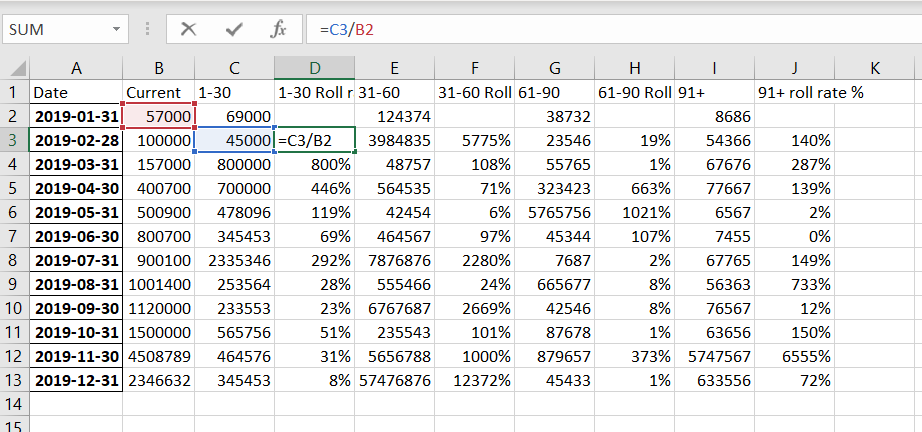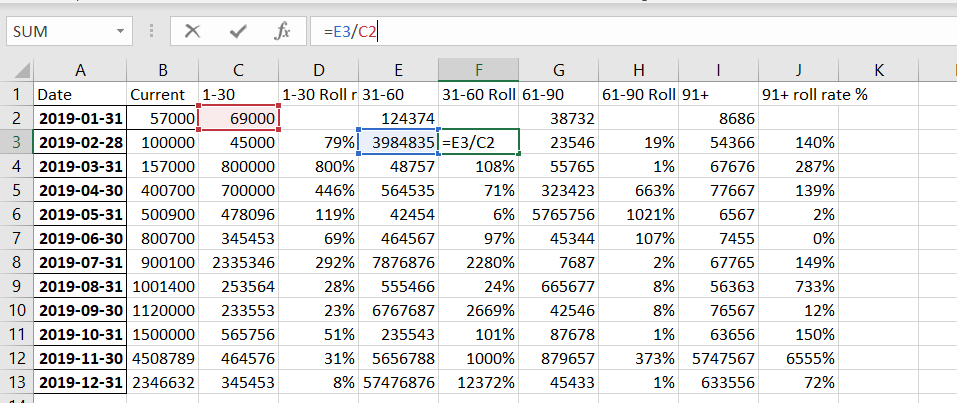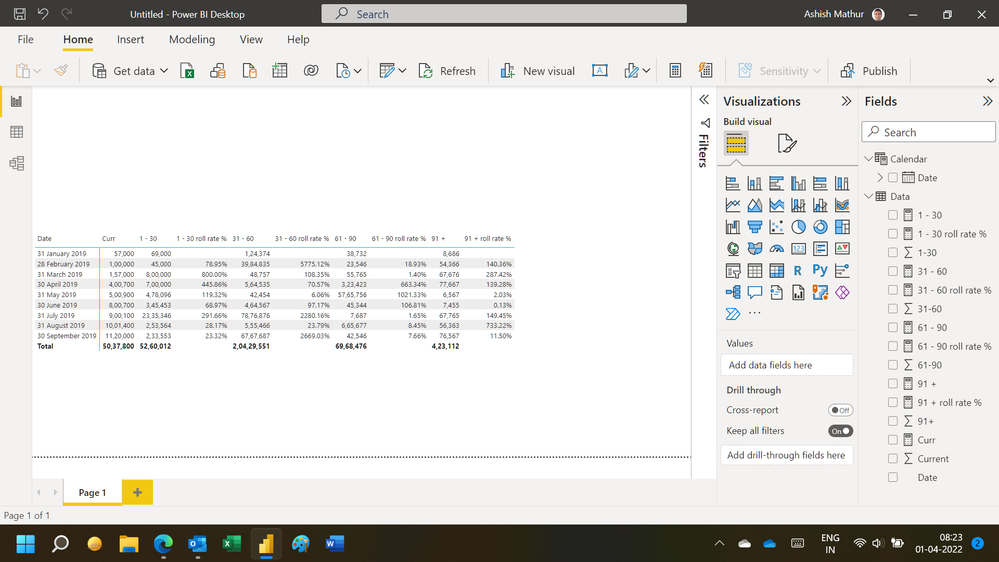FabCon is coming to Atlanta
Join us at FabCon Atlanta from March 16 - 20, 2026, for the ultimate Fabric, Power BI, AI and SQL community-led event. Save $200 with code FABCOMM.
Register now!- Power BI forums
- Get Help with Power BI
- Desktop
- Service
- Report Server
- Power Query
- Mobile Apps
- Developer
- DAX Commands and Tips
- Custom Visuals Development Discussion
- Health and Life Sciences
- Power BI Spanish forums
- Translated Spanish Desktop
- Training and Consulting
- Instructor Led Training
- Dashboard in a Day for Women, by Women
- Galleries
- Data Stories Gallery
- Themes Gallery
- Contests Gallery
- Quick Measures Gallery
- Notebook Gallery
- Translytical Task Flow Gallery
- TMDL Gallery
- R Script Showcase
- Webinars and Video Gallery
- Ideas
- Custom Visuals Ideas (read-only)
- Issues
- Issues
- Events
- Upcoming Events
To celebrate FabCon Vienna, we are offering 50% off select exams. Ends October 3rd. Request your discount now.
- Power BI forums
- Forums
- Get Help with Power BI
- Desktop
- Re: Need help with creating a measure to calculate...
- Subscribe to RSS Feed
- Mark Topic as New
- Mark Topic as Read
- Float this Topic for Current User
- Bookmark
- Subscribe
- Printer Friendly Page
- Mark as New
- Bookmark
- Subscribe
- Mute
- Subscribe to RSS Feed
- Permalink
- Report Inappropriate Content
Need help with creating a measure to calculate roll rate % of delinquent accounts
Hi folks,
I am currently stuck in a situation where I am trying to calculate the roll rate % of delinquent accounts in Power BI. I have delinquency listed out in catergories: 1-30, 31-60, 61-90, 90+ and so on along with dates. I want to create a measure which would return the Roll Rate % value for each category (1-30, 31-60, 61-90, 90+ and so on) based on the amounts. I was able to calculate them in Excel and have tried several measures in Power BI but no luck.
For instance, to calculate 1-30 roll rate%: I divided 1-30 amount of current month by Current amount of previous month. Please refer to the screenshots to see the sample calculation.
Also, I am attaching a table with sample dataset for reference. I would highly appreciate any kind of assistance with this.
Thank you in advance!
| Date | Current | 1-30 | 1-30 Roll rate % | 31-60 | 31-60 Roll rate % | 61-90 | 61-90 Roll rate % | 91+ | 91+ roll rate % |
| 2019-01-31 | 57000 | 69000 | 124374 | 38732 | 8686 | ||||
| 2019-02-28 | 100000 | 45000 | 79% | 3984835 | 5775% | 23546 | 19% | 54366 | 140% |
| 2019-03-31 | 157000 | 800000 | 800% | 48757 | 108% | 55765 | 1% | 67676 | 287% |
| 2019-04-30 | 400700 | 700000 | 446% | 564535 | 71% | 323423 | 663% | 77667 | 139% |
| 2019-05-31 | 500900 | 478096 | 119% | 42454 | 6% | 5765756 | 1021% | 6567 | 2% |
| 2019-06-30 | 800700 | 345453 | 69% | 464567 | 97% | 45344 | 107% | 7455 | 0% |
| 2019-07-31 | 900100 | 2335346 | 292% | 7876876 | 2280% | 7687 | 2% | 67765 | 149% |
| 2019-08-31 | 1001400 | 253564 | 28% | 555466 | 24% | 665677 | 8% | 56363 | 733% |
| 2019-09-30 | 1120000 | 233553 | 23% | 6767687 | 2669% | 42546 | 8% | 76567 | 12% |
Solved! Go to Solution.
- Mark as New
- Bookmark
- Subscribe
- Mute
- Subscribe to RSS Feed
- Permalink
- Report Inappropriate Content
let
Source = Table.FromRows(Json.Document(Binary.Decompress(Binary.FromText("VZFZjoNADETvwneQ3C5vfZYo97/GeIEJEUhuNX6uKvN+H0xrn7ROrON1qBNRVttTFwtc8oBwcNawsOPzujE+OaqNaPpFp2KHBDRPDBWryQJ7khjBdSvG/4hw9QLUrQaY5/MA5US3EXn3+w2qibYkGMKoT27mD1SvkER7pDxolzlhUen4pq51Y/pD2ojGLYrs15KQFDXv5JAa4aL6AH0kU281yEA2loKHW751ytpBK/AXjWtDicqwGc/apuZO22XZ7GUZDA92j9+1+FpO6bbhXmfrCc+f8cn6+QM=", BinaryEncoding.Base64), Compression.Deflate)), let _t = ((type nullable text) meta [Serialized.Text = true]) in type table [Date = _t, Current = _t, #"1-30" = _t, #"31-60" = _t, #"61-90" = _t, #"91+ " = _t]),
#"Changed Type" = Table.TransformColumnTypes(Source,{{"Date", type date}, {"Current", type number}, {"1-30", type number}, {"31-60", type number}, {"61-90", type number}, {"91+ ", type number}}),
#"Added Index" = Table.AddIndexColumn(#"Changed Type", "Index", 0, 1, Int64.Type),
#"Added Custom" = Table.AddColumn(#"Added Index", "1-30 %", each try [#"1-30"]/#"Changed Type"[Current]{[Index]-1} otherwise null),
#"Added Custom1" = Table.AddColumn(#"Added Custom", "31-60 %", each try [#"31-60"]/#"Changed Type"[#"1-30"]{[Index]-1} otherwise null),
#"Added Custom2" = Table.AddColumn(#"Added Custom1", "61-90 %", each try [#"61-90"]/#"Changed Type"[#"31-60"]{[Index]-1} otherwise null),
#"Added Custom3" = Table.AddColumn(#"Added Custom2", "91+ %", each try [#"91+ "]/#"Changed Type"[#"61-90"]{[Index]-1} otherwise null),
#"Changed Type1" = Table.TransformColumnTypes(#"Added Custom3",{{"1-30 %", Percentage.Type}, {"31-60 %", Percentage.Type}, {"61-90 %", Percentage.Type}, {"91+ %", Percentage.Type}})
in
#"Changed Type1"How to use this code: Create a new Blank Query. Click on "Advanced Editor". Replace the code in the window with the code provided here. Click "Done".
- Mark as New
- Bookmark
- Subscribe
- Mute
- Subscribe to RSS Feed
- Permalink
- Report Inappropriate Content
Hi,
You may download my PBI file from here.
Hope this helps.
Regards,
Ashish Mathur
http://www.ashishmathur.com
https://www.linkedin.com/in/excelenthusiasts/
- Mark as New
- Bookmark
- Subscribe
- Mute
- Subscribe to RSS Feed
- Permalink
- Report Inappropriate Content
Hi,
You may download my PBI file from here.
Hope this helps.
Regards,
Ashish Mathur
http://www.ashishmathur.com
https://www.linkedin.com/in/excelenthusiasts/
- Mark as New
- Bookmark
- Subscribe
- Mute
- Subscribe to RSS Feed
- Permalink
- Report Inappropriate Content
Hi Ashish,
Am not able to download the link to view the calculation of roll rates%.
would you be able to copy and paste here so i can replicate in Power Bi to understand the logic.thank you
- Mark as New
- Bookmark
- Subscribe
- Mute
- Subscribe to RSS Feed
- Permalink
- Report Inappropriate Content
Hi,
I do not have that file. Share some data, explain the question and show the expected result.
Regards,
Ashish Mathur
http://www.ashishmathur.com
https://www.linkedin.com/in/excelenthusiasts/
- Mark as New
- Bookmark
- Subscribe
- Mute
- Subscribe to RSS Feed
- Permalink
- Report Inappropriate Content
thanks Ashish for quick reply.
Basically i am trying to replicate excel reports to Power BI.
Need help in the logic to create Flow rates on 12 months data.
Below is the sample snap shot for a month..
| Bucket | 31/05/2024 | 30/06/2024 | |
| 0 | $ 272,636,283 | $ 405,451,761 | |
| 1 | $ 45,069,853 | $ 94,650,236 | |
| 2 | $ 2,194,434 | $ 4,113,874 | |
| 3 | $ 3,182,276 | $ 804,972 | |
| 4 | $ 4,562,202 | $ 329,291 | |
| 5 | $ 772,963 | $ 752,025 | |
| 6 | $ 484,132 | $ 231,041 | |
| Flow rates | 30/06/2024 | Formuale | |
| M1: 1 - 29 | 35% | junbucket1/maybucket0 | |
| M2: 30 - 59 | 9% | junbucket2/maybucket1 | |
| M3: 60 - 89 | 37% | junbucket3/maybucket2 | |
| M4: 90 - 119 | 10% | junbucket4/maybucket3 | |
| M5:120 - 149 | 16% | junbucket5/maybucket4 | |
| M6:150 - 179 | 30% | junbucket6/maybucket5 |
From your screen shot..i need the formuale that used to calculate 30+Roll rate,60+Roll rate., etc.,
Hope its clear.thank you
- Mark as New
- Bookmark
- Subscribe
- Mute
- Subscribe to RSS Feed
- Permalink
- Report Inappropriate Content
Hi Ashish,
Thank you so much for providing guidance. I tried this and it worked just fine :). However, I want the values to change accordingly to the filters ( such as Lending partners, Provinces, etc.) I choose, is there a solution to make it dynamic according to the chosen filters? For instance, in excel I had applied filters in the pivot table and when I selected different dropdown options through filters, the output value changed accordingly.
Highly appreciate your assistance!
Thank you!
- Mark as New
- Bookmark
- Subscribe
- Mute
- Subscribe to RSS Feed
- Permalink
- Report Inappropriate Content
"However, I want the values to change accordingly to the filters ( such as Lending partners, Provinces, etc.) "
Please provide sanitized sample data that fully covers your issue.
- Mark as New
- Bookmark
- Subscribe
- Mute
- Subscribe to RSS Feed
- Permalink
- Report Inappropriate Content
Actually, never mind I finally figured it out. Utilized filter function to filter out each days_delq and calculate from there on.
I am so thankful to both of you for providing guidance with my situation. Kudos! :))
- Mark as New
- Bookmark
- Subscribe
- Mute
- Subscribe to RSS Feed
- Permalink
- Report Inappropriate Content
You are welcome.
Regards,
Ashish Mathur
http://www.ashishmathur.com
https://www.linkedin.com/in/excelenthusiasts/
- Mark as New
- Bookmark
- Subscribe
- Mute
- Subscribe to RSS Feed
- Permalink
- Report Inappropriate Content
let
Source = Table.FromRows(Json.Document(Binary.Decompress(Binary.FromText("VZFZjoNADETvwneQ3C5vfZYo97/GeIEJEUhuNX6uKvN+H0xrn7ROrON1qBNRVttTFwtc8oBwcNawsOPzujE+OaqNaPpFp2KHBDRPDBWryQJ7khjBdSvG/4hw9QLUrQaY5/MA5US3EXn3+w2qibYkGMKoT27mD1SvkER7pDxolzlhUen4pq51Y/pD2ojGLYrs15KQFDXv5JAa4aL6AH0kU281yEA2loKHW751ytpBK/AXjWtDicqwGc/apuZO22XZ7GUZDA92j9+1+FpO6bbhXmfrCc+f8cn6+QM=", BinaryEncoding.Base64), Compression.Deflate)), let _t = ((type nullable text) meta [Serialized.Text = true]) in type table [Date = _t, Current = _t, #"1-30" = _t, #"31-60" = _t, #"61-90" = _t, #"91+ " = _t]),
#"Changed Type" = Table.TransformColumnTypes(Source,{{"Date", type date}, {"Current", type number}, {"1-30", type number}, {"31-60", type number}, {"61-90", type number}, {"91+ ", type number}}),
#"Added Index" = Table.AddIndexColumn(#"Changed Type", "Index", 0, 1, Int64.Type),
#"Added Custom" = Table.AddColumn(#"Added Index", "1-30 %", each try [#"1-30"]/#"Changed Type"[Current]{[Index]-1} otherwise null),
#"Added Custom1" = Table.AddColumn(#"Added Custom", "31-60 %", each try [#"31-60"]/#"Changed Type"[#"1-30"]{[Index]-1} otherwise null),
#"Added Custom2" = Table.AddColumn(#"Added Custom1", "61-90 %", each try [#"61-90"]/#"Changed Type"[#"31-60"]{[Index]-1} otherwise null),
#"Added Custom3" = Table.AddColumn(#"Added Custom2", "91+ %", each try [#"91+ "]/#"Changed Type"[#"61-90"]{[Index]-1} otherwise null),
#"Changed Type1" = Table.TransformColumnTypes(#"Added Custom3",{{"1-30 %", Percentage.Type}, {"31-60 %", Percentage.Type}, {"61-90 %", Percentage.Type}, {"91+ %", Percentage.Type}})
in
#"Changed Type1"How to use this code: Create a new Blank Query. Click on "Advanced Editor". Replace the code in the window with the code provided here. Click "Done".
- Mark as New
- Bookmark
- Subscribe
- Mute
- Subscribe to RSS Feed
- Permalink
- Report Inappropriate Content
Hi,
First I would like to thank you for providing assitance in my case.
When I tried to paste the above query, I was encounted with an error message. I am attaching a screenshot of the message. Also, my reference table is: 'Data' (seen in the screenshot), so I copied the source query from there and pasted it instead of "
Table.FromRows(Json.Document(Binary.Decompress(Binary.FromText("VZFZjoNADETvwneQ3C5vfZYo97/GeIEJEUhuNX6uKvN+H0xrn7ROrON1qBNRVttTFwtc8oBwcNawsOPzujE+OaqNaPpFp2KHBDRPDBWryQJ7khjBdSvG/4hw9QLUrQaY5/MA5US3EXn3+w2qibYkGMKoT27mD1SvkER7pDxolzlhUen4pq51Y/pD2ojGLYrs15KQFDXv5JAa4aL6AH0kU281yEA2loKHW751ytpBK/AXjWtDicqwGc/apuZO22XZ7GUZDA92j9+1+FpO6bbhXmfrCc+f8cn6+QM=", BinaryEncoding.Base64), Compression.Deflate)), do you think the source I put in is accurate? I would be very grateful to you if you could help me figure this out as I have been scratching my head with for days now.
Thank you!
- Mark as New
- Bookmark
- Subscribe
- Mute
- Subscribe to RSS Feed
- Permalink
- Report Inappropriate Content
In line 4 replace "Source" with "Data_Sheet"