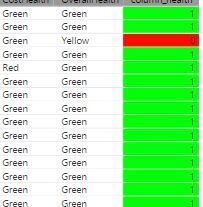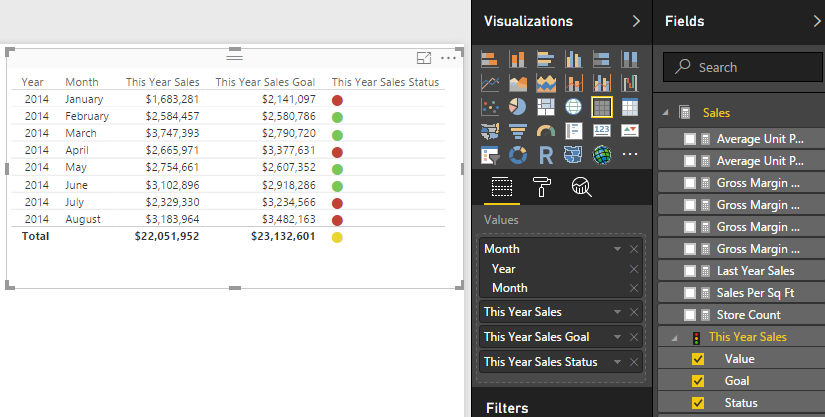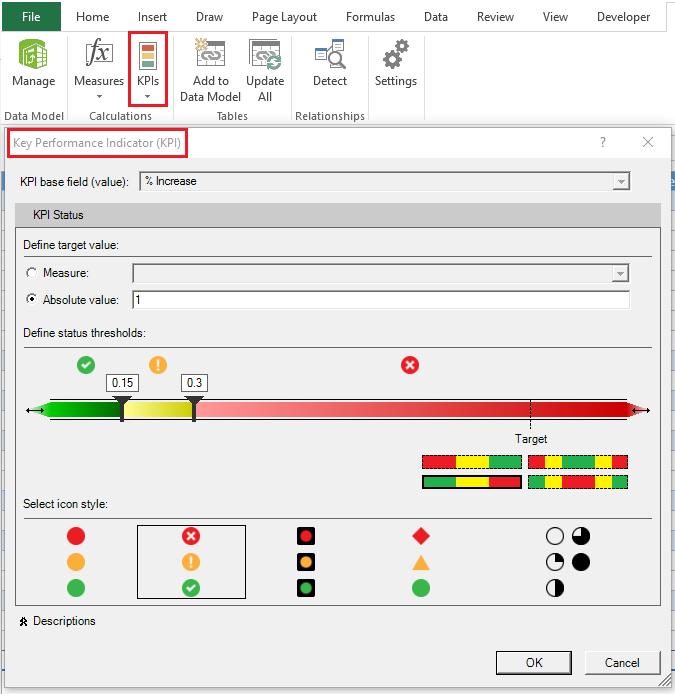FabCon is coming to Atlanta
Join us at FabCon Atlanta from March 16 - 20, 2026, for the ultimate Fabric, Power BI, AI and SQL community-led event. Save $200 with code FABCOMM.
Register now!- Power BI forums
- Get Help with Power BI
- Desktop
- Service
- Report Server
- Power Query
- Mobile Apps
- Developer
- DAX Commands and Tips
- Custom Visuals Development Discussion
- Health and Life Sciences
- Power BI Spanish forums
- Translated Spanish Desktop
- Training and Consulting
- Instructor Led Training
- Dashboard in a Day for Women, by Women
- Galleries
- Data Stories Gallery
- Themes Gallery
- Contests Gallery
- QuickViz Gallery
- Quick Measures Gallery
- Visual Calculations Gallery
- Notebook Gallery
- Translytical Task Flow Gallery
- TMDL Gallery
- R Script Showcase
- Webinars and Video Gallery
- Ideas
- Custom Visuals Ideas (read-only)
- Issues
- Issues
- Events
- Upcoming Events
The Power BI Data Visualization World Championships is back! Get ahead of the game and start preparing now! Learn more
- Power BI forums
- Forums
- Get Help with Power BI
- Desktop
- Re: Need help with conditional formatting in a tab...
- Subscribe to RSS Feed
- Mark Topic as New
- Mark Topic as Read
- Float this Topic for Current User
- Bookmark
- Subscribe
- Printer Friendly Page
- Mark as New
- Bookmark
- Subscribe
- Mute
- Subscribe to RSS Feed
- Permalink
- Report Inappropriate Content
Need help with conditional formatting in a table
Hey All,
I have an assignment that requires a conditional formatting in table for a txt field.
The possible Values are "Red"/"Green"/ "Yellow". I have created another column and converted these values to 0,1,2.
I'm currently facing two issues:
1. In the table I have two text columns that contains these values like "Project Status", "Budget Status", one of them could be "Yellow" and the other one "Red". Is there any convinient solution for this?
2. When converting to 0,1,2 I can't hide these values from the column (I wanted to only leave the cell color without any value).
We have the orignal reportSSRS , that one, however, contains Traffic light indicators instead on the ""Red"/"Green"/ "Yellow".
a Snapshot from PowerBI:
I feel like this is not a real solution.
Any help/idea for a solution would be greatly appreciated!
- Mark as New
- Bookmark
- Subscribe
- Mute
- Subscribe to RSS Feed
- Permalink
- Report Inappropriate Content
This might not be very convenient for you, but you can import a KPI from an Excel Power Pivot, and when you show that in a PowerBI table it will use the KPI symbol.
For example, if you download the Retail Analysis Sample.xlsx from here and import into Power BI, you should see a 'This Year Sales' KPI.
Add the Status field to a table and it will show the KPI symbols that were set up in Excel:
- Mark as New
- Bookmark
- Subscribe
- Mute
- Subscribe to RSS Feed
- Permalink
- Report Inappropriate Content
I was trying your solution, but Power BI won't let me "get data" from that file. It shows up as a folder with no tables. I am trying to import as an Excel type.
Let me know if I should be doing something differently.
- Mark as New
- Bookmark
- Subscribe
- Mute
- Subscribe to RSS Feed
- Permalink
- Report Inappropriate Content
Yes - "get data" doesn't work on this file because the data is stored in a 'Data Model' in Excel (not in regular Excel sheets).
You need to go to File > Import > Excel Workbook Contents
- Mark as New
- Bookmark
- Subscribe
- Mute
- Subscribe to RSS Feed
- Permalink
- Report Inappropriate Content
This is perfect! Solves my issue. Thank you so much for sharing this solution
- Mark as New
- Bookmark
- Subscribe
- Mute
- Subscribe to RSS Feed
- Permalink
- Report Inappropriate Content
If anyone likes the KPIs and would like to be able to create them inside PBI (without having to Import from Power Pivot)
Please Vote for either one of these Ideas
Idea 1
Idea 2
I have linked these 2 Ideas in the hope that the moderators will consolidate them into 1.
I hope they combine the overall Vote totals for both and hope they do so into the 2nd one even though it has less votes
because it is better articulated!
Thanks! ![]() Please Vote!
Please Vote!
- Mark as New
- Bookmark
- Subscribe
- Mute
- Subscribe to RSS Feed
- Permalink
- Report Inappropriate Content
Voted 🙂
- Mark as New
- Bookmark
- Subscribe
- Mute
- Subscribe to RSS Feed
- Permalink
- Report Inappropriate Content
- Mark as New
- Bookmark
- Subscribe
- Mute
- Subscribe to RSS Feed
- Permalink
- Report Inappropriate Content
Anyone?
Helpful resources

Power BI Monthly Update - November 2025
Check out the November 2025 Power BI update to learn about new features.

Fabric Data Days
Advance your Data & AI career with 50 days of live learning, contests, hands-on challenges, study groups & certifications and more!

| User | Count |
|---|---|
| 57 | |
| 43 | |
| 41 | |
| 22 | |
| 17 |
| User | Count |
|---|---|
| 183 | |
| 114 | |
| 93 | |
| 62 | |
| 45 |