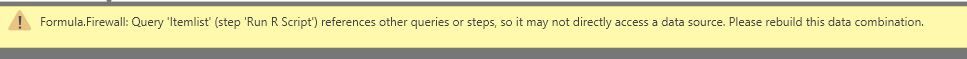FabCon is coming to Atlanta
Join us at FabCon Atlanta from March 16 - 20, 2026, for the ultimate Fabric, Power BI, AI and SQL community-led event. Save $200 with code FABCOMM.
Register now!- Power BI forums
- Get Help with Power BI
- Desktop
- Service
- Report Server
- Power Query
- Mobile Apps
- Developer
- DAX Commands and Tips
- Custom Visuals Development Discussion
- Health and Life Sciences
- Power BI Spanish forums
- Translated Spanish Desktop
- Training and Consulting
- Instructor Led Training
- Dashboard in a Day for Women, by Women
- Galleries
- Data Stories Gallery
- Themes Gallery
- Contests Gallery
- QuickViz Gallery
- Quick Measures Gallery
- Visual Calculations Gallery
- Notebook Gallery
- Translytical Task Flow Gallery
- TMDL Gallery
- R Script Showcase
- Webinars and Video Gallery
- Ideas
- Custom Visuals Ideas (read-only)
- Issues
- Issues
- Events
- Upcoming Events
The Power BI Data Visualization World Championships is back! It's time to submit your entry. Live now!
- Power BI forums
- Forums
- Get Help with Power BI
- Desktop
- Re: Need help with R script
- Subscribe to RSS Feed
- Mark Topic as New
- Mark Topic as Read
- Float this Topic for Current User
- Bookmark
- Subscribe
- Printer Friendly Page
- Mark as New
- Bookmark
- Subscribe
- Mute
- Subscribe to RSS Feed
- Permalink
- Report Inappropriate Content
Need help with R script
Hi
I have two tables in my report. In query editor I have merged them and then I want to save the result to a text file.
I have tried to add this script to the query Itemlist:
require(gdata)
write.table(trim(dataset), file="C:/Users/KLJ/Documents/Power BI/Test10.txt", sep = "\t", row.names = FALSE, append = TRUE)
plot(dataset);
but I get this message:
(Sorry for the bad picture)
Is there a R script that can save this query to a text file?
R scrips is very new to me.
Here is a link to a copy of the pbix file
Thanks in advance.
Best regards
Kim
Solved! Go to Solution.
- Mark as New
- Bookmark
- Subscribe
- Mute
- Subscribe to RSS Feed
- Permalink
- Report Inappropriate Content
Ok, looks like the merge is the issue not the r
@KenPulshas blogged about the "Rebuild This Data Combination" Error.
https://www.excelguru.ca/blog/2015/03/11/power-query-errors-please-rebuild-this-data-combination/
Also discussed here
- Mark as New
- Bookmark
- Subscribe
- Mute
- Subscribe to RSS Feed
- Permalink
- Report Inappropriate Content
I've used R to export data a few times from both ther editor and the visuals
This R script works for me.
# 'dataset' holds the input data for this script write.table(dataset, file="C:\\temp\\Test.txt", sep = "\t", row.names = FALSE, append = TRUE) output <- dataset
The M for my test looks like this.
Source = Table.NestedJoin(Table2,{"Column1"},Table2,{"Column1"},"Table2",JoinKind.LeftOuter),
#"Expanded Table2" = Table.ExpandTableColumn(Source, "Table2", {"Column2", "Column3"}, {"Table2.Column2", "Table2.Column3"}),
#"Run R Script" = R.Execute("# 'dataset' holds the input data for this script#(lf)#(lf)write.table(dataset, file=""C:\\temp\\Test.txt"", sep = ""\t"", row.names = FALSE, append = TRUE)#(lf)#(lf)output <- dataset",[dataset=#"Expanded Table2"]),
#"""output""" = #"Run R Script"{[Name="output"]}[Value]
in
#"""output"""Trim in r doesn't work on a dataframe. So if you need to trim either do it before you export in M or use sapply functions in r.
M is easiest, but the R option might be quicker with very large datasets.
- Mark as New
- Bookmark
- Subscribe
- Mute
- Subscribe to RSS Feed
- Permalink
- Report Inappropriate Content
Hi stretcharm
I've tried your proposal but I still get the same error message.
- Mark as New
- Bookmark
- Subscribe
- Mute
- Subscribe to RSS Feed
- Permalink
- Report Inappropriate Content
Ok, looks like the merge is the issue not the r
@KenPulshas blogged about the "Rebuild This Data Combination" Error.
https://www.excelguru.ca/blog/2015/03/11/power-query-errors-please-rebuild-this-data-combination/
Also discussed here
- Mark as New
- Bookmark
- Subscribe
- Mute
- Subscribe to RSS Feed
- Permalink
- Report Inappropriate Content
I rebuild the query according to @KenPuls blog but still got the error.
Then I changed the the Privacy for the file to Ignore the privacy levels and it worked.
I not sure that is the right way to do this but ontil there is another solution this most do it for now.
Thank for your help @stretcharm
- Mark as New
- Bookmark
- Subscribe
- Mute
- Subscribe to RSS Feed
- Permalink
- Report Inappropriate Content
So turning off Privacy does a couple of things:
- It will ignore the error
- It will (most likely) speed up performance
The issue is that it no longer checks to make sure the data sources are safe to combine without leaking data. If all my data is in the organization, I usually turn this setting off, but you do want to be careful of just doing that as a blanket answer.
Helpful resources

Power BI Dataviz World Championships
The Power BI Data Visualization World Championships is back! It's time to submit your entry.

Power BI Monthly Update - January 2026
Check out the January 2026 Power BI update to learn about new features.

| User | Count |
|---|---|
| 71 | |
| 45 | |
| 34 | |
| 28 | |
| 23 |
| User | Count |
|---|---|
| 143 | |
| 121 | |
| 59 | |
| 40 | |
| 33 |