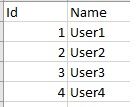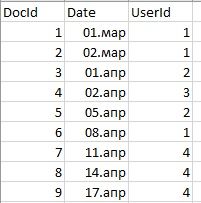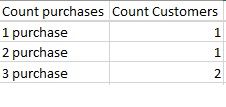Fabric Data Days starts November 4th!
Advance your Data & AI career with 50 days of live learning, dataviz contests, hands-on challenges, study groups & certifications and more!
Get registered- Power BI forums
- Get Help with Power BI
- Desktop
- Service
- Report Server
- Power Query
- Mobile Apps
- Developer
- DAX Commands and Tips
- Custom Visuals Development Discussion
- Health and Life Sciences
- Power BI Spanish forums
- Translated Spanish Desktop
- Training and Consulting
- Instructor Led Training
- Dashboard in a Day for Women, by Women
- Galleries
- Data Stories Gallery
- Themes Gallery
- Contests Gallery
- Quick Measures Gallery
- Visual Calculations Gallery
- Notebook Gallery
- Translytical Task Flow Gallery
- TMDL Gallery
- R Script Showcase
- Webinars and Video Gallery
- Ideas
- Custom Visuals Ideas (read-only)
- Issues
- Issues
- Events
- Upcoming Events
Get Fabric Certified for FREE during Fabric Data Days. Don't miss your chance! Learn more
- Power BI forums
- Forums
- Get Help with Power BI
- Desktop
- Re: Need help with Grouping Data
- Subscribe to RSS Feed
- Mark Topic as New
- Mark Topic as Read
- Float this Topic for Current User
- Bookmark
- Subscribe
- Printer Friendly Page
- Mark as New
- Bookmark
- Subscribe
- Mute
- Subscribe to RSS Feed
- Permalink
- Report Inappropriate Content
Need help with Grouping Data
Hello everybody! I can't GROUPBY my count of my purchases by count of my clients.
That's user table:
That's purchase's table:
And that's what I want:
All this data must be filtered by date slice!
Help me please)
Solved! Go to Solution.
- Mark as New
- Bookmark
- Subscribe
- Mute
- Subscribe to RSS Feed
- Permalink
- Report Inappropriate Content
Hi @Anonymous
try this approach.
See the attached file as well
First create a calculated table
NewTable =
SELECTCOLUMNS (
GENERATESERIES ( 1, MAX ( Purchases[Count of Purchases] ) ),
"Count of Purchases", [Value]
)
Then a Measure
No. of users =
COUNTROWS (
FILTER (
VALUES ( Purchases[UserId] ),
CALCULATE ( COUNT ( Purchases[UserId] ) )
= SELECTEDVALUE ( NewTable[Count of Purchases] )
)
)
Regards
Zubair
Please try my custom visuals
- Mark as New
- Bookmark
- Subscribe
- Mute
- Subscribe to RSS Feed
- Permalink
- Report Inappropriate Content
Hi @Anonymous
In your Purchases Table, you can add this calculated column
Please see attached file with your sample data
Count of Purchases =
CALCULATE (
COUNT ( Purchases[UserId] ),
ALLEXCEPT ( Purchases, Purchases[UserId] )
)
Then in Table Visual, you can drag the above calculated column and DistinctCount of UserId to get the desired result
Regards
Zubair
Please try my custom visuals
- Mark as New
- Bookmark
- Subscribe
- Mute
- Subscribe to RSS Feed
- Permalink
- Report Inappropriate Content
@Zubair_Muhammad Thank you for answer) But it work wrong when I filtring data with date slicer! Please check my example: https://www.dropbox.com/s/apwwg61aq7ty9or/ExampleWithDate.pbix?dl=0
- Mark as New
- Bookmark
- Subscribe
- Mute
- Subscribe to RSS Feed
- Permalink
- Report Inappropriate Content
Hi @Anonymous
try this approach.
See the attached file as well
First create a calculated table
NewTable =
SELECTCOLUMNS (
GENERATESERIES ( 1, MAX ( Purchases[Count of Purchases] ) ),
"Count of Purchases", [Value]
)
Then a Measure
No. of users =
COUNTROWS (
FILTER (
VALUES ( Purchases[UserId] ),
CALCULATE ( COUNT ( Purchases[UserId] ) )
= SELECTEDVALUE ( NewTable[Count of Purchases] )
)
)
Regards
Zubair
Please try my custom visuals
- Mark as New
- Bookmark
- Subscribe
- Mute
- Subscribe to RSS Feed
- Permalink
- Report Inappropriate Content
@Zubair_Muhammad , this is so great!![]() But there is one thing: is there any way to filter list of users, when I click on the cell of "Count of Purchases"?
But there is one thing: is there any way to filter list of users, when I click on the cell of "Count of Purchases"?
- Mark as New
- Bookmark
- Subscribe
- Mute
- Subscribe to RSS Feed
- Permalink
- Report Inappropriate Content
@Anonymous
I think you can establish a relationship between the columns "Count of Purchases" in Purchases and New Table
Then it would work
Regards
Zubair
Please try my custom visuals
- Mark as New
- Bookmark
- Subscribe
- Mute
- Subscribe to RSS Feed
- Permalink
- Report Inappropriate Content
@Zubair_Muhammad Thank you! It works! I will try this on a large amount of data 😃
Helpful resources

Fabric Data Days
Advance your Data & AI career with 50 days of live learning, contests, hands-on challenges, study groups & certifications and more!

Power BI Monthly Update - October 2025
Check out the October 2025 Power BI update to learn about new features.