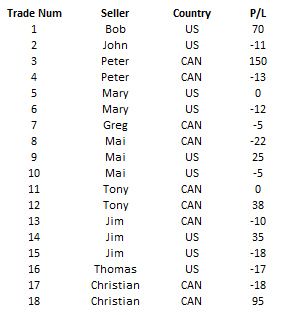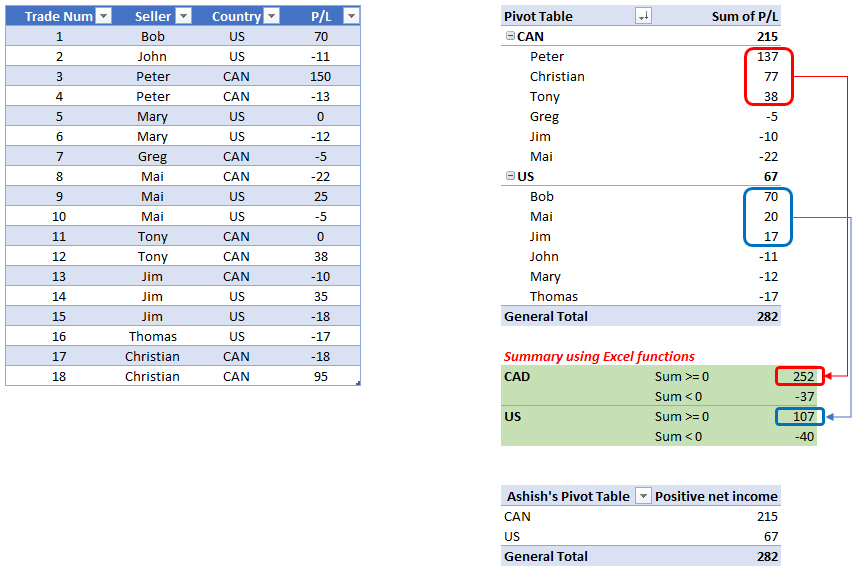- Power BI forums
- Updates
- News & Announcements
- Get Help with Power BI
- Desktop
- Service
- Report Server
- Power Query
- Mobile Apps
- Developer
- DAX Commands and Tips
- Custom Visuals Development Discussion
- Health and Life Sciences
- Power BI Spanish forums
- Translated Spanish Desktop
- Power Platform Integration - Better Together!
- Power Platform Integrations (Read-only)
- Power Platform and Dynamics 365 Integrations (Read-only)
- Training and Consulting
- Instructor Led Training
- Dashboard in a Day for Women, by Women
- Galleries
- Community Connections & How-To Videos
- COVID-19 Data Stories Gallery
- Themes Gallery
- Data Stories Gallery
- R Script Showcase
- Webinars and Video Gallery
- Quick Measures Gallery
- 2021 MSBizAppsSummit Gallery
- 2020 MSBizAppsSummit Gallery
- 2019 MSBizAppsSummit Gallery
- Events
- Ideas
- Custom Visuals Ideas
- Issues
- Issues
- Events
- Upcoming Events
- Community Blog
- Power BI Community Blog
- Custom Visuals Community Blog
- Community Support
- Community Accounts & Registration
- Using the Community
- Community Feedback
Register now to learn Fabric in free live sessions led by the best Microsoft experts. From Apr 16 to May 9, in English and Spanish.
- Power BI forums
- Forums
- Get Help with Power BI
- Desktop
- Need help to write a measure and solve this groupi...
- Subscribe to RSS Feed
- Mark Topic as New
- Mark Topic as Read
- Float this Topic for Current User
- Bookmark
- Subscribe
- Printer Friendly Page
- Mark as New
- Bookmark
- Subscribe
- Mute
- Subscribe to RSS Feed
- Permalink
- Report Inappropriate Content
Need help to write a measure and solve this grouping challenge
Hi All,
I have P/L results of a group of sellers. Sometimes they make deals with losses (P/L negative in the below table)
I need the following: For each country I need the sum of net incomes of those sellers with positive profits. And of course, the sum of Net Incomes of sellers with losses.
Let me clarify this with a example taken from this table.
In US you can realize that Bob, Jim and Mai had positive net profits only. Bob did a net income of $70, Mai a net income of $20 and Jim a net income of $17. So, the sum of sellers with positive net profits was $70+$20+$17 = $107.
Following the same logic , in US the sum of seller with net losses was -$40.
Therefore I need to build Power BI Measures to get the $107 and -$40 sums above mentioned for US and the same calculations for CAN.
Best Regards
Solved! Go to Solution.
- Mark as New
- Bookmark
- Subscribe
- Mute
- Subscribe to RSS Feed
- Permalink
- Report Inappropriate Content
Hi,
Try this
Positive net income=SUMX(FILTER(SUMMARIZE(VALUES(Data[Seller]),[Seller],"ABCD",SUM(Data[P/L])),[ABCD]>0),[ABCD])
Negative net income=SUMX(FILTER(SUMMARIZE(VALUES(Data[Seller]),[Seller],"ABCD",SUM(Data[P/L])),[ABCD]<0),[ABCD])
If this does not help, then share the link from where i can download your PBI file.
Regards,
Ashish Mathur
http://www.ashishmathur.com
https://www.linkedin.com/in/excelenthusiasts/
- Mark as New
- Bookmark
- Subscribe
- Mute
- Subscribe to RSS Feed
- Permalink
- Report Inappropriate Content
Dear Ashish:
Amazing. I appreciate you time and effort.
Any link about where I can learn about this advanced solution?
Thanks a lot!
- Mark as New
- Bookmark
- Subscribe
- Mute
- Subscribe to RSS Feed
- Permalink
- Report Inappropriate Content
Hi,
Drag Country to the row labels of the visual and write these measures
Positive net income=CALCULATE(SUM(Data[P/L]),FILTER(VALUES(Data[Seller]),SUM(Data[P/L])>0))
Negative net income=CALCULATE(SUM(Data[P/L]),FILTER(VALUES(Data[Seller]),SUM(Data[P/L])<0))
Hope this helps.
Regards,
Ashish Mathur
http://www.ashishmathur.com
https://www.linkedin.com/in/excelenthusiasts/
- Mark as New
- Bookmark
- Subscribe
- Mute
- Subscribe to RSS Feed
- Permalink
- Report Inappropriate Content
Hi Ashish. Thanks a lot for your answer.
However the measures you wrote give wrong results.
Let me explain it with the above pivot tables:
For the country CAN the sum of positive net income is 252.
Your measure "Positive Net Income" gives 215 (see last PT) instead of 252, because it is summing all CAN P/L values, including those negatives values (i.e 215 =137+77+38-5-10-22). "Positive Net Income" measure should sum all positives only (=137+77+38 = 252)
The similiar issue occurs with "Negative Net Income" measure.
Best Regards
- Mark as New
- Bookmark
- Subscribe
- Mute
- Subscribe to RSS Feed
- Permalink
- Report Inappropriate Content
Hi,
Try this
Positive net income=SUMX(FILTER(SUMMARIZE(VALUES(Data[Seller]),[Seller],"ABCD",SUM(Data[P/L])),[ABCD]>0),[ABCD])
Negative net income=SUMX(FILTER(SUMMARIZE(VALUES(Data[Seller]),[Seller],"ABCD",SUM(Data[P/L])),[ABCD]<0),[ABCD])
If this does not help, then share the link from where i can download your PBI file.
Regards,
Ashish Mathur
http://www.ashishmathur.com
https://www.linkedin.com/in/excelenthusiasts/
- Mark as New
- Bookmark
- Subscribe
- Mute
- Subscribe to RSS Feed
- Permalink
- Report Inappropriate Content
Dear Ashish:
Amazing. I appreciate you time and effort.
Any link about where I can learn about this advanced solution?
Thanks a lot!
- Mark as New
- Bookmark
- Subscribe
- Mute
- Subscribe to RSS Feed
- Permalink
- Report Inappropriate Content
You are welcome. Start with reading articles on each of those functions on the MSDN wesbite.
Regards,
Ashish Mathur
http://www.ashishmathur.com
https://www.linkedin.com/in/excelenthusiasts/
Helpful resources

Microsoft Fabric Learn Together
Covering the world! 9:00-10:30 AM Sydney, 4:00-5:30 PM CET (Paris/Berlin), 7:00-8:30 PM Mexico City

Power BI Monthly Update - April 2024
Check out the April 2024 Power BI update to learn about new features.

| User | Count |
|---|---|
| 96 | |
| 95 | |
| 82 | |
| 71 | |
| 64 |
| User | Count |
|---|---|
| 116 | |
| 106 | |
| 94 | |
| 79 | |
| 72 |