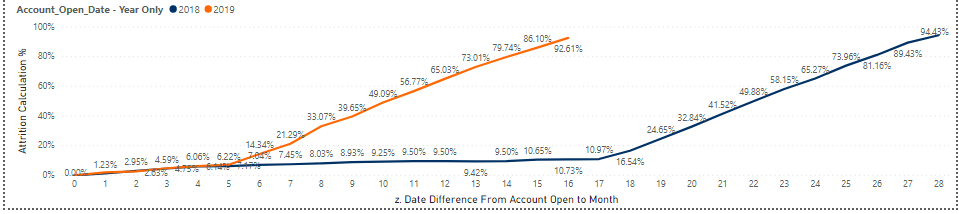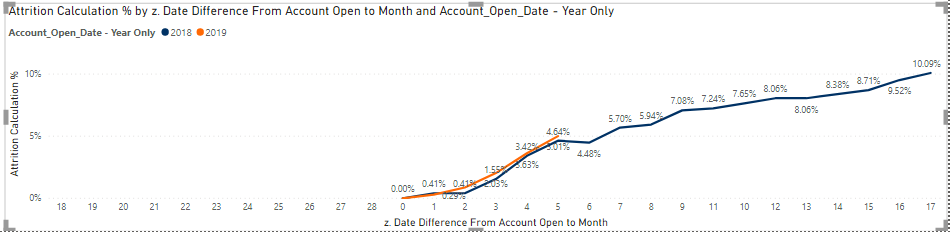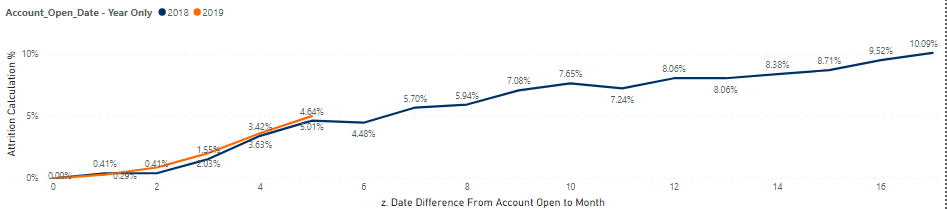FabCon is coming to Atlanta
Join us at FabCon Atlanta from March 16 - 20, 2026, for the ultimate Fabric, Power BI, AI and SQL community-led event. Save $200 with code FABCOMM.
Register now!- Power BI forums
- Get Help with Power BI
- Desktop
- Service
- Report Server
- Power Query
- Mobile Apps
- Developer
- DAX Commands and Tips
- Custom Visuals Development Discussion
- Health and Life Sciences
- Power BI Spanish forums
- Translated Spanish Desktop
- Training and Consulting
- Instructor Led Training
- Dashboard in a Day for Women, by Women
- Galleries
- Data Stories Gallery
- Themes Gallery
- Contests Gallery
- QuickViz Gallery
- Quick Measures Gallery
- Visual Calculations Gallery
- Notebook Gallery
- Translytical Task Flow Gallery
- TMDL Gallery
- R Script Showcase
- Webinars and Video Gallery
- Ideas
- Custom Visuals Ideas (read-only)
- Issues
- Issues
- Events
- Upcoming Events
The Power BI Data Visualization World Championships is back! Get ahead of the game and start preparing now! Learn more
- Power BI forums
- Forums
- Get Help with Power BI
- Desktop
- Re: Need help to exclude data
- Subscribe to RSS Feed
- Mark Topic as New
- Mark Topic as Read
- Float this Topic for Current User
- Bookmark
- Subscribe
- Printer Friendly Page
- Mark as New
- Bookmark
- Subscribe
- Mute
- Subscribe to RSS Feed
- Permalink
- Report Inappropriate Content
Need help to exclude data
Hi,
I have data until May 2019. In the above picture, the x-axis is date difference in months, the legend is year and I am using a measure for values. I want to show the following:
1. For the year 2019, the line chart should only show result till 0 to 5
2. For the year 2018, the line chart should show the result till 0 to 17 (12 months of 2018 and 5 months of 2019)
3. For the year 2017, the line chart should show the result till 0 to 29 (24 months of 2018 and 2017 and 5 months of 2019) and so on.
Thanks in advance for the help.
Solved! Go to Solution.
- Mark as New
- Bookmark
- Subscribe
- Mute
- Subscribe to RSS Feed
- Permalink
- Report Inappropriate Content
I'd suggest adding a column to your table such as this, then filter your chart to "Yes":
DisplayOnlyValidPeriods =
IF(Table1[Date Difference] <= (2019 - Table1[Account Open Year]) * 12 + 5,
"Yes",
"No"
)
Presumably, this is a data set that will be occasionally updated. As such, you'll probably want to update the hard-coded 2019... logic to something that uses the current year/month minus whatever lag you want to include in the reporting.
- Mark as New
- Bookmark
- Subscribe
- Mute
- Subscribe to RSS Feed
- Permalink
- Report Inappropriate Content
@CoalesceIsMore Thank you so much for your answer. I have managed to get the desired result by using your calculated column but I have amended a little:
DisplayOnlyValidPeriods =
IF('Main Query'[z. Date Difference From Account Open to Month] <= (Year(Max('Main Query'[Month_Start_Date]))-1 - 'Main Query'[Account_Open_Date - Year Only]) * 12 + 'Main Query'[Max month],
"Yes",
"No"
)
now I am planning to add a calculated table which will only store max month from my date.
Thanks for all the help.
- Mark as New
- Bookmark
- Subscribe
- Mute
- Subscribe to RSS Feed
- Permalink
- Report Inappropriate Content
please anyone who can help
- Mark as New
- Bookmark
- Subscribe
- Mute
- Subscribe to RSS Feed
- Permalink
- Report Inappropriate Content
I'd suggest adding a column to your table such as this, then filter your chart to "Yes":
DisplayOnlyValidPeriods =
IF(Table1[Date Difference] <= (2019 - Table1[Account Open Year]) * 12 + 5,
"Yes",
"No"
)
Presumably, this is a data set that will be occasionally updated. As such, you'll probably want to update the hard-coded 2019... logic to something that uses the current year/month minus whatever lag you want to include in the reporting.
- Mark as New
- Bookmark
- Subscribe
- Mute
- Subscribe to RSS Feed
- Permalink
- Report Inappropriate Content
@CoalesceIsMore Thanks for the reply. for 2019 I can use the max function to get a current year but for 5, the data will change every month so basically when I will add June data then the 5 becomes 6 and I have to change that every month. If 5 can be dynamic then it will be great help
- Mark as New
- Bookmark
- Subscribe
- Mute
- Subscribe to RSS Feed
- Permalink
- Report Inappropriate Content
@CoalesceIsMore with your logic i have managed to get the desired result but I don't know why it is showing like below: in the format tab the x-axis property set to CATEGORIAL.
but when I change x-axis type property to CONTINOUS it shows like below: can I get x-axis number without skip
- Mark as New
- Bookmark
- Subscribe
- Mute
- Subscribe to RSS Feed
- Permalink
- Report Inappropriate Content
To your first question (when you add June data then the 5 becomes 6), I don't think you'll be able to do that unless you either add the actual month number to your dataset, or if you can make an assumption about the latency of the data (e.g. it's always 14 months before today).
On your second question (sort order)... When you select the chart, you should see a ... at the right side of the chart (could be either upper or lower). Select that to ensure your Sort By is being done on your date diff. You may also need to confirm those are formatted as numbers so they don't have leading spaces that could be affecting it.
- Mark as New
- Bookmark
- Subscribe
- Mute
- Subscribe to RSS Feed
- Permalink
- Report Inappropriate Content
@CoalesceIsMore Thank you so much for your answer. I have managed to get the desired result by using your calculated column but I have amended a little:
DisplayOnlyValidPeriods =
IF('Main Query'[z. Date Difference From Account Open to Month] <= (Year(Max('Main Query'[Month_Start_Date]))-1 - 'Main Query'[Account_Open_Date - Year Only]) * 12 + 'Main Query'[Max month],
"Yes",
"No"
)
now I am planning to add a calculated table which will only store max month from my date.
Thanks for all the help.
- Mark as New
- Bookmark
- Subscribe
- Mute
- Subscribe to RSS Feed
- Permalink
- Report Inappropriate Content
If I was in this scenario I'd probably try and apply those rules to my data source rather than in the report. I've made assumptions that the data is stored in a database and the additional data isn't used somewhere else within your report.
- Mark as New
- Bookmark
- Subscribe
- Mute
- Subscribe to RSS Feed
- Permalink
- Report Inappropriate Content
Thank you @PaulJ71 for the reply. My data stored in excel file and i am using that data in other visuals so i can not exclude data from my data source. I only want to apply this condition in this visual only.
- Mark as New
- Bookmark
- Subscribe
- Mute
- Subscribe to RSS Feed
- Permalink
- Report Inappropriate Content
Hi @adnanarain ,
Please show a sample data model.
Best regards,
Lionel Chen
If this post helps, then please consider Accept it as the solution to help the other members find it more quickly.
- Mark as New
- Bookmark
- Subscribe
- Mute
- Subscribe to RSS Feed
- Permalink
- Report Inappropriate Content
@v-lionel-msft below is the data I am using. I am uploading summarized data with measures:
Number of accounts is a simple count of account Numbers
| Date Difference | Account Open Year | Number of Accts for Attrition | Attrition Calculation % |
| 0 | 2018 | 1229 | 0.00% |
| 1 | 2018 | 1224 | 0.41% |
| 2 | 2018 | 1224 | 0.41% |
| 3 | 2018 | 1210 | 1.55% |
| 4 | 2018 | 1187 | 3.42% |
| 5 | 2018 | 1172 | 4.64% |
| 6 | 2018 | 1174 | 4.48% |
| 7 | 2018 | 1159 | 5.70% |
| 8 | 2018 | 1156 | 5.94% |
| 9 | 2018 | 1142 | 7.08% |
| 10 | 2018 | 1135 | 7.65% |
| 11 | 2018 | 1140 | 7.24% |
| 12 | 2018 | 1130 | 8.06% |
| 13 | 2018 | 1130 | 8.06% |
| 14 | 2018 | 1126 | 8.38% |
| 15 | 2018 | 1122 | 8.71% |
| 16 | 2018 | 1112 | 9.52% |
| 17 | 2018 | 1105 | 10.09% |
| 18 | 2018 | 1035 | 15.79% |
| 19 | 2018 | 937 | 23.76% |
| 20 | 2018 | 834 | 32.14% |
| 21 | 2018 | 724 | 41.09% |
| 22 | 2018 | 627 | 48.98% |
| 23 | 2018 | 522 | 57.53% |
| 24 | 2018 | 429 | 65.09% |
| 25 | 2018 | 323 | 73.72% |
| 26 | 2018 | 231 | 81.20% |
| 27 | 2018 | 132 | 89.26% |
| 28 | 2018 | 69 | 94.39% |
| 0 | 2019 | 1378 | 0.00% |
| 1 | 2019 | 1374 | 0.29% |
| 2 | 2019 | 1366 | 0.87% |
| 3 | 2019 | 1350 | 2.03% |
| 4 | 2019 | 1328 | 3.63% |
| 5 | 2019 | 1309 | 5.01% |
| 6 | 2019 | 1214 | 11.90% |
| 7 | 2019 | 1110 | 19.45% |
| 8 | 2019 | 949 | 31.13% |
| 9 | 2019 | 840 | 39.04% |
| 10 | 2019 | 705 | 48.84% |
| 11 | 2019 | 603 | 56.24% |
| 12 | 2019 | 484 | 64.88% |
| 13 | 2019 | 371 | 73.08% |
| 14 | 2019 | 277 | 79.90% |
| 15 | 2019 | 191 | 86.14% |
| 16 | 2019 | 101 | 92.67% |
I am using the following measures:
Number of Accounts = COUNTA('Main Query'[Account_Number])Attrition Difference # =
var _lastrow=CALCULATE([Number of Accts for Attrition],FILTER(ALL('Main Query'[Date Difference]),'Main Query'[Date Difference]=0))
return
IF(ISBLANK(_lastrow),0,_lastrow-[Number of Accts for Attrition])Attrition Calculation % = var _lastrow=CALCULATE([Number of Accts for Attrition],FILTER(ALL('Main Query'[Date Difference]),'Main Query'[Date Difference]=0))
return
if(DIVIDE([Attrition Difference #],_lastrow)=1, BLANK(), DIVIDE([Attrition Difference #],_lastrow))
I hope it is clear now, let me know if anything needed.
- Mark as New
- Bookmark
- Subscribe
- Mute
- Subscribe to RSS Feed
- Permalink
- Report Inappropriate Content
Thanks for the reply, I will upload soon.
Helpful resources

Power BI Dataviz World Championships
The Power BI Data Visualization World Championships is back! Get ahead of the game and start preparing now!

| User | Count |
|---|---|
| 39 | |
| 38 | |
| 38 | |
| 28 | |
| 25 |
| User | Count |
|---|---|
| 124 | |
| 87 | |
| 70 | |
| 66 | |
| 65 |