FabCon is coming to Atlanta
Join us at FabCon Atlanta from March 16 - 20, 2026, for the ultimate Fabric, Power BI, AI and SQL community-led event. Save $200 with code FABCOMM.
Register now!- Power BI forums
- Get Help with Power BI
- Desktop
- Service
- Report Server
- Power Query
- Mobile Apps
- Developer
- DAX Commands and Tips
- Custom Visuals Development Discussion
- Health and Life Sciences
- Power BI Spanish forums
- Translated Spanish Desktop
- Training and Consulting
- Instructor Led Training
- Dashboard in a Day for Women, by Women
- Galleries
- Data Stories Gallery
- Themes Gallery
- Contests Gallery
- QuickViz Gallery
- Quick Measures Gallery
- Visual Calculations Gallery
- Notebook Gallery
- Translytical Task Flow Gallery
- TMDL Gallery
- R Script Showcase
- Webinars and Video Gallery
- Ideas
- Custom Visuals Ideas (read-only)
- Issues
- Issues
- Events
- Upcoming Events
The Power BI Data Visualization World Championships is back! Get ahead of the game and start preparing now! Learn more
- Power BI forums
- Forums
- Get Help with Power BI
- Desktop
- Re: Need help to calculate measure that uses lates...
- Subscribe to RSS Feed
- Mark Topic as New
- Mark Topic as Read
- Float this Topic for Current User
- Bookmark
- Subscribe
- Printer Friendly Page
- Mark as New
- Bookmark
- Subscribe
- Mute
- Subscribe to RSS Feed
- Permalink
- Report Inappropriate Content
Need help to calculate measure that uses latest non-missing values
Dear Community Members
Apologies for multiple posts related to this topic.
Please help me in solving a problem that looks simple, but I am stuck with it. I am calculating a measure (a score) using the values of indicators for my states. My report has a slicer where users will choose a year to get the score for that particular year. In my data, year is entered as text in the form of: 2011-12, 2015-16, 2016-17, etc.
The measure works well as long as we have data for the indicator in the selected year. If the indicator values are missing for the selected year, my measure is missing for that year too. What I want is that my measure should include the most recent value of the indicator in case the indicator is missing for the selected year. For instance, if user selects 2016-17 the indicator has values only till 2015-16, then the measure should consider the value for 2015-16 to calculate the score. Following is the DAX code for my measure (sample data are attached).
I am not able to include additional DAX commands in following codes to check for whether the values of the indicators are missing for the selected year. If yes, then the measure should calculate the variables (x and minvalue) based on latest non-missing values.
VAR x =
CALCULATE (
MAX ( Data[Value] ),
FILTER (
ALLEXCEPT ( Data, Data[State], Data[Year] ),
Data[Indicator No.] = "4.5.2"
)
)
VAR minvalue =
CALCULATE (
MIN ( Data[Value] ),
FILTER ( ALLEXCEPT ( Data, Data[Year] ), Data[Indicator No.] = "4.5.2" )
)
VAR num = ( x - minvalue )
VAR denom = ( 1 - minvalue )
RETURN
DIVIDE ( num, denom )
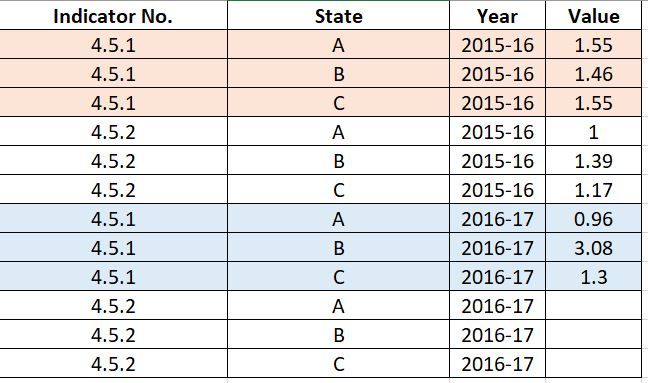
Solved! Go to Solution.
- Mark as New
- Bookmark
- Subscribe
- Mute
- Subscribe to RSS Feed
- Permalink
- Report Inappropriate Content
Your example resulted in a divide by 0 so i changed the "1" in your sample data to a "1.11".
Take a look at the attached file.
I've added a numeric column that refers to year that you can use to refer to the most recent year with a score.
Let me know if you have any questions!
/ J
Connect on LinkedIn
- Mark as New
- Bookmark
- Subscribe
- Mute
- Subscribe to RSS Feed
- Permalink
- Report Inappropriate Content
Hi @rammishra ,
Like this?
Measure =
VAR x = SUM(Data[Value])
RETURN
IF(
x = BLANK(),
CALCULATE(
SUM(Data[Value]),
FILTER(
ALL(Data),
Data[Indicator No.] = MAX(Data[Indicator No.]) && Data[YearNum] = MAX(Data[YearNum]) -1 && Data[State] = MAX(Data[State])
)
),
SUM(Data[Value])
)
Best regards,
Lionel Chen
If this post helps, then please consider Accept it as the solution to help the other members find it more quickly.
- Mark as New
- Bookmark
- Subscribe
- Mute
- Subscribe to RSS Feed
- Permalink
- Report Inappropriate Content
@rammishra , if not resolved with the last update.Can you share sample data and sample output in table format?
- Mark as New
- Bookmark
- Subscribe
- Mute
- Subscribe to RSS Feed
- Permalink
- Report Inappropriate Content
Your example resulted in a divide by 0 so i changed the "1" in your sample data to a "1.11".
Take a look at the attached file.
I've added a numeric column that refers to year that you can use to refer to the most recent year with a score.
Let me know if you have any questions!
/ J
Connect on LinkedIn
- Mark as New
- Bookmark
- Subscribe
- Mute
- Subscribe to RSS Feed
- Permalink
- Report Inappropriate Content
Thanks. This was really helpful. I only had to edit it by replacing "All" by "AllExcept" function. This is because, use of "All" resulted in same value of the measures across states.
Thank you, once again for your suggestions. This was the solution, I was looking for.
Cheers,
Ram
Helpful resources

Power BI Dataviz World Championships
The Power BI Data Visualization World Championships is back! Get ahead of the game and start preparing now!

Power BI Monthly Update - November 2025
Check out the November 2025 Power BI update to learn about new features.

| User | Count |
|---|---|
| 59 | |
| 43 | |
| 42 | |
| 23 | |
| 17 |
| User | Count |
|---|---|
| 190 | |
| 122 | |
| 96 | |
| 66 | |
| 47 |

