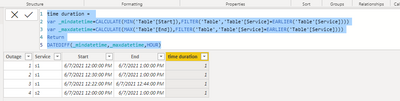FabCon is coming to Atlanta
Join us at FabCon Atlanta from March 16 - 20, 2026, for the ultimate Fabric, Power BI, AI and SQL community-led event. Save $200 with code FABCOMM.
Register now!- Power BI forums
- Get Help with Power BI
- Desktop
- Service
- Report Server
- Power Query
- Mobile Apps
- Developer
- DAX Commands and Tips
- Custom Visuals Development Discussion
- Health and Life Sciences
- Power BI Spanish forums
- Translated Spanish Desktop
- Training and Consulting
- Instructor Led Training
- Dashboard in a Day for Women, by Women
- Galleries
- Data Stories Gallery
- Themes Gallery
- Contests Gallery
- Quick Measures Gallery
- Visual Calculations Gallery
- Notebook Gallery
- Translytical Task Flow Gallery
- TMDL Gallery
- R Script Showcase
- Webinars and Video Gallery
- Ideas
- Custom Visuals Ideas (read-only)
- Issues
- Issues
- Events
- Upcoming Events
Calling all Data Engineers! Fabric Data Engineer (Exam DP-700) live sessions are back! Starting October 16th. Sign up.
- Power BI forums
- Forums
- Get Help with Power BI
- Desktop
- Re: Need help removing/ignoring double counting of...
- Subscribe to RSS Feed
- Mark Topic as New
- Mark Topic as Read
- Float this Topic for Current User
- Bookmark
- Subscribe
- Printer Friendly Page
- Mark as New
- Bookmark
- Subscribe
- Mute
- Subscribe to RSS Feed
- Permalink
- Report Inappropriate Content
Need help removing/ignoring double counting of data.
I'm trying to calculate the availability of a service as: Total Time / ( Total Time + Outage Time)
I have data like this, where you can possibly have multiple "outages" on a single service at one time:
| Outage | Service | Start | End |
| 1 | s1 | 6/7/21 12:00:00 | 6/7/21 13:00:00 |
| 2 | s1 | 6/7/21 12:30:00 | 6/7/21 13:00:00 |
| 3 | s1 | 6/7/21 12:22:00 | 6/7/21 12:44:00 |
| 4 | s2 | 6/7/21 12:00:00 | 6/7/21 13:00:00 |
Services s1 and s2 should have the same Outage Time (60 minutes) since both were unavailable from 12:00-13:00. The issue is that in this instance it will calculate service s1 as having 1 hour and 52 minutes of downtime, but in reality, the service was just down for the hour.
How I think I'd like to solve the issue:
I'm thinking of using a measure and the CALENDAR function to create miniature tables for each outage, with a row for each minute the outage is active. Then I can put all the tables together and take the distinct values. For the above data, I would get 60 rows for outage 1, 30 rows for outage 2, and 22 rows for outage 3. The distinct rows would be the 60 rows, and then I could DATEDIFF the earliest and latest entries to get a number of minutes or seconds for my availability calculation above. I'm not sure how to accomplish this in Power BI, any help is appreciated.
Solved! Go to Solution.
- Mark as New
- Bookmark
- Subscribe
- Mute
- Subscribe to RSS Feed
- Permalink
- Report Inappropriate Content
Hi @Anonymous ,
Create a calculated column as below:
time duration =
var _mindatetime=CALCULATE(MIN('Table'[Start]),FILTER('Table','Table'[Service]=EARLIER('Table'[Service])))
var _maxdatetime=CALCULATE(MAX('Table'[End]),FILTER('Table','Table'[Service]=EARLIER('Table'[Service])))
Return
DATEDIFF(_mindatetime,_maxdatetime,HOUR)And you will see
For the related .pbix file,pls see attached.
Best Regards,
Kelly
Did I answer your question? Mark my post as a solution!
- Mark as New
- Bookmark
- Subscribe
- Mute
- Subscribe to RSS Feed
- Permalink
- Report Inappropriate Content
Hi @Anonymous ,
Create a calculated column as below:
time duration =
var _mindatetime=CALCULATE(MIN('Table'[Start]),FILTER('Table','Table'[Service]=EARLIER('Table'[Service])))
var _maxdatetime=CALCULATE(MAX('Table'[End]),FILTER('Table','Table'[Service]=EARLIER('Table'[Service])))
Return
DATEDIFF(_mindatetime,_maxdatetime,HOUR)And you will see
For the related .pbix file,pls see attached.
Best Regards,
Kelly
Did I answer your question? Mark my post as a solution!
- Mark as New
- Bookmark
- Subscribe
- Mute
- Subscribe to RSS Feed
- Permalink
- Report Inappropriate Content
This is close, but I see now that my data was insufficient to illustrate the issue. Your calculation is fine if all the times line up perfectly, but what if they don't:
| Outage | Service | Group | Start | End |
| 1 | s1 | g1 | 6/7/21 12:00:00 | 6/7/21 13:00:00 |
| 2 | s1 | g1 | 6/7/21 12:30:00 | 6/7/21 13:00:00 |
| 3 | s1 | g1 | 6/7/21 12:22:00 | 6/7/21 12:44:00 |
| 4 | s1 | g1 | 6/9/21 13:00:00 | 6/9/21 14:00:00 |
| 5 | s2 | g1 | 6/7/21 12:00:00 | 6/7/21 13:00:00 |
I believe now, your calculation will show downtime all the way from 6/7/21 12:00:00 through 6/9/21 14:00:00 when 's1' has only been down for two hours total. Further, now let's say we want to call these two services a group. I like to be able to also report availability / non-overlapping total down time of the group as well as each individual service.
- Mark as New
- Bookmark
- Subscribe
- Mute
- Subscribe to RSS Feed
- Permalink
- Report Inappropriate Content
A few steps in Power Query should get you there.
Add a new column (SubMinutes) :
Duration.TotalMinutes([End] - [Start])then add another column:
List.DateTimes([Start], [SubMinutes], #duration(0, 0, 1, 0))
that will create a List on each row which you can 'expand to new rows'.
When you test you might want to decide how to treat the boundaries e.g. 12:00-13:00 , is that 59 minutes or 60 for your purposes.
Let me know how you get on.
Helpful resources

FabCon Global Hackathon
Join the Fabric FabCon Global Hackathon—running virtually through Nov 3. Open to all skill levels. $10,000 in prizes!

Power BI Monthly Update - October 2025
Check out the October 2025 Power BI update to learn about new features.