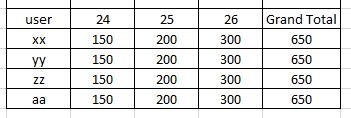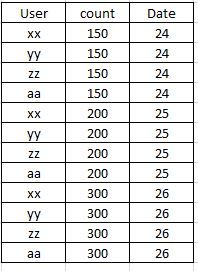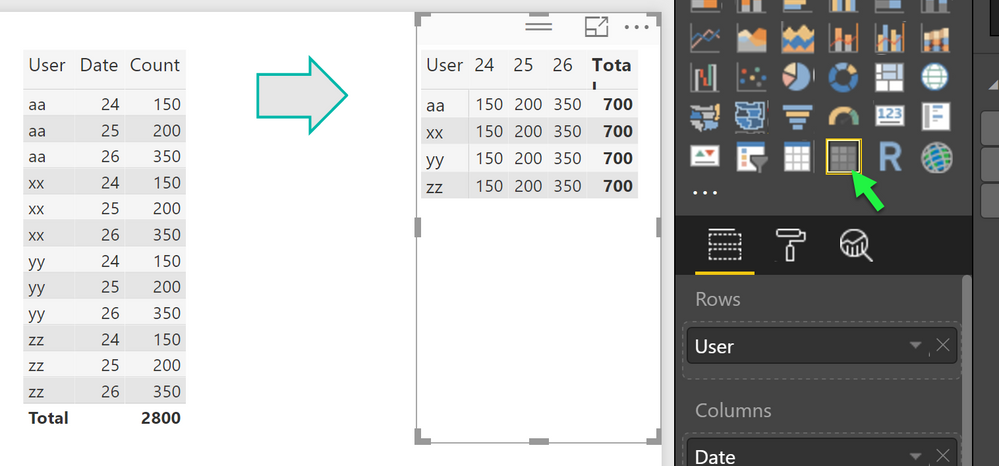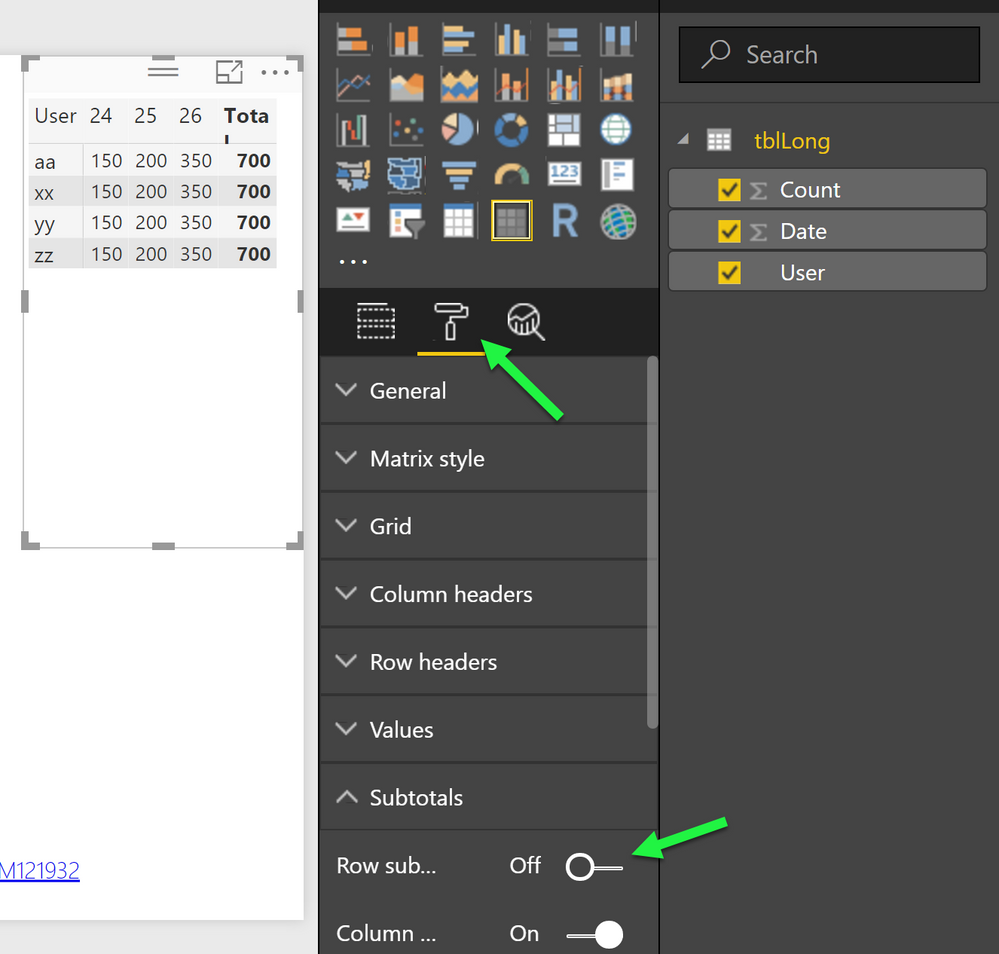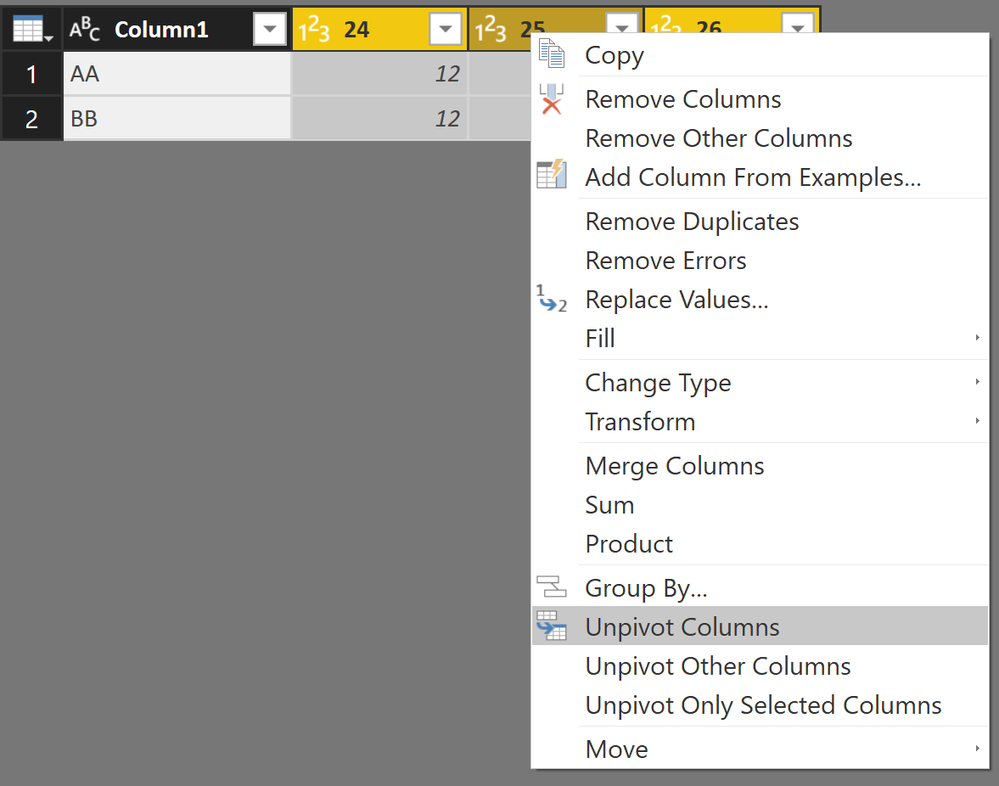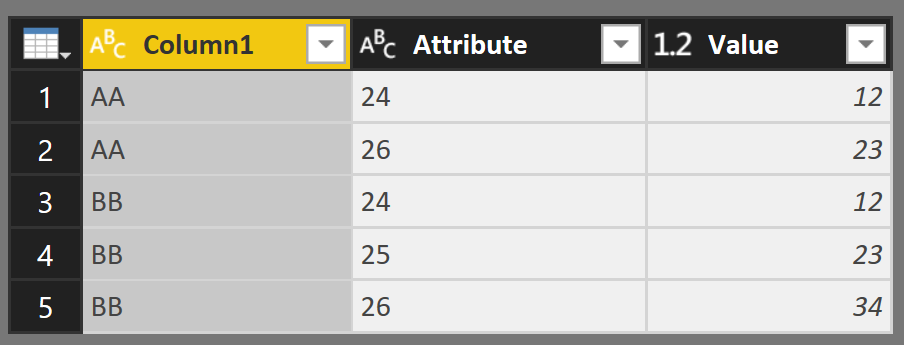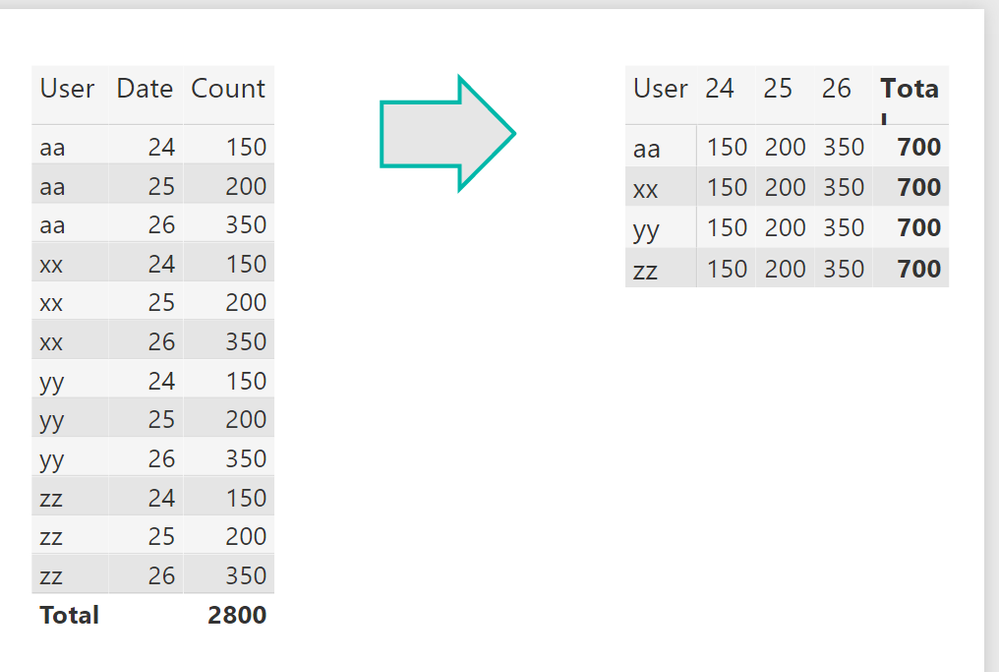Huge last-minute discounts for FabCon Vienna from September 15-18, 2025
Supplies are limited. Contact info@espc.tech right away to save your spot before the conference sells out.
Get your discount- Power BI forums
- Get Help with Power BI
- Desktop
- Service
- Report Server
- Power Query
- Mobile Apps
- Developer
- DAX Commands and Tips
- Custom Visuals Development Discussion
- Health and Life Sciences
- Power BI Spanish forums
- Translated Spanish Desktop
- Training and Consulting
- Instructor Led Training
- Dashboard in a Day for Women, by Women
- Galleries
- Data Stories Gallery
- Themes Gallery
- Contests Gallery
- Quick Measures Gallery
- Notebook Gallery
- Translytical Task Flow Gallery
- TMDL Gallery
- R Script Showcase
- Webinars and Video Gallery
- Ideas
- Custom Visuals Ideas (read-only)
- Issues
- Issues
- Events
- Upcoming Events
Score big with last-minute savings on the final tickets to FabCon Vienna. Secure your discount
- Power BI forums
- Forums
- Get Help with Power BI
- Desktop
- Re: Need help on values to be displayed column wis...
- Subscribe to RSS Feed
- Mark Topic as New
- Mark Topic as Read
- Float this Topic for Current User
- Bookmark
- Subscribe
- Printer Friendly Page
- Mark as New
- Bookmark
- Subscribe
- Mute
- Subscribe to RSS Feed
- Permalink
- Report Inappropriate Content
Need help on values to be displayed column wise for dates.
Hi All,
I am new to the Power BI. I need help on displaying values column wise for dates in Table Visual. Attached images for reference. Can someone look into it and do the needful?
Solved! Go to Solution.
- Mark as New
- Bookmark
- Subscribe
- Mute
- Subscribe to RSS Feed
- Permalink
- Report Inappropriate Content
Hey,
have a look a that pbix file and download it use the link from my previous post.
Here is some additional guidance
Make sure you are using the Matrix Visula (make sure you are using at least the July Release of Power BI Desktop)
Drag the columns from your table to the proper bands
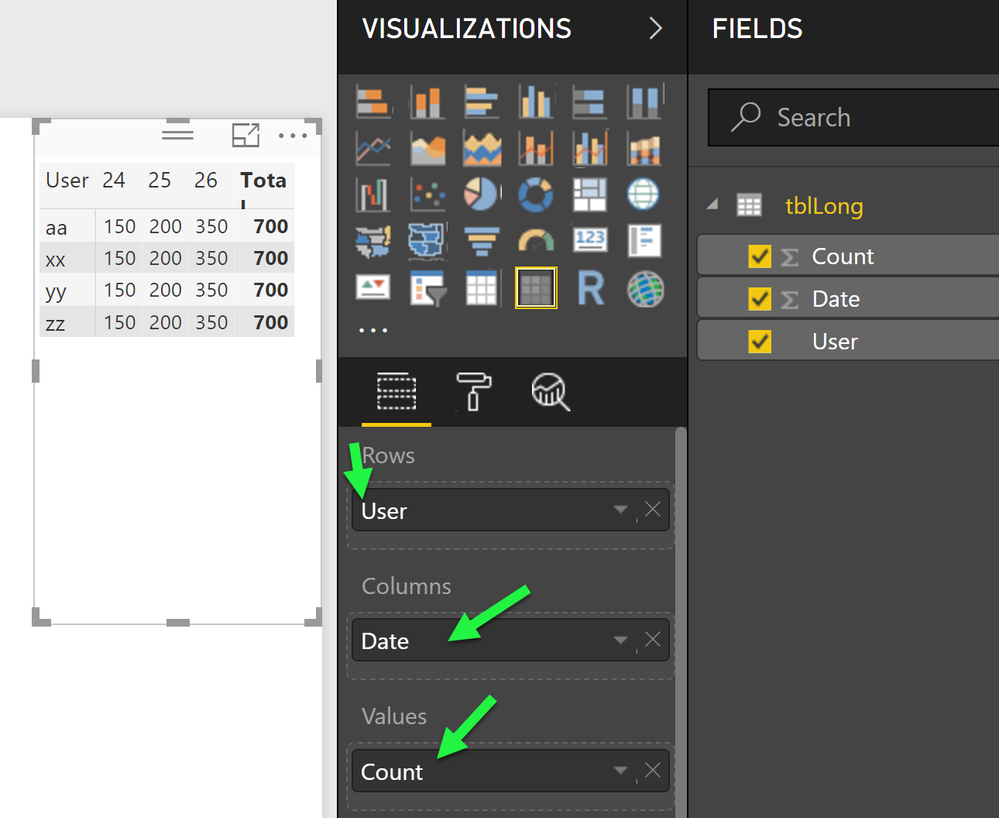
Finally surppress the SubTotal for each column
I guess this will finally enable you to create Matrix view. If this will not be the case, create a pbix file with sample data, upload the file to onedrive or dropbox and share the link to the file.
Did I answer your question? Mark my post as a solution, this will help others!
Proud to be a Super User!
I accept Kudos 😉
Hamburg, Germany
- Mark as New
- Bookmark
- Subscribe
- Mute
- Subscribe to RSS Feed
- Permalink
- Report Inappropriate Content
Hey,
in the query editor mark your columns 24, 25, 26
from the context menu choose "Unpivot Columns"
and there you go
Be aware that no rwo will be creates for " AA | 25".
Now rename the columns accordingly - done 🙂
Hopefully this is what you are looking for
Regards
Tom
Did I answer your question? Mark my post as a solution, this will help others!
Proud to be a Super User!
I accept Kudos 😉
Hamburg, Germany
- Mark as New
- Bookmark
- Subscribe
- Mute
- Subscribe to RSS Feed
- Permalink
- Report Inappropriate Content
Hey Tom,
Thanks for the reply. But it should be vice versa.
I have the data in the below format
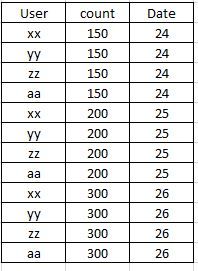
and need the values in the below format
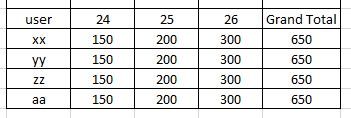
Thanks,
Amar
- Mark as New
- Bookmark
- Subscribe
- Mute
- Subscribe to RSS Feed
- Permalink
- Report Inappropriate Content
Hey,
I would just use the Matrix visual, use your Date column on column and user on rows.
I would not recommend to change the table layout.
Regards
Tom
Did I answer your question? Mark my post as a solution, this will help others!
Proud to be a Super User!
I accept Kudos 😉
Hamburg, Germany
- Mark as New
- Bookmark
- Subscribe
- Mute
- Subscribe to RSS Feed
- Permalink
- Report Inappropriate Content
Hi Tom,
The Matrix table also doesn't show the values with dates on column wise. Can you plese help me on this. It would be really grateful.
- Mark as New
- Bookmark
- Subscribe
- Mute
- Subscribe to RSS Feed
- Permalink
- Report Inappropriate Content
Hey,
not sure what I'm missing, here you will find a little sample pbix file and here is a little screenshot
Hopefully this gets you started.
Regards
Tom
Did I answer your question? Mark my post as a solution, this will help others!
Proud to be a Super User!
I accept Kudos 😉
Hamburg, Germany
- Mark as New
- Bookmark
- Subscribe
- Mute
- Subscribe to RSS Feed
- Permalink
- Report Inappropriate Content
Tom,
Appreciate your patience in replying to my mails. Thanks again. When i use the matrix table the output is as below. Seems i am missing on something.. can you please elaborate the steps...how to do this in case if i miss on something.

Thanks,
Amar
- Mark as New
- Bookmark
- Subscribe
- Mute
- Subscribe to RSS Feed
- Permalink
- Report Inappropriate Content
Hey,
have a look a that pbix file and download it use the link from my previous post.
Here is some additional guidance
Make sure you are using the Matrix Visula (make sure you are using at least the July Release of Power BI Desktop)
Drag the columns from your table to the proper bands
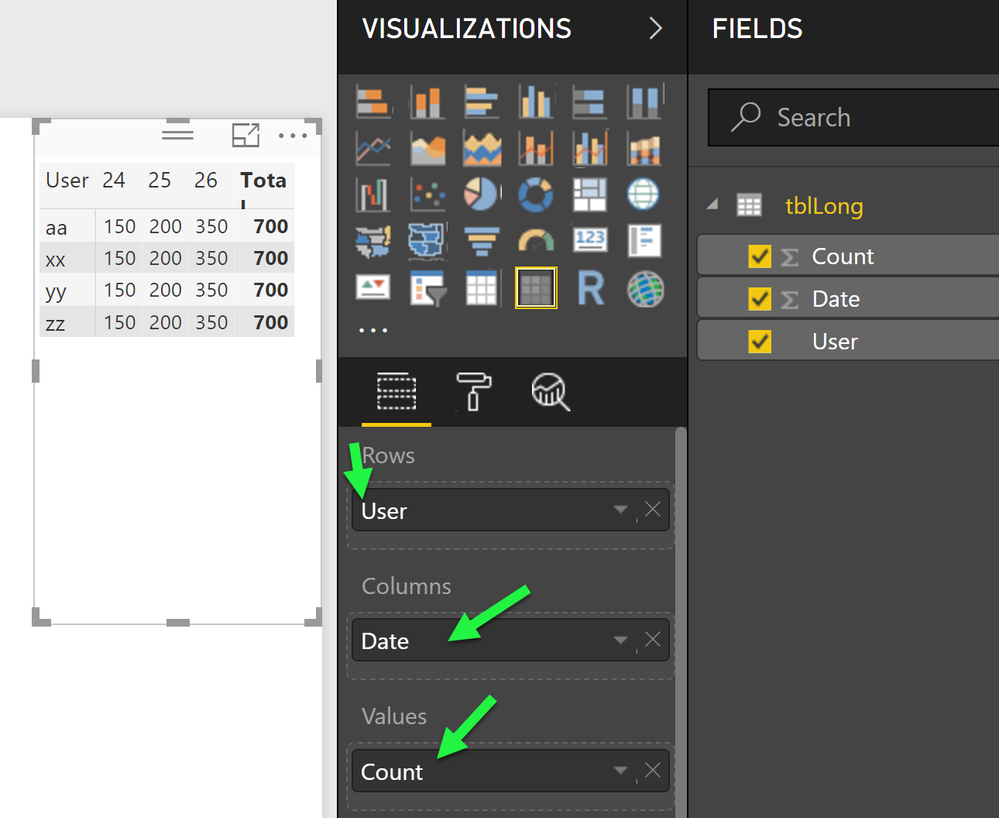
Finally surppress the SubTotal for each column
I guess this will finally enable you to create Matrix view. If this will not be the case, create a pbix file with sample data, upload the file to onedrive or dropbox and share the link to the file.
Did I answer your question? Mark my post as a solution, this will help others!
Proud to be a Super User!
I accept Kudos 😉
Hamburg, Germany
- Mark as New
- Bookmark
- Subscribe
- Mute
- Subscribe to RSS Feed
- Permalink
- Report Inappropriate Content
Tom,
Thanks a Ton. Got it :). Missed to check it.