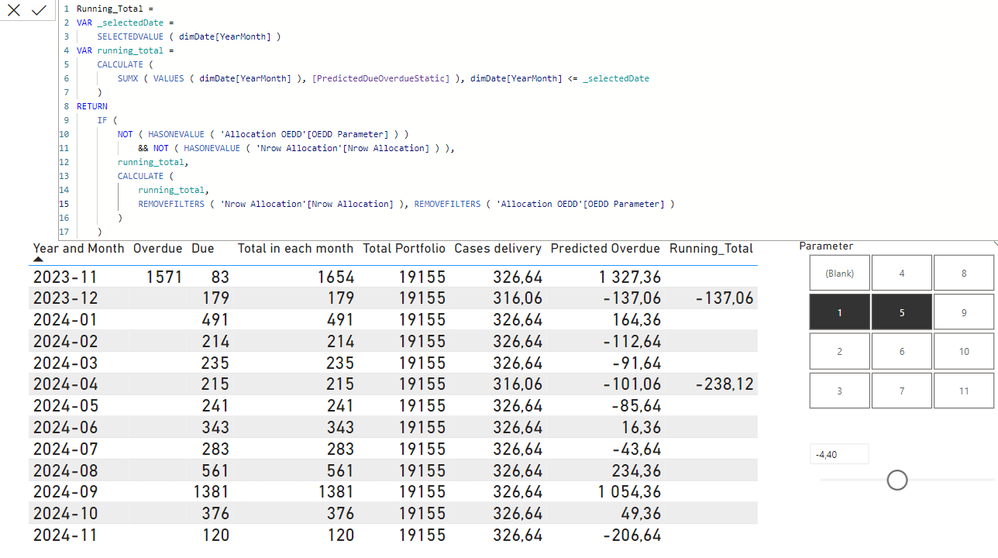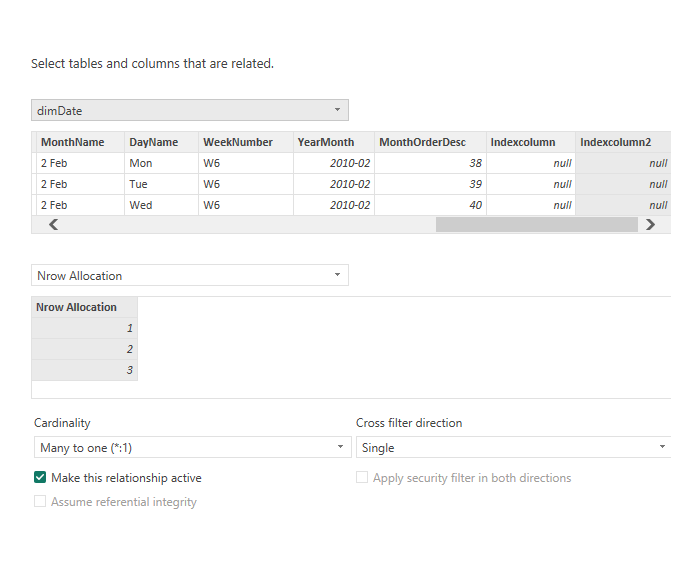Huge last-minute discounts for FabCon Vienna from September 15-18, 2025
Supplies are limited. Contact info@espc.tech right away to save your spot before the conference sells out.
Get your discount- Power BI forums
- Get Help with Power BI
- Desktop
- Service
- Report Server
- Power Query
- Mobile Apps
- Developer
- DAX Commands and Tips
- Custom Visuals Development Discussion
- Health and Life Sciences
- Power BI Spanish forums
- Translated Spanish Desktop
- Training and Consulting
- Instructor Led Training
- Dashboard in a Day for Women, by Women
- Galleries
- Data Stories Gallery
- Themes Gallery
- Contests Gallery
- Quick Measures Gallery
- Notebook Gallery
- Translytical Task Flow Gallery
- TMDL Gallery
- R Script Showcase
- Webinars and Video Gallery
- Ideas
- Custom Visuals Ideas (read-only)
- Issues
- Issues
- Events
- Upcoming Events
Score big with last-minute savings on the final tickets to FabCon Vienna. Secure your discount
- Power BI forums
- Forums
- Get Help with Power BI
- Desktop
- Need help in selecting rows for what-if parameter
- Subscribe to RSS Feed
- Mark Topic as New
- Mark Topic as Read
- Float this Topic for Current User
- Bookmark
- Subscribe
- Printer Friendly Page
- Mark as New
- Bookmark
- Subscribe
- Mute
- Subscribe to RSS Feed
- Permalink
- Report Inappropriate Content
Need help in selecting rows for what-if parameter
Hi,
My end goal is to give an user the ability to select rows and apply what-if parameter for it.
So far I can select rows and apply what if parameter for cases delivery. However, Running_Total returns blank when parameter slicer filters are selected,
Cases delivery formula consists allocation that user is able to change - so -4.40 returns smaller handled cases.
I have a single relationship between parameter values and indexcolumn as well.
I would appreciate any help.
Thank you
- Mark as New
- Bookmark
- Subscribe
- Mute
- Subscribe to RSS Feed
- Permalink
- Report Inappropriate Content
@miracle2023 , You can use what if parameter in a measure. On the selected row, you can not apply it. What you have selected will get filtered on other visual, there you can use isfiltered in measure and then use what if parameter
The information you have provided is not making the problem clear to me. Can you please explain with an example.
Appreciate your Kudos.
- Mark as New
- Bookmark
- Subscribe
- Mute
- Subscribe to RSS Feed
- Permalink
- Report Inappropriate Content
Hi,
Thank you for your answer.
Im trying to build forecast based on due cases and people's allocation towards tasks and their handling times. Allocation and handling times are two "what-if parameters" that directly impact cases delivery column. Another what if parameters are supposed to use for selecting rows in which we can apply allocation and handling times. For selecting rows, I built two index columns from 1 to 12, (current month is blank and next is 1 etc) and made a single relationship between them.
P.S seems I got my error and everyting works so far.
I made inactive relationships between index columns and parameters and built following queries for cases delivery. Also cleander up running total measure.
HighRisk_Delivery =
VAR measure1 =
CALCULATE (
( 115.5 * [nrow_Allocation_OEDD(Used)] ) / [nrow_AHT_OEDD(Used)],
USERELATIONSHIP ( dimDate[Indexcolumn2], 'Nrow Allocation'[Nrow Allocation] ),
USERELATIONSHIP ( dimDate[Indexcolumn], 'Nrow Handling Times'[Parameter] )
)
VAR measure2 =
CALCULATE ( ( 115.5 * [Allocation OEDD(Used)] ) / [6M_AVGAHT_OEDD(Used)] )
RETURN
IF (
SELECTEDVALUE ( 'Nrow Allocation'[Nrow Allocation] )
|| SELECTEDVALUE ( 'Nrow Handling Times'[Parameter] )
|| SELECTEDVALUE ( 'Nrow Handling Times'[Parameter] )
|| SELECTEDVALUE ( 'Allocation OEDD'[OEDD Parameter] ),
measure1,
measure2
)
Mediumrisk_Delivery =
VAR measure1 =
CALCULATE (
( 115.5 * [nrow_Allocation_ODD(Used)] ) / [nrow_AHT_ODD(Used)],
USERELATIONSHIP ( dimDate[Indexcolumn2], 'Nrow Allocation'[Nrow Allocation] ),
USERELATIONSHIP ( dimDate[Indexcolumn], 'Nrow Handling Times'[Parameter] )
)
VAR measure2 =
CALCULATE ( ( 115.5 * [Allocation ODD (Used)] ) / [6M_AVGAHT_ODD(Used)] )
RETURN
IF (
SELECTEDVALUE ( 'Nrow Allocation'[Nrow Allocation] )
|| SELECTEDVALUE ( 'Nrow Handling Times'[Parameter] )
|| SELECTEDVALUE ( 'Nrow Handling Times'[Parameter] )
|| SELECTEDVALUE ( 'Allocation OEDD'[OEDD Parameter] ),
measure1,
measure2
)
Delivery_of_cases = SWITCH(SELECTEDVALUE(dimRisk[RiskCustom]),
"Medium/Low", [Mediumrisk_Delivery],
"High", [HighRisk_Delivery],
[SumDeliveries])
Helpful resources
| User | Count |
|---|---|
| 64 | |
| 59 | |
| 47 | |
| 32 | |
| 31 |
| User | Count |
|---|---|
| 84 | |
| 73 | |
| 52 | |
| 50 | |
| 44 |