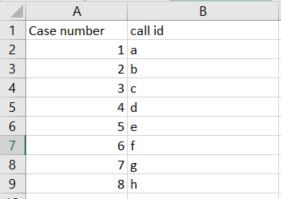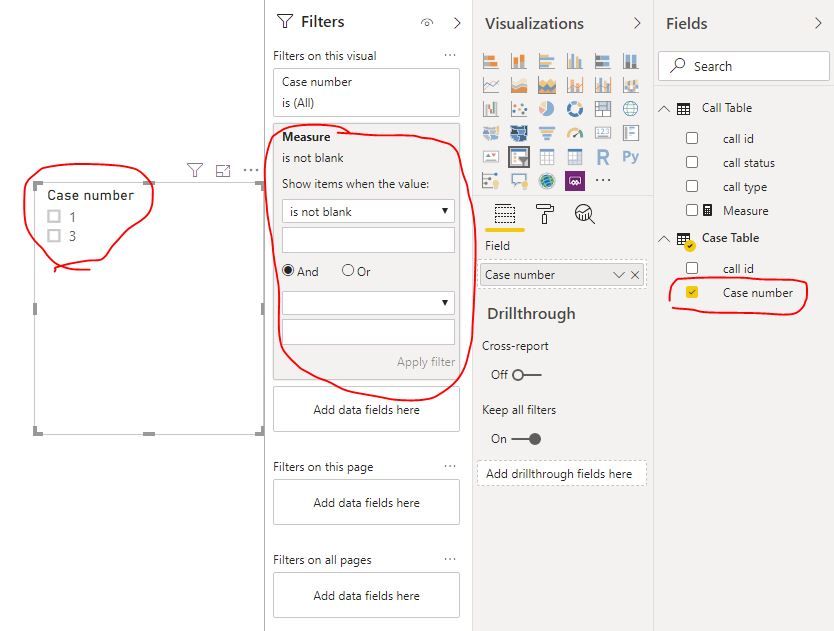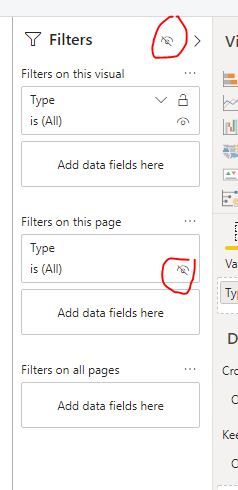FabCon is coming to Atlanta
Join us at FabCon Atlanta from March 16 - 20, 2026, for the ultimate Fabric, Power BI, AI and SQL community-led event. Save $200 with code FABCOMM.
Register now!- Power BI forums
- Get Help with Power BI
- Desktop
- Service
- Report Server
- Power Query
- Mobile Apps
- Developer
- DAX Commands and Tips
- Custom Visuals Development Discussion
- Health and Life Sciences
- Power BI Spanish forums
- Translated Spanish Desktop
- Training and Consulting
- Instructor Led Training
- Dashboard in a Day for Women, by Women
- Galleries
- Data Stories Gallery
- Themes Gallery
- Contests Gallery
- Quick Measures Gallery
- Notebook Gallery
- Translytical Task Flow Gallery
- TMDL Gallery
- R Script Showcase
- Webinars and Video Gallery
- Ideas
- Custom Visuals Ideas (read-only)
- Issues
- Issues
- Events
- Upcoming Events
Calling all Data Engineers! Fabric Data Engineer (Exam DP-700) live sessions are back! Starting October 16th. Sign up.
- Power BI forums
- Forums
- Get Help with Power BI
- Desktop
- Re: Need help for dax function
- Subscribe to RSS Feed
- Mark Topic as New
- Mark Topic as Read
- Float this Topic for Current User
- Bookmark
- Subscribe
- Printer Friendly Page
- Mark as New
- Bookmark
- Subscribe
- Mute
- Subscribe to RSS Feed
- Permalink
- Report Inappropriate Content
Need help for dax function
Dear all:
I have two tables, one is the case table(I use it as a filter to filter case) another one is a call table.
The join is the call id. I want the filter only show which case has a held assessment. So the condition is two. Call status=Held. And the type is assessment.
My case table:
My call table:
Eg. in this example, the call id a and c is good should So in this filter, the case number 1 and 3 should be present in this filter.
Below is the link to the excel file. Thanks.
https://1drv.ms/x/s!ArC4uvMBwvXvf6zIYihe6SfWMss?e=MTtIKh
Solved! Go to Solution.
- Mark as New
- Bookmark
- Subscribe
- Mute
- Subscribe to RSS Feed
- Permalink
- Report Inappropriate Content
hi, @xiumi_hou
Just create a measure as below:
Measure = CALCULATE(COUNTA('Case Table'[Case number ]),FILTER('Call Table','Call Table'[call type]="Assessment" &&'Call Table'[call status]="Held"))Then drag this measure into visual level filter of the slicer and set is not blank
and here is sample pbix file, please try it.
Best Regards,
Lin
If this post helps, then please consider Accept it as the solution to help the other members find it more quickly.
- Mark as New
- Bookmark
- Subscribe
- Mute
- Subscribe to RSS Feed
- Permalink
- Report Inappropriate Content
hi @xiumi_hou
Just hide it in power bi as below:
Regards,
Lin
If this post helps, then please consider Accept it as the solution to help the other members find it more quickly.
- Mark as New
- Bookmark
- Subscribe
- Mute
- Subscribe to RSS Feed
- Permalink
- Report Inappropriate Content
hi, @xiumi_hou
Just create a measure as below:
Measure = CALCULATE(COUNTA('Case Table'[Case number ]),FILTER('Call Table','Call Table'[call type]="Assessment" &&'Call Table'[call status]="Held"))Then drag this measure into visual level filter of the slicer and set is not blank
and here is sample pbix file, please try it.
Best Regards,
Lin
If this post helps, then please consider Accept it as the solution to help the other members find it more quickly.
- Mark as New
- Bookmark
- Subscribe
- Mute
- Subscribe to RSS Feed
- Permalink
- Report Inappropriate Content
- Mark as New
- Bookmark
- Subscribe
- Mute
- Subscribe to RSS Feed
- Permalink
- Report Inappropriate Content
Hi , I have a follow up question, hope you can help me figure it out. For the solution filer we can create, when I publish to power BI server, the users still can change the filter we create, is there a way we can control only developer panel? Thank you so much in advance!
- Mark as New
- Bookmark
- Subscribe
- Mute
- Subscribe to RSS Feed
- Permalink
- Report Inappropriate Content
hi @xiumi_hou
Just hide it in power bi as below:
Regards,
Lin
If this post helps, then please consider Accept it as the solution to help the other members find it more quickly.
- Mark as New
- Bookmark
- Subscribe
- Mute
- Subscribe to RSS Feed
- Permalink
- Report Inappropriate Content
UP