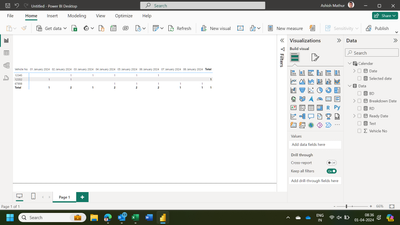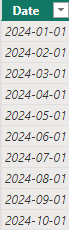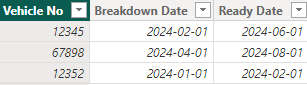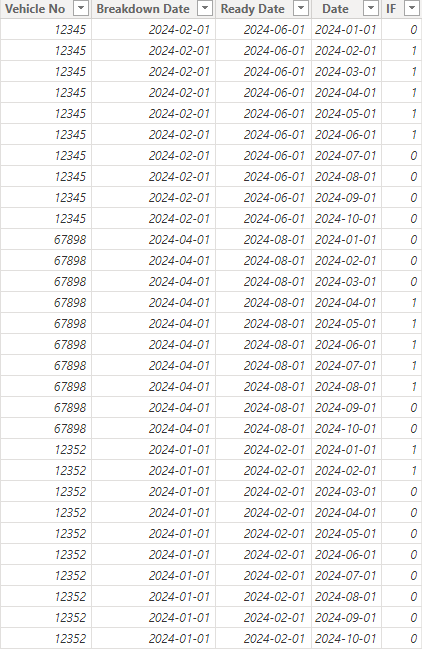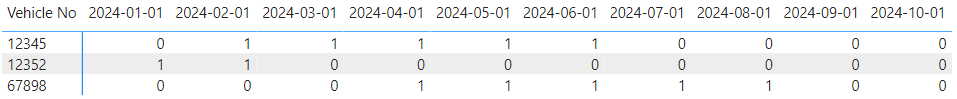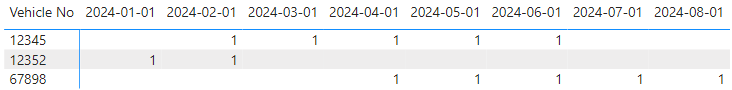FabCon is coming to Atlanta
Join us at FabCon Atlanta from March 16 - 20, 2026, for the ultimate Fabric, Power BI, AI and SQL community-led event. Save $200 with code FABCOMM.
Register now!- Power BI forums
- Get Help with Power BI
- Desktop
- Service
- Report Server
- Power Query
- Mobile Apps
- Developer
- DAX Commands and Tips
- Custom Visuals Development Discussion
- Health and Life Sciences
- Power BI Spanish forums
- Translated Spanish Desktop
- Training and Consulting
- Instructor Led Training
- Dashboard in a Day for Women, by Women
- Galleries
- Data Stories Gallery
- Themes Gallery
- Contests Gallery
- QuickViz Gallery
- Quick Measures Gallery
- Visual Calculations Gallery
- Notebook Gallery
- Translytical Task Flow Gallery
- TMDL Gallery
- R Script Showcase
- Webinars and Video Gallery
- Ideas
- Custom Visuals Ideas (read-only)
- Issues
- Issues
- Events
- Upcoming Events
The Power BI Data Visualization World Championships is back! Get ahead of the game and start preparing now! Learn more
- Power BI forums
- Forums
- Get Help with Power BI
- Desktop
- Re: Need help creating a Matrix visual to display ...
- Subscribe to RSS Feed
- Mark Topic as New
- Mark Topic as Read
- Float this Topic for Current User
- Bookmark
- Subscribe
- Printer Friendly Page
- Mark as New
- Bookmark
- Subscribe
- Mute
- Subscribe to RSS Feed
- Permalink
- Report Inappropriate Content
Need help creating a Matrix visual to display duration between dates
I am using a Matrix table where in row i added vehicle number and in Column I added date. I want to show 1 from the date of Breakdown till the Ready date. Help me to slove this.
For Example:
| Vehicle No | Breakdown Date | Ready Date |
| 12345 | 02-01-2024 | 06-01-2024 |
| 67898 | 04-01-2024 | 08-01-2024 |
| 12352 | 01-01-2024 | 02-01-2024 |
Result needed to be:
| Vehicle No | 01-01-2024 | 02-01-2024 | 03-01-2024 | 04-01-2024 | 05-01-2024 | 06-01-2024 | 07-01-2024 | 08-01-2024 | 09-01-2024 | 10-01-2024 |
| 12345 | 1 | 1 | 1 | 1 | 1 | |||||
| 67898 | 1 | 1 | 1 | 1 | 1 | |||||
| 12352 | 1 | 1 |
Solved! Go to Solution.
- Mark as New
- Bookmark
- Subscribe
- Mute
- Subscribe to RSS Feed
- Permalink
- Report Inappropriate Content
Hi,
PBI file attached.
Hope this helps.
Regards,
Ashish Mathur
http://www.ashishmathur.com
https://www.linkedin.com/in/excelenthusiasts/
- Mark as New
- Bookmark
- Subscribe
- Mute
- Subscribe to RSS Feed
- Permalink
- Report Inappropriate Content
- Mark as New
- Bookmark
- Subscribe
- Mute
- Subscribe to RSS Feed
- Permalink
- Report Inappropriate Content
You are welcome.
Regards,
Ashish Mathur
http://www.ashishmathur.com
https://www.linkedin.com/in/excelenthusiasts/
- Mark as New
- Bookmark
- Subscribe
- Mute
- Subscribe to RSS Feed
- Permalink
- Report Inappropriate Content
- Mark as New
- Bookmark
- Subscribe
- Mute
- Subscribe to RSS Feed
- Permalink
- Report Inappropriate Content
Hi @YogeshS,
I’d like to acknowledge the valuable input provided by the @Uzi2019. His initial ideas were instrumental in guiding my approach. However, I noticed that further details were needed to fully understand the issue. In my investigation, I took the following steps:
I create two tables as you mentioned.
Then I create a Table 2.
Table 2 =
ADDCOLUMNS (
CROSSJOIN ( 'Date (2)', 'Table' ),
"IF",
IF (
'Date (2)'[Date] >= 'Table'[Breakdown Date]
&& 'Date (2)'[Date] <= 'Table'[Ready Date],
1,
0
)
)Finally you will get what you want.
If you want to let the 0 become the blank, I think you can do some changes.
Table 2 =
ADDCOLUMNS (
CROSSJOIN ( 'Date (2)', 'Table' ),
"IF",
IF (
'Date (2)'[Date] >= 'Table'[Breakdown Date]
&& 'Date (2)'[Date] <= 'Table'[Ready Date],
1,
BLANK ()
)
)
Best Regards
Yilong Zhou
If this post helps, then please consider Accept it as the solution to help the other members find it more quickly.
- Mark as New
- Bookmark
- Subscribe
- Mute
- Subscribe to RSS Feed
- Permalink
- Report Inappropriate Content
Hi @YogeshS
what is 1 represent?? is it count of Nobreakdown or first date like date 1 of every month?
- Mark as New
- Bookmark
- Subscribe
- Mute
- Subscribe to RSS Feed
- Permalink
- Report Inappropriate Content
Hi...
We can use any representation, even text like 'BD', to indicate that a vehicle was at breakdown on a certain date. I used '1' as a placeholder, but the objective is to display the dates when each vehicle experienced a breakdown and the placeholder should be filled on the following dates until the ready date.
Helpful resources

Power BI Dataviz World Championships
The Power BI Data Visualization World Championships is back! Get ahead of the game and start preparing now!

| User | Count |
|---|---|
| 37 | |
| 37 | |
| 33 | |
| 32 | |
| 29 |
| User | Count |
|---|---|
| 130 | |
| 88 | |
| 82 | |
| 68 | |
| 64 |