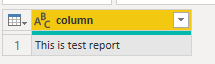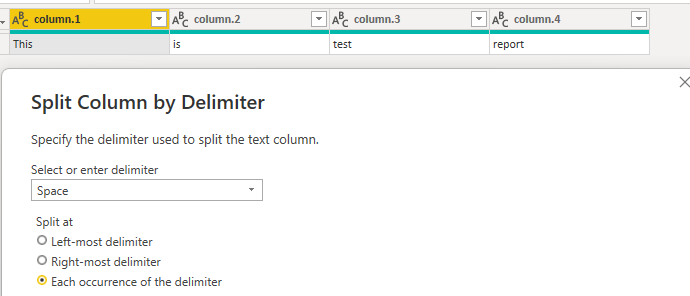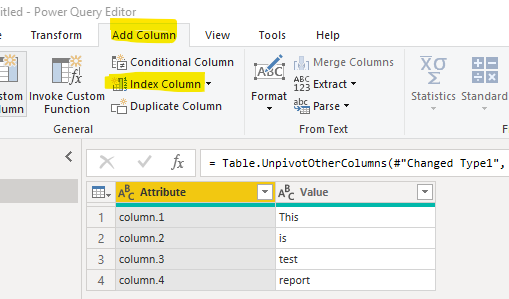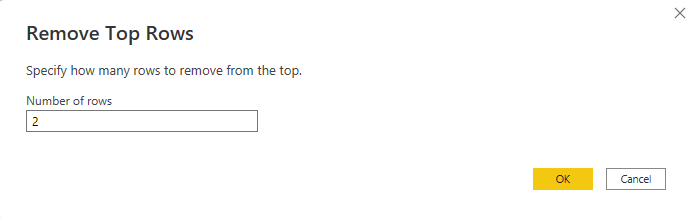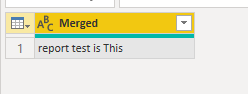Join us at FabCon Vienna from September 15-18, 2025
The ultimate Fabric, Power BI, SQL, and AI community-led learning event. Save €200 with code FABCOMM.
Get registered- Power BI forums
- Get Help with Power BI
- Desktop
- Service
- Report Server
- Power Query
- Mobile Apps
- Developer
- DAX Commands and Tips
- Custom Visuals Development Discussion
- Health and Life Sciences
- Power BI Spanish forums
- Translated Spanish Desktop
- Training and Consulting
- Instructor Led Training
- Dashboard in a Day for Women, by Women
- Galleries
- Data Stories Gallery
- Themes Gallery
- Contests Gallery
- Quick Measures Gallery
- Notebook Gallery
- Translytical Task Flow Gallery
- TMDL Gallery
- R Script Showcase
- Webinars and Video Gallery
- Ideas
- Custom Visuals Ideas (read-only)
- Issues
- Issues
- Events
- Upcoming Events
Compete to become Power BI Data Viz World Champion! First round ends August 18th. Get started.
- Power BI forums
- Forums
- Get Help with Power BI
- Desktop
- Re: Need guidance on how to handle the dynamic tex...
- Subscribe to RSS Feed
- Mark Topic as New
- Mark Topic as Read
- Float this Topic for Current User
- Bookmark
- Subscribe
- Printer Friendly Page
- Mark as New
- Bookmark
- Subscribe
- Mute
- Subscribe to RSS Feed
- Permalink
- Report Inappropriate Content
Need guidance on how to handle the dynamic text alignment based on selected value
Can someone please guide me how to change the text alignment based on selectedvalue.
In report , I have Language Type slicer which has Hebrew,Engligh etc. and we have table with question and responses which need to aligned based on language Type.
In case of Hebrew, text should be aligned from right to left as they read and write from right to left. However, english should be from left to right.
Also, is there a way to change the direction of text and not reverse the text. (SQL solution will also help )
For example :
Text :This is test report
Output : report test is this
Thanks in Advance!
Solved! Go to Solution.
- Mark as New
- Bookmark
- Subscribe
- Mute
- Subscribe to RSS Feed
- Permalink
- Report Inappropriate Content
Hi @Anonymous ,
Does that make sense? If so, kindly mark my answer as the solution to close the case and help more people find the answer please. Thanks in advance.
Best Regards
Community Support Team _ Polly
If this post helps, then please consider Accept it as the solution to help the other members find it more quickly.
- Mark as New
- Bookmark
- Subscribe
- Mute
- Subscribe to RSS Feed
- Permalink
- Report Inappropriate Content
Hi @Anonymous ,
Does that make sense? If so, kindly mark my answer as the solution to close the case and help more people find the answer please. Thanks in advance.
Best Regards
Community Support Team _ Polly
If this post helps, then please consider Accept it as the solution to help the other members find it more quickly.
- Mark as New
- Bookmark
- Subscribe
- Mute
- Subscribe to RSS Feed
- Permalink
- Report Inappropriate Content
Hi @Anonymous ,
Power BI Desktop does not support this feature at the moment. Please vote here: Right to left full support
You can only change the order in Power Query. I have alse found a video about it, please refer to it to see if it helps you.
Use PowerQuery to Change the Order of Cell Values or Text
Best Regards
Community Support Team _ Polly
If this post helps, then please consider Accept it as the solution to help the other members find it more quickly.
- Mark as New
- Bookmark
- Subscribe
- Mute
- Subscribe to RSS Feed
- Permalink
- Report Inappropriate Content
@Anonymous Thanks for the information , I have voted for right to left support.
- Mark as New
- Bookmark
- Subscribe
- Mute
- Subscribe to RSS Feed
- Permalink
- Report Inappropriate Content
Hi @Anonymous ,
Please refer to my pbix file to see if it helps you.
Firstly, spilt the column.
Then Unpivot the columns.
Thirdly, Added index.
Fourthly, sort rows.
Then transpose the table.
And next is removing top rows.
Then change the type to text.
Finally, select all the columns and then right click to choose merge columns.
Or please refer to my code.
let
Source = Table.FromRows(Json.Document(Binary.Decompress(Binary.FromText("i45WCsnILFYAopLU4hKFotSC/KISpdhYAA==", BinaryEncoding.Base64), Compression.Deflate)), let _t = ((type nullable text) meta [Serialized.Text = true]) in type table [column = _t]),
#"Changed Type" = Table.TransformColumnTypes(Source,{{"column", type text}}),
#"Split Column by Delimiter" = Table.SplitColumn(#"Changed Type", "column", Splitter.SplitTextByDelimiter(" ", QuoteStyle.Csv), {"column.1", "column.2", "column.3", "column.4"}),
#"Changed Type1" = Table.TransformColumnTypes(#"Split Column by Delimiter",{{"column.1", type text}, {"column.2", type text}, {"column.3", type text}, {"column.4", type text}}),
#"Unpivoted Columns" = Table.UnpivotOtherColumns(#"Changed Type1", {}, "Attribute", "Value"),
#"Added Index" = Table.AddIndexColumn(#"Unpivoted Columns", "Index", 1, 1, Int64.Type),
#"Reordered Columns" = Table.ReorderColumns(#"Added Index",{"Attribute", "Index", "Value"}),
#"Sorted Rows" = Table.Sort(#"Reordered Columns",{{"Index", Order.Descending}}),
#"Transposed Table" = Table.Transpose(#"Sorted Rows"),
#"Removed Top Rows" = Table.Skip(#"Transposed Table",2),
#"Changed Type2" = Table.TransformColumnTypes(#"Removed Top Rows",{{"Column1", type text}}),
#"Merged Columns" = Table.CombineColumns(#"Changed Type2",{"Column1", "Column2", "Column3", "Column4"},Combiner.CombineTextByDelimiter(" ", QuoteStyle.None),"Merged")
in
#"Merged Columns"
If I have misunderstood your meaning, please provide your pbix file without privacy information and desired output.
Best Regards
Community Support Team _ Polly
If this post helps, then please consider Accept it as the solution to help the other members find it more quickly.
- Mark as New
- Bookmark
- Subscribe
- Mute
- Subscribe to RSS Feed
- Permalink
- Report Inappropriate Content
Hello @Anonymous , Thanks very much for your response.
Actually, I have to do this for one particular language (Hebrew) and also apply right alignment on column. I was thinking if we can do something with DAX measure where I can just write if Hebrew language is selected then transform the text and also apply right alignment .
In report , I have Language Type filter and Table chart.
Please let me know if we can achieve using this approach .
I really appreciate your time and effort.
Thanks a lot
- Mark as New
- Bookmark
- Subscribe
- Mute
- Subscribe to RSS Feed
- Permalink
- Report Inappropriate Content
@Anonymous , I doubt we have control of text alignment based on the selection
refer multilingual solutions, if needed :
https://www.powerbi-pro.com/en/creating-multilingual-reports-in-power-bi/
https://community.powerbi.com/t5/Desktop/How-to-create-Multilingual-Report-in-Power-BI/td-p/599696
https://www.youtube.com/watch?v=JJryD2dXVVw
- Mark as New
- Bookmark
- Subscribe
- Mute
- Subscribe to RSS Feed
- Permalink
- Report Inappropriate Content
Thanks for your response @amitchandak .
I will take a look the link you have shared .Basically, I want to avoid creating bookmark (we have more than 10 langauges ) and achieve this in existing report.
Any idea about the below request
Also, is there a way to change the direction of text and not reverse the text. (SQL solution will also help )
For example :
Text :This is test report
Output : report test is this
Thanks,
Sarika
Helpful resources
| User | Count |
|---|---|
| 86 | |
| 84 | |
| 36 | |
| 34 | |
| 34 |
| User | Count |
|---|---|
| 94 | |
| 79 | |
| 65 | |
| 55 | |
| 52 |